Copy link to clipboard
Copied
No matter what tool is selected, Photoshop treats my pen like it's the move tool and it's really annoying.
Video examples:
https://i.imgur.com/UTmNmCL.gifv (Using an Intuos Pro 2017)
https://i.imgur.com/7JLER6u.gifv (Same thing with an Intuos Art 2016)
But if the pen doesn't touch tablet, then it treats it normally, like if I use three fingers to simulate a left click held down:
https://i.imgur.com/FY4n0jk.gifv
My "move" shortcut is not held down.
The only thing that works correctly is the actual move tool. Does anyone have a fix for this? It's really annoying. It works normally with Paint Tool Sai. I've updated the drivers, even uninstall and reinstalled. Reinstalled Photoshop, and even had to reinstall Windows 10. Nothing helps at all, and a day of wasted work is a really shitty feeling.
Extra notes:
1. Something interesting to add that may or may not be related is that my left clicking becomes unresponsive IF, using my Intuos Pro pen, I right click anywhere within a Google Chrome window. Very strange. The only way to get left click working again is to RIGHT CLICK on my desktop, then everything returns normal.
2. Paint Tool Sai works and draws fine, but using my pen's button to move the canvas doesn't work, however manually doing it with the keyboard (holding space to move canvas) works.
 1 Correct answer
1 Correct answer
Hi, the easiest solution is to apply this windows update that fixes the problem created by the previous one: Cannot paint with stylus when zoomed in on image | Windows 10
Explore related tutorials & articles
Copy link to clipboard
Copied
Hi
The latest windows update (KB4093112) has caused an issue with the Wacom tablet and Photoshop.
You can either - undo the update
or
Do the following:
1. Use notepad to create a text file and type in :
UseSystemStylus 0
2. Save the file as PSUserConfig.txt in the following location
C: > Users > Username > AppData > Roaming > Adobe > Adobe Photoshop CC 2018 > Adobe Photoshop CC 2018 Settings
3. Go to the Wacom tablet properties and for Photoshop under Mapping uncheck "Use Windows Ink"
4. Restart Photoshop (if it was open when you did this)
That is it - all should now work well
Dave

Copy link to clipboard
Copied
What is MS doing, last month it was this update KB4089848 and now it's this one KB4093112 ![]()
Copy link to clipboard
Copied
That is why I went for the Wintab solution rather than uninstalling updates. No doubt Microsoft/Wacom/Adobe will eventually fix it but the Wintab solution works now without losing any benefits (??) from the Windows update.
Dave

Copy link to clipboard
Copied
Yeah I've been using that Wintab thing for sometime now but that was originally to do with CC2015, I've stuck with it since, no wonder it's only affecting some people.
I wonder what Redstone 4 has in store for us ![]()
Copy link to clipboard
Copied
With all the possible variations and updates to GPU drivers , tablet drivers , operating systems and applications it's a wonder anything works at all ![]()
Dave
Copy link to clipboard
Copied
Ged, If I remember well, the issues with Microsoft Ink go back to the Creative Suite days. 99% of the time Wacom devices have a problem with Photoshop, it has something to do with Microsoft Ink and using Wintab "solves" it.
Copy link to clipboard
Copied
Thank you for this. It appears that having Windows Ink mapping was causing the bug in the first place. All my tools and the brush tools work now but pen pressure is not being recognized by Photoshop - I think I will just roll back the update like you say. Thank you so much for your help!
Copy link to clipboard
Copied
If you create and install the PSUserConfig.txt file , as described above, you will restore pressure sensitivity without needing Windows Ink. You can't just uncheck Windows Ink.
Dave
Copy link to clipboard
Copied
I amm having trouple finding the "APPDATA" file to save the .txt file into. Its not there when I do "save as" . I go to my C drive then USERNAME and then its not under that folder...I am at a loss here
Copy link to clipboard
Copied
jwsims34 wrote
I amm having trouple finding the "APPDATA" file to save the .txt file into. Its not there when I do "save as" . I go to my C drive then USERNAME and then its not under that folder...I am at a loss here
In file explorer - check "Hidden Items"
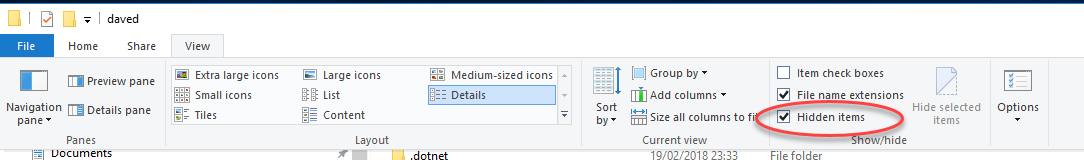
Dave
Copy link to clipboard
Copied
I ended up just saving it in documents then copy/pasted it into the appdata file which I could find when I enetered it into the windows search...Never make it easy Microsoft
Copy link to clipboard
Copied
This worked for me
Copy link to clipboard
Copied
Okay. I don't have a Wacom, but I'm gettng the same issue with my stylus on my windows surface pro. Where would I turn off windows ink there? 😕 Is it somewhere in the windows settings? Do you guys know? Otherwise I'm stuck uninstalling and then being prompted to re-update, which is becoming maddening.

Copy link to clipboard
Copied
Hi try this
1 Select everything inside the quotes here (don't include the quotes): “reg add HKEY_CURRENT_USER\Software\Microsoft\Windows\CurrentVersion\Pen /v LegacyPenInteractionModel /t REG_DWORD /d 1 /f”
2 Copy it with Ctrl + C on the keyboard.
3 Type Windows Key + X (together), a menu will appear
4 Then type "A" on the keyboard. That will give you an elevated administrator PowerShell command prompt.
5 Paste the command you copied into that window with Ctrl + V
6 Hit "Enter" on the keyboard
7 Reboot
Copy link to clipboard
Copied
This worked for me! I dont have a Wacom tablet. I use a Yiynova Tablet display and the new update completely broke it, even using the PSUserConfig file didnt work anymore. But this command fixed it! Thanks Ged!
Copy link to clipboard
Copied
https://forums.adobe.com/people/Ged+Traynor wrote
reg add HKEY_CURRENT_USER\Software\Microsoft\Windows\CurrentVersion\Pen /v LegacyPenInteractionModel /t REG_DWORD /d 1 /f
Ged, is this a generic fix for any drawing tablet or just for the Surface Pro?
My sister is using an app called Virtual Tablet (VirtualTablet Lite (S-Pen) - Apps on Google Play ) that allows to use her Galaxy Note 10 as a Pressure sensible drawing tablet for the PC and she is experiencing the same issue with Photoshop.

Copy link to clipboard
Copied
It's a generic fix and should work for most
Copy link to clipboard
Copied
Thank you very much.
I have a old Wacom Bamboo without the option about Mapping or Photoshop or windows ink and your solution works perfectly for me
Copy link to clipboard
Copied
The stylus in Surface Pro is not a Wacom stylus so it doesn't have a Wacom driver. Maybe it doesn't have a GUI configuration panel by itself, just the configuration options in Windows Configuration and most probably it doesn't use wintab.
But you can try to just install the PSUserConfig.txt file and see if this works. If not, then you have to find another way to "uncheck" Windows Ink.
Anyway, it is a good thing that the Surface Pro also fails with the update. Surface is a Microsoft product and a flagship one so Microsoft will fix the issue with much more quickness than they would if it was just a Wacom issue.
Copy link to clipboard
Copied
Fixed it for me. . thanks!!
Copy link to clipboard
Copied
This worked for me, thanks for posting!
Copy link to clipboard
Copied
I have undo the update and it worked, also helped me with Krita too. Your answer was so helpful!
Many thanks!
Copy link to clipboard
Copied
Thank you Dave! Worked like a charm.
Copy link to clipboard
Copied
-
- 1
- 2
