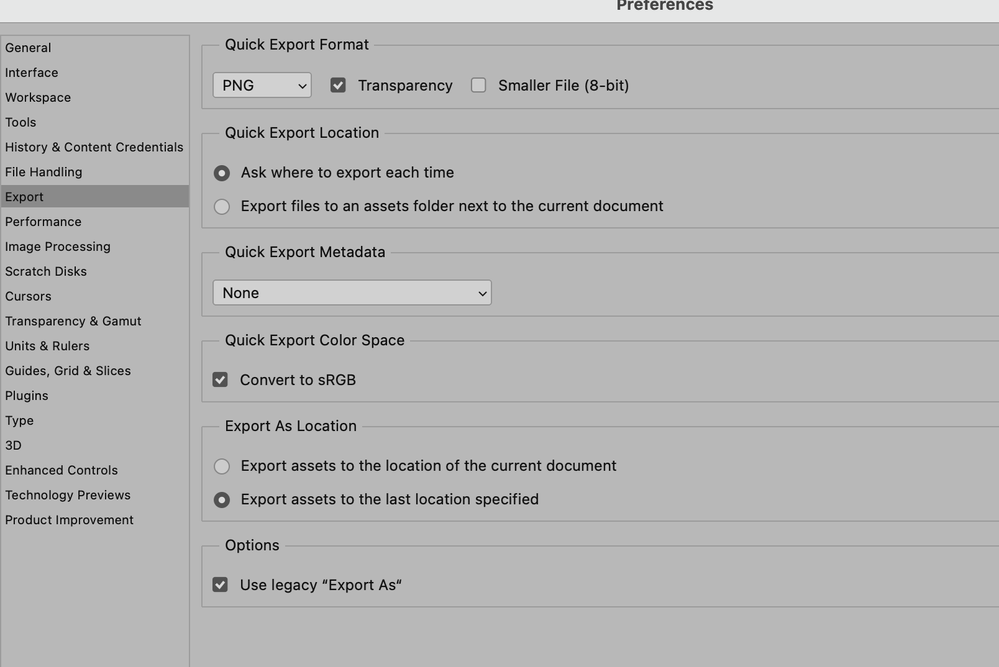Adobe Community
Adobe Community
Turn on suggestions
Auto-suggest helps you quickly narrow down your search results by suggesting possible matches as you type.
Exit
- Home
- Photoshop ecosystem
- Discussions
- Re: why does photoshop export 300 ppi image as 72 ...
- Re: why does photoshop export 300 ppi image as 72 ...
3
why does photoshop export 300 ppi image as 72 ppi?
Participant
,
/t5/photoshop-ecosystem-discussions/why-does-photoshop-export-300-ppi-image-as-72-ppi/td-p/8676225
Nov 13, 2016
Nov 13, 2016
Copy link to clipboard
Copied
why is it if i open an image in PS which has a dpi of 300 (image sourced from Shutterstock), work on the image and then use Export As JPG, the resulting ppi is 72 according to PS. I checked my Export Prefs and they are set to JPG and 100 for quality, so why does it export as 72 and not 300? I need to supply images in my document at 300dpi not 72dpi
Community guidelines
Be kind and respectful, give credit to the original source of content, and search for duplicates before posting.
Learn more
Explore related tutorials & articles
Community Beginner
,
/t5/photoshop-ecosystem-discussions/why-does-photoshop-export-300-ppi-image-as-72-ppi/m-p/12898862#M638910
Apr 22, 2022
Apr 22, 2022
Copy link to clipboard
Copied
Good answer Dave! Thanks!!
Community guidelines
Be kind and respectful, give credit to the original source of content, and search for duplicates before posting.
Learn more
New Here
,
/t5/photoshop-ecosystem-discussions/why-does-photoshop-export-300-ppi-image-as-72-ppi/m-p/13822202#M734633
May 27, 2023
May 27, 2023
Copy link to clipboard
Copied
I fixed mine by unchecking "use legacy export as". It no longer quick exports and shows 72
Community guidelines
Be kind and respectful, give credit to the original source of content, and search for duplicates before posting.
Learn more
Resources
Quick links - Photoshop
Quick links - Photoshop Mobile
Troubleshoot & Learn new things
Copyright © 2024 Adobe. All rights reserved.