- Home
- Premiere Elements
- Discussions
- Re: Get xxxx.MOV videos to play.
- Re: Get xxxx.MOV videos to play.
Copy link to clipboard
Copied
How do I get .MOV videos to play in PE14, after downloading Quicktime.
 1 Correct answer
1 Correct answer
PeyePetel
My information is from Premiere Elements 14/14.1 Elements Organizer 14/14.1 on Windows 7 64 bit. I could not find sample files specific for your Kodak camera which I suspect is offering H.264.mov with AAC audio format Stereo. What video resolution and frame rate, 1280 x 720p30? I used sample from another Kodak camera that offer the same properties as I thought that you might have.
What you report is a classical story for the Elements Organizer, not the Premiere Elements Editor and how to
...Copy link to clipboard
Copied
Double click in the Project Assets window of Elements and import the files.
Copy link to clipboard
Copied
PeyePete1
What computer operating system for your Premiere Elements 14? Have you updated it to 14.1 yet from an opened project's Help Menu/Updates.
To your immediate question...
Please explain. Are you having problems getting a file with a .mov file extension to import into Premiere Elements 14 or are you new to the program and are just asking how to import the file into the workspace for editing/exporting?
If you know how to import your file, but it just is not importing or problems when it gets to the project's Timeline, then more information is needed - including project settings and video properties (brand/model/setting for camera that recorded the video is then very helpful). Also, if the file was recorded with a variable rather than constant frame rate could create problems ranging from audio out of sync to not being able to import the file at all.
Please consider. Any questions, please do not hesitate to ask. .mov is just a container/wrapper format. What is inside (compression types) also factors into this.
Thank you.
ATR
Copy link to clipboard
Copied
Thank you for the replies.
I'm using Windows 7, Photoshop Elements is updated to 14.1, Camera is Kodak Z812 IS.
When I download photos and videos from the camera into Elements, if I try to open / play the videos I get the following message:
"Unable to Load Movie.
The selected file cannot be played because your system does not have the required compressor / decompressor (codec) installed".
Click here.. takes me to a webpage with the following:
To view QuickTime movies in Elements Organizer, you must have QuickTime player installed, which I did.
I can import the movies into Elements Organizer 10 and they play, but wont play in 14.
I have used the same camera for 10 years, and Elements 10 since it came out with no problems.
I only recently upgraded to 14.
Thanks.
Note.
The video that wont play in Elements Organizer, can be imported into Premier Elements and will play.
Copy link to clipboard
Copied
PeyePetel
My information is from Premiere Elements 14/14.1 Elements Organizer 14/14.1 on Windows 7 64 bit. I could not find sample files specific for your Kodak camera which I suspect is offering H.264.mov with AAC audio format Stereo. What video resolution and frame rate, 1280 x 720p30? I used sample from another Kodak camera that offer the same properties as I thought that you might have.
What you report is a classical story for the Elements Organizer, not the Premiere Elements Editor and how to import .mov files into it.
The Elements Organizer support seems to be unique to particular versions. What affects one does not effect them all even when the versions are on the same computer.
Consequently, it becomes difficult to invoke a missing codec explanation under those circumstances.
And, on my computers, I have QuickTime latest version, Windows Media Player 12, VLC player latest version, and the Media Player Classic. And, Photoshop Elements.
Sometimes you can workaround the Elements Organizer problem by changing the file extension of the file before the file's introduction in the Elements Organizer.
Do you know what audio format your file uses, and also what the video format is under that .mov wrapper/container?
Please try renaming just the file extension on copies of the original before import into Elements Organizer 14/14.1
.mov to .mp4
.mov to .avi
At first the video, yes and audio no for my H.264.mov.
Then when H.264.mp4, video and audio, yes.
Then both H.264.mov and H.264.mp4 played back in the Elements Organizer 14/14.1 player with video and audio.
Consequently, allow for a delay factor in between the time of introduction of the file into the Elements Organizer and the start of the playback there.
We will be watching for your results as your schedule permits.
Thank you.
ATR
Copy link to clipboard
Copied
ATR, thanks for your reply with the suggestions and information.
I imported an .mp4 video, and that played in the Organizer.
Just changing the extension didn't work on the camera videos, it showed the file as xxxx.mp4.MOV.
So I downloaded a Converter to make the change from .MOV to mp4, and that allowed me to play the videos.
Thanks again, problem solved with a workaround.
Pete.
Copy link to clipboard
Copied
xxxx.mp4.MOV.
You did not change the extension you just added some text to the file name.
If you want to change the extension you need to highlight only the word mov.
like this
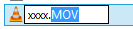
Copy link to clipboard
Copied
PeyePete1
Thanks for the follow up with the great news that you are able to play your Kodak video in the Elements Organizer 14/14.1.
With the file conversion, you may have changed more than just the file extension from .mov and .mp4.
Please compare the results using the converter with the intended file renaming suggested, example...
if the file name is XYZ.mov change just the file extension so that the file name reads XYX.mp4.
Please let us know the results as your schedule permits. Great job in follow through.
Best wishes
ATR
Copy link to clipboard
Copied
Ann, the link in your email did not work... page not available.
Re extension change. I went in to the file organizer and unchecked " Hide extensions for known file types".
That solved the double extension showing up, however, the saved files with mp4 or avi extensions still wont open in the Organizer.
At this point I will just use Elements 10 for checking new videos and PE14 for editing.
Thank you both, for all your help and fast replies, much appreciated.
Pete.
Copy link to clipboard
Copied
You can send me a Message (just hover over my name) if you want, you cannot email me.
BTW Can you see my email address?
Copy link to clipboard
Copied
Pete
Thanks for the follow up. To what email are you referring when you addressed the following question to Ann Bens in your post 8.
Ann, the link in your email did not work... page not available.
I did not see any link in any of the Ann Bens posts in your thread, except the one xxx.MOV which just opens in to a slightly larger view, not page not found. (Firefox browser).
If you can send a small sample of your Kodak clip via a shareable link from Google Drive or Dropbox (with permissions included for opening and downloading), I would welcome the opportunity to work with your clip in Element Organizer. If you do not want to pursue this issue further and go with your plan
At this point I will just use Elements 10 for checking new videos and PE14 for editing..
please let me know as your schedule permits.
Best wishes
ATR
Copy link to clipboard
Copied
Sent you a Message!!!