 Adobe Community
Adobe Community
- Home
- Premiere Elements
- Discussions
- I originally created the slide show from the Organ...
- I originally created the slide show from the Organ...
Premiere Elements 10 Slide Show
Copy link to clipboard
Copied
I have version 14 and version 2018 as well as previous versions; however, I had to reinstall my Premiere Elements 10 because the slide show feature in the newer versions is vastly inferior and not worth the effort.
My question is in 2018 I created a slide show in version 10 and successfully output to a WMV file. I recently revisted that slide show and made some changes, mostly audio and tried to output the revised slide show with two results.
One, I received a C++ error and the program shut down and two, I received the message that my output was successful, but it wasn't. The WMV file is incomplete and each time I output the slide show, I get another incomplete WMV file, but it crashes at a different location in the slide show.
Any suggestions would be appreciated.
Thanks
Copy link to clipboard
Copied
Are you doing automated slideshows in Organizer or putting stills in Premiere Elements for a slideshows?
Copy link to clipboard
Copied
I originally created the slide show from the Organizer and it output fine. I then reopened the slide show, added some audio and again it output to WMV just fine. After that I again reopened the slide show, again in Organizer and modified the transitions and background colours of some of the slides, as the stills did not fill the template. After all of this it will not output, crashing at different locations each time I try. The resulting output plays and once it reaches the crash point, the slides stop playing but the audio continues.
Copy link to clipboard
Copied
From what you write I can only guess that the failure is due to mixing slideshows from different versions of the software. I can't help, or even try to help, because I no longer have those versions.
Copy link to clipboard
Copied
I did not create my slide show with different versions. I created it with the Organizer from Photoshop Elements & Premiere Elements 10.
I do have later versions, but reverted to version 10 because I do not like the slide show function in the newer versions.
I successfully out put my slide show once, created with version 10, and then reopened it to make modifications and was subsequently unable to then output it again.
All activities are with version 10.
Copy link to clipboard
Copied
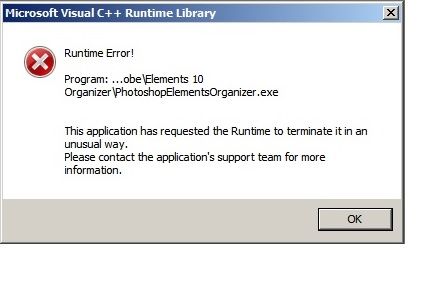
Copy link to clipboard
Copied
I misinterpreted part of your question. Your mention of 2018 was the year and I thought it was the version of the software. My mistake.
From the error message I would have to guess that the Microsoft C++ support files have somehow changed, perhaps with an update to Windows. I'm getting over my head, but my understanding is that the C++ files are installed when you install Premiere Elements. Version ten is old by computer standards, especially considering the evolution of the operating system supporting it.
You might try reinstalling Premiere Elements 10. But, even that might be risky. Any needed support files may be offline by now.
You may also be able to reinstall the C++ files. Here is a link to a piece written about when PrE version 10 was current: https://answers.microsoft.com/en-us/windows/forum/windows_7-windows_programs/microsoft-visual-c-runt...
I would like to help more, but don't know what else to offer.
Copy link to clipboard
Copied
Thank you for your assistance; however, those links are no longer active. I'll try the uninstall and reinstall.
Failing that, I have system backups which may help. Thanks again