I have an enormous stack of old effects presets. There are 2 issues I've encountered with ppro2024 (24.1):
1. in lumetri the sliders are all off to the left, no matter what the numerical value. Moving the sliders sets the value to 100 (in most cases), no matter where the slider is. The Lumetri panel is also borked, but not in the same way. You cant use the sliders to set values either. Negative values are right out.
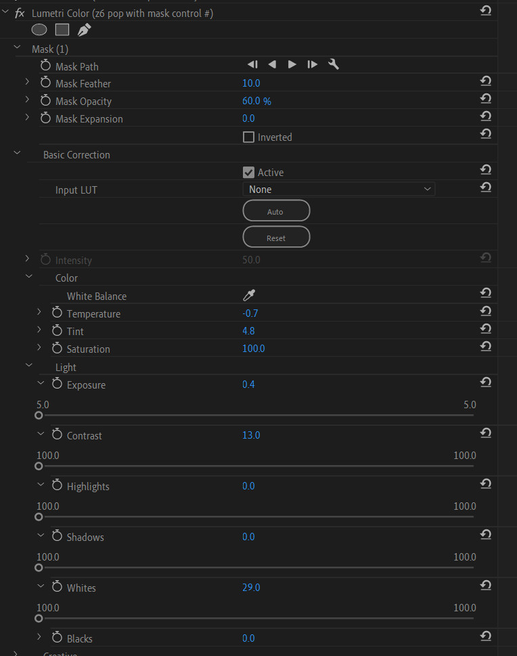
2. Lumetri Presets with masks work fine, but if I edit the masks eg animate them when I reload the project after a save either keyframes are missing, or the mask has entirely disappeared
Before I report these as bugs, has anyone else experienced this?
I'm on windows 11, using a gtx1080ti driver 546.01