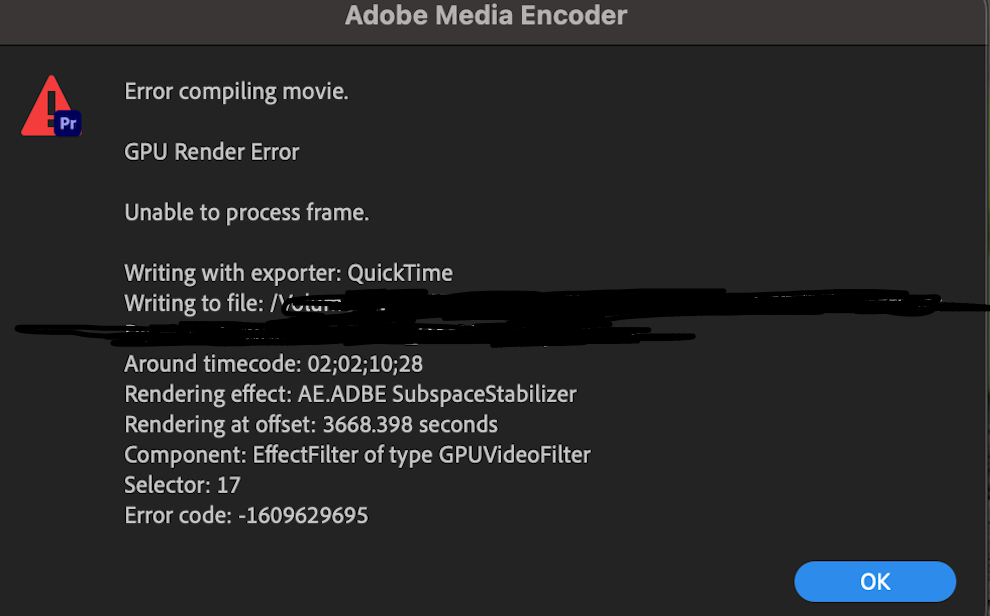Once again I literally cannot complete my commercial project using Premiere Pro as a paying customer. I have to deliver the project today and Premiere decided it won't let me export my last 4 clips. No third party plugins, no luts. Literally only using Lumetri Color and Warp Stabilizer.
The issue is warp stabilizer. If I remove it, it exports without error.
I've tried restarting Premiere, restarting computer, adding new warp stabilizer, changing settings. It refuses to work. I get 'Error compiling movie' every time, so I literally cannot export and deliver this project on time because of PREMIERE PRO ONCE AGAIN!!!
I just spent 1 hour exploring the clips individually to ProRes WITHOUT warp stabilizer, then importing the clips back into Premiere, then adding warp stabilizer, then exporting all the clips again to ProRes. That's the only way I could get it to work. A complete waste of my time.
Best part is, earlier today I exported a dozen clips with Warp without problems in the same timeline, but today, it's giving me issues. Same footage, same timeline.
This is unacceptable.
Adobe advertises '5x faster timeline'! I constantly see ads for it. Cool! Too bad we can't export. How about you guys spend the money on engineers or managers that can make the program work instead of ads? Will there ever be a day where Premiere just works?
Premiere won't even let me highlight the error code in the error prompt window so I cant even copy it here to share it so I took a screenshot below.
MacOS 13.6.3
PR 24.1
Footage: Sony A7siii HEVC 4k 422 10bit
Trying to export to ProRes