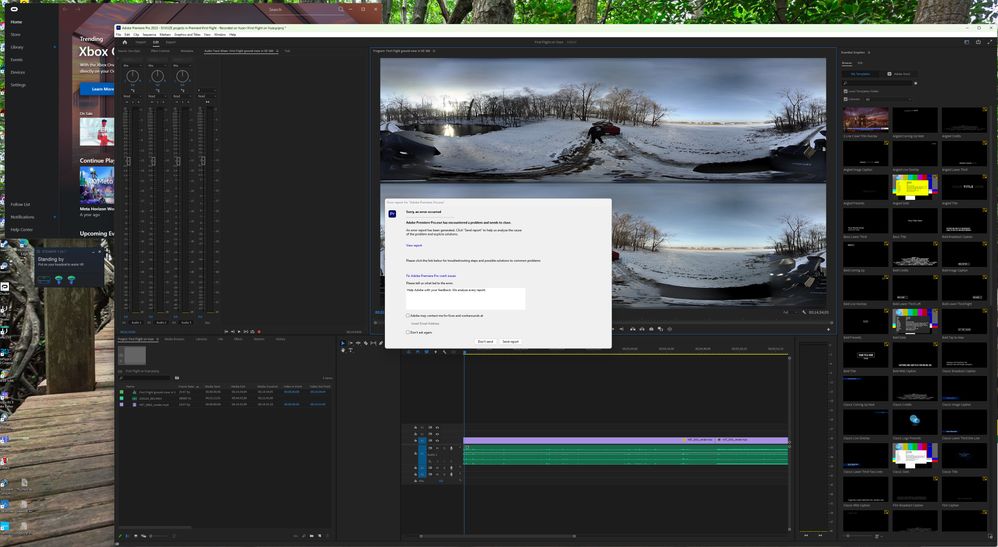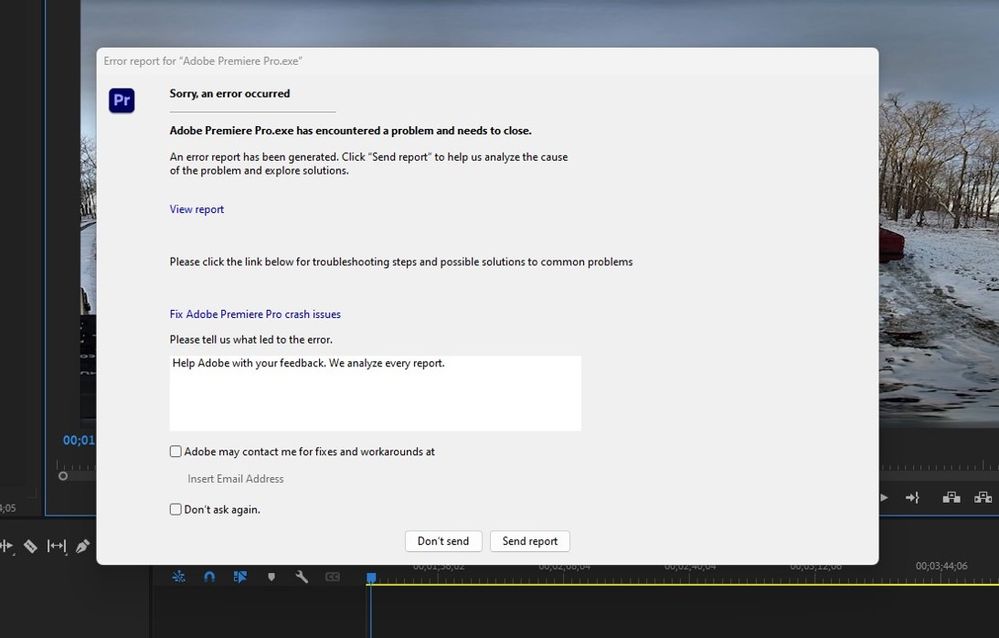Adobe Community
Adobe Community
- Home
- Premiere Pro
- Discussions
- Re: Starting Adobe Immersive Environment crashes P...
- Re: Starting Adobe Immersive Environment crashes P...
Starting Adobe Immersive Environment crashes Premiere Pro
Copy link to clipboard
Copied
Please help me out here.
Starting Adobe Immersive Environment crashes Premiere Pro
I have a Rift -S it works perfectly with Steam VR and Oculus apps. It has worked with premiere pro on a different machine some time ago.
Now if i start Adobe Immersive Environment from the wrench menu it crashes premiere pro. Even on a new project with no assets. I have tried CUDA and Open CL mode. Open CL mode launches steamVR in the headset then crashes premiere. CUDA mode crashes with nothing changing in the headsset. Steam VR does not crash.
Please help me solve this
i9-12900 64.0 GB RAM Win 10 pro 22H2 19045.2486 - 120.2212.4190.0
No conflicts to report. NVIDIA GeForce RTX 3080 v.31.0.15.2824
Rift S v.10.0.19041.2251
Copy link to clipboard
Copied
I am running into the exact same situation as described by Kees. Rift-S, SteamVR, and Premiere Pro. This exact combination used to work fine, and the Rift-S is working normally with SteamVR, but when I try to start the Immersive Environment in Premiere to check the video and ambisonic audio it crashes and brings up the reporting screen. I am having this issue with both the current production version and the beta version. This is a serious issue because I am a doctoral student working on research projects for my dissertation. What do we need to do to correct this situation?
Copy link to clipboard
Copied
@GregoryArdreywhat is your hardware setup? If you are in premiere pro and select help-> system report-> export system report. This gives you two text files with relevant info.
Copy link to clipboard
Copied
Hi Kees, I normally don't like to upload system configs and so on to community support pages. I did send them direct to Adobe along with my email address in the crash report dialog box. I also experimented with the latest Nvidia drivers (both studio and gaming versions) to see if that made any difference. It ran once under the gaming driver for a short time then the computer crashed and the old error returned on starting the immersive environment after that.
Copy link to clipboard
Copied
20 Feb 2023 There has been an update to the NVIDIA driver and to premiere pro since my last post and the issue seems to have been fixed.Thanks developers!
Copy link to clipboard
Copied
Have a similar issue here:
https://community.adobe.com/t5/premiere-pro-bugs/adobe-immersive-environments-crashes-premiere-2023-...
on both machines RTX 3080 TI and RTX 4090 with latests driver - the crash still happens.
after posting it in 360 video group on FB. a comment suggests it's a known bug. a few alternatives discussed there:
https://www.facebook.com/groups/360.video.professionals/posts/3474421492788079/