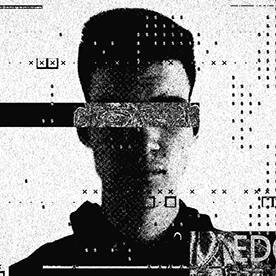- Home
- Premiere Pro
- Discussions
- Re: All Premiere Pro project files have disappeare...
- Re: All Premiere Pro project files have disappeare...
All Premiere Pro project files have disappeared from everywhere!
Copy link to clipboard
Copied
Hello,
I have no idea what to think here. All of a sudden, all of my .pproj files (and auto saves) are missing off my computer. I was working in a project earlier today, even, and that file is gone, too. I thought I may have accidentally saved that file in a different location, and that's when I discovered that every single .pproj file I had saved was missing (dozens of them).
So, some background. I am using Adobe CC 2017. I had .pproj files saved both locally (on my D: drive--Windows) and in Dropbox (which is also synced to a separate folder on the D:drive of my PC). Both of these folders are also backed up by CrashPlan. All .pproj files have disappeared from the local folders, from Dropbox (local and web UI), and CrashPlan backup files. When I open PremierePro, it doesn't show anything under recent files. When I do a search of my computer, none of those missing files come up. They are not in the Recycle (Trash)--of course, as I did not delete them. Nothing else seems to be missing except for these .pproj files (and the associates auto save files). I still have all my After Effects project files (.aep). All the video and audio files that were in the same folders as the Premiere Pro project files are still there. So this definitely seems like the issue is with Premiere Pro.
How in the world did all these files disappear, and is there any way to get them back? I figured having the files backed up locally, through Dropbox, and through CrashPlan would be enough of a contingency plan to prevent the loss of data. However, I have never heard of (or experienced) anything like this before.
Copy link to clipboard
Copied
Are you logged in to your computer under the correct user account?
MtD
Copy link to clipboard
Copied
I am, thanks for checking. I have two user accounts, but only use the second one for demo purposes.
I am actually thinking this might be a Dropbox issue after all (which I'm looking in to some more). I have no idea what happened, but it seems a huge number of my Dropbox files were deleted (which then deleted them from my CrashPlan backups as well). I was finally able to find a couple of local project files (still not sure why they were missing from where they should have been), and am working on restoring some Dropbox files. I still don't know why only my .pproj files (and the auto save files) got deleted when everything else in Dropbox was fine.
Copy link to clipboard
Copied
Hi Heatherr,
Were you able to recover your project files from Dropbox?
Please let me know the status of your issue.
Thanks,
Kulpreet Singh
Copy link to clipboard
Copied
I was able to successfully restore the files from Dropbox (thankfully I have a paid account that allows me to do this). So far, though, I have no idea why only those Premiere Pro files were removed (I certainly didn't do it). They went missing from many different folders, but only those files (all the other files in those Dropbox folders were fine). So, I'm happy that I have my files again, but wary as I don't know why this happened, or if it might happen again (potentially without me being able to recover).
Copy link to clipboard
Copied
Hello. Same thing just happened to me with one particular project. The project file and all auto-saves just vanished.
I was working on Adobe Premiere Pro CC 2017.1. I updated the app after that but the file is gone for good. It was an irrelevant project but now I am starting work on a feature. I swore I would never edit a film on FCP again but if this is bound to happen -if you guys at Adobe do not know what is causing this behaviour- I will be forced to cancel my Adobe account right now and probably migrate to Avid. This is a major, major problem. Judging from this very thread, the affected editor could only recover her files from the dropbox servers because she had a paid account.
Thanks.
Copy link to clipboard
Copied
Hi Escaleta,
The project file and all auto-saves just vanished. I was working on Adobe Premiere Pro CC 2017.1.
My sincere apologies for this frustrating experience.
What is the exact version of Premiere Pro? FAQ: How to find the exact version of Premiere Pro you're using?
I have seen similar issues (not exactly same) with Premiere Pro CC 2017.1 (April 2017) Release. Known issues in Premiere Pro CC 2017 Considering the urgency for a fix, we immediately released a bug fix and fixed this issue in CC 2017.1.1 release.
Premiere Pro 11.1.1 update | Creative Cloud blog by Adobe
Please share more details, we will closely look into the matter.
Thanks,
Kulpreet Singh
Copy link to clipboard
Copied
Hello Kulpreet. Thanks for your reply.
I'm pretty sure I updated it around April last time so it should be 2017.1.1 (I've got 2017.0.2 on another computer but I'm almost certain that I went ahead around April or May in the computer experiencing the issue). The thing is I updated the app again yesterday to see if it made a difference (it didn't) so I can't tell the build for sure. Was this issue actually addressed in the fix? I mean how can I know that it won't happen again with an important project?
Seb
(Escala Humana)
Copy link to clipboard
Copied
Hi Seb,
Was this issue actually addressed in the fix? I mean how can I know that it won't happen again with an important project?
We have thoroughly tested this patch and this issue (Potential deletion of media files when using Premiere Pro CC 2017) has been fixed in CC 2017.1.1. So far, we have not seen this issue in the latest updates and no one reported for the same.
Make sure you are running on the latest updates and if in case you get any issue, we will surely address it.
-Kulpreet Singh
Copy link to clipboard
Copied
I think I'm facing the same issue although I'm using Premiere Pro 2019. I was working on a project yesterday and I just can't seem to find it anywhere. It doesn't show under my recent projects, yet my previous ones do. It's not be found in the folder where I was somewhat sure I've placed it. Windows 10 task view doesn't show that I've used Premiere Pro yesterday at all. So I'm absolutely wondering what has gone wrong, and of course I'm also somehow mad since I'm paying - at least for my utility and budget - a considerable amount of money each month to use the Adobe services, and the video was quite a bit of work.
Copy link to clipboard
Copied
Seb, are you using dropbox? The OP in this thread was.
Kulpreet, are there any other threads regarding disappearing project files? I saw the deleted media files threads, but don't remember project files being an issue. And project files + autosave is very odd indeed.
Copy link to clipboard
Copied
Hey Stan,
Completely agree with you, it's an odd issue and I haven't seen this in other forums and on Social Media.
-Kulpreet Singh
Copy link to clipboard
Copied
This had just happened to me.
I thought maybe my drive had become corrupted and I just bought a Data Recovery that's taking 10 hours to deep scan.
I turned off my drive with no problem last night. Turned it on this morning. The drive notifies theres been an error and needs to repair. It repairs within seconds, and the results show nothing.
I open Adobe Premiere and realize the files are gone, not showing up in recent or my drive.
I had moved some shared files in dropbox; but I dont see how the hell any of this would affect this.
I really really need this damn fixed
Copy link to clipboard
Copied
i had this issue in pro 2019. all of my files are up and gone. although i am having my schools IT see if they did anything funky with it this is exactly what happened. i was in 2018 editiing and then updated to 2019 (or 2020 i dont recall what it was just updating about 2 days ago) and suddenly im having daily crashes when i go to my projects only to find (after the hassle of getting the tab to open without premiere crashing) that all of my projects and otherwise ways to recover them have fully disaapeared from my computers. The folders etc are still there and so on as so forth i went through every single bit of folders both hidden and not but came up with nothing.
Copy link to clipboard
Copied
This just happened to us as well with Premiere Pro 2020. Nearly all project files - even previously exported files - disappeared overnight. We were saving most of our exported projects as .mpeg files in a default folder (Adobe > Premiere Pro > 14.0). This morning that folder had mysteriously moved locations, and every project file and exported file was gone.
Interestingly, two files remain on the hard-drive, but were moved to a different location. One was our most recent project. The other was one from three weeks ago.
Like the customer above, I was treated like a first-time visitor when I opened Premiere Pro this morning. This kind of thing seems to have been happening for the past 3 years for Adobe customers. You must have advice as to how we might prevent this from happening in the future? Otherwise, we will be forced to cancel our pp sub.
thank you!
Copy link to clipboard
Copied
Premiere Pro project files are always ... and only ... in the .prproj format. They are a form of a zipped XML file. What you are saving as an mpeg file is an export of the sequence, a "simple" video file ... not a project file.
So ... look for your .prproj files.
Neil
Copy link to clipboard
Copied
Adobe is supposedly giving me a call in less than an hour to help me resolve my missing files issues. Whether they can help or not, I'm losing hope.
Copy link to clipboard
Copied
This same thing just happenned in premierepro cc 2020 for me as I updated to MacOs Catalina! Please help!
James Cochrane
Copy link to clipboard
Copied
This just happened to me. using Premiere Pro 13.1.2. I exporeted a video file from my project and I go back and i'm missing the project file and all auto-save files. I can't find them anywhere. I 'm not going to touch or update anything. normally, when i loose a file i'm able to look at the Media Encoder logs. but theres no trace of this export either.
Copy link to clipboard
Copied
I'm so disappointed in Adobe. They never called me and just closed my ticket. I've lost all my files. They've just vanished off my Mac book air!!
It's obviously happening to a lot of other people too, but it's just frustrating that their customer service is so horrible there's almost no point in even trying to get help!
Copy link to clipboard
Copied
Tayhiti,
Adobe's Support staff for calls/chat will range from excellent to a total bummer. You got the later. I do have one question ... did you ask for the Video Que when you logged into their support? As ... if you don't, you get the generalist's lineup which seems to be far less helpful than it should be.
Do any of us just know we should ask for the Video Que? ... Um, no. Do we even know it exists until some wonderful person like Kevin Monahan of the forums support staff mentions it? That would be ... no.
So if you make another stab at their 'live' help, as soon as you get a live body ask for the Video Que. Seriously.
As to any disappearing files ... there was one short-lived version of I think 2017 that could actually delete files from disk. It got replaced toot-suite, and I've not had any experience of any version since that does anything like that at all.
What is your OS? I'm asking because the vast majority of issues where users haven't been able to find their files have been on Macs, where an OS update changes the file access permissions on various folders around their machine. When they sorted out the permissions issue, voila ... their files were 'back'.
As they hadn't actually been deleted, just hidden by the OS resetting access permissions so Premiere could not acces them. If that happens, Premiere doesn't "see" them, and they won't show up on any Finder search either.
Neil
Copy link to clipboard
Copied
Hello,
I'm sorry but did you found a way to solve the problem?
I'm exactly in the same situation here. The project I was working on 3 days ago just disappear with all it's auto-save. Better, the project is where it should be (on an external hard drive) but it's dated January, and I was using it just few days ago (April). All the auto-save are gone, I checked every where, even on the pc and on another hard drive I use, but I couldn't find nothing.
This problem happened only with Premiere (mine is Pro CC 2015.3) but not with other programs. For instance, the After Effect project linked to the Premiere one, is still on the hard drive, and it's working perfectly.
Please, if you have found any solution could you share it?
I'm not able to do again the entire project and I'm really worried something like this can happen again.
Copy link to clipboard
Copied
Are you actually looking on your hard drive for the project files, or just trying to Open them inside Premiere? Projects don't just vanish, but maybe Premiere is not "seeing" them for some reason, check manually using Explorer or Finder.
Thanks
Jeff
Copy link to clipboard
Copied
It does happen. But for me it was all my after effect files. My premeriere pro files are all there, but some how all my .aep files have been wiped off the face of the earth. I just spent over 3 hours on live chat with 6 different specialists, who even did screen share. At the end of all of that, still no files, but an upgraded subscription (they said this will bring my files back.) They said they'll call me tomorrow. But at least I know it's happened to other people too. I'm just concered as to whether or not I'll get it back.
Copy link to clipboard
Copied
I'm having the same problem with CC2017.
Worked on the project on the 14th, 15th, 17th and 18th of April.
I only have the autosave projects for the 14th and 15th. The project is backdated to the 15th as well.
I contacted adobe and they said that's not possible and I must have cancelled the files.
I haven't. I also used a data recovery software to check, and nothing.
Find more inspiration, events, and resources on the new Adobe Community
Explore Now