 Adobe Community
Adobe Community
- Home
- Premiere Pro
- Discussions
- Re: anyone know how to fix the opencl problem?
- Re: anyone know how to fix the opencl problem?
anyone know how to fix the opencl problem?
Copy link to clipboard
Copied
I'm using denoicer 3 on premiere pro 2017

my set is 6700K/GTX1070/256SSD+1TB SSHD
please help me to fix the problem thanks
[Moved from non-technical Forum Lounge to specific Program forum... Mod]
[Here is the list of all Adobe forums... https://forums.adobe.com/welcome]
Copy link to clipboard
Copied
Is that a third party plug-in?
Copy link to clipboard
Copied
That would be RedGiant's Denoiser III, and why it's demanding to work with OpenCL when you've got an Nvidia 1070 puzzles me. Do you have Mercury Acceleration turned on and set to CUDA in your Project Settings/General tab? As here?
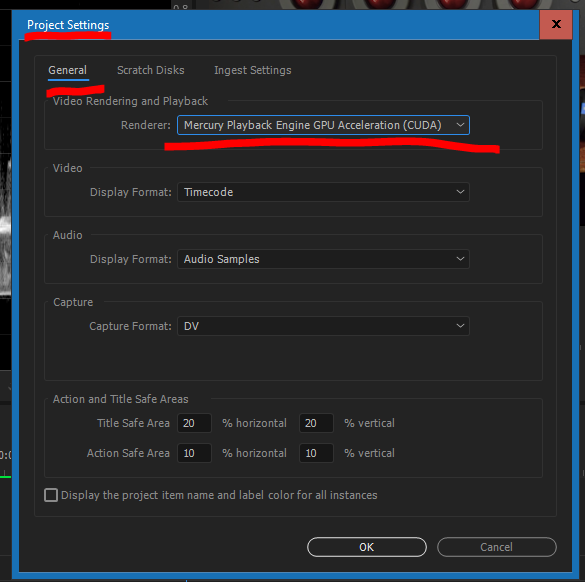
Neil
Copy link to clipboard
Copied
my setting is using cuda just like yours
Copy link to clipboard
Copied
Hi Liur,
Is there an other option "Mercury Playback Engine GPU Acceleration(OpenCL)? Please post a screen shot of the list of renderers.
Thanks,
Vidya Sagar.
Copy link to clipboard
Copied

Copy link to clipboard
Copied
Bump - did you ever figure this out? been trouble shooting this for 12 hours now
Copy link to clipboard
Copied
Hi Liur,
Update the GPU drivers to latest version & check the issue.
Update the graphics driver | Windows 8, 7, Vista
Thanks,
Vidya Sagar.
Copy link to clipboard
Copied
it's the newest version but the problem still there
Copy link to clipboard
Copied
Double Bump. I'm having the same issue. I've updated drivers (Nvidia Quadro M4000) and have Mercury Playback Engine GPU Acceleration (CUDA) selected.
Copy link to clipboard
Copied
OS/CPU? And by "same problem", the thread was started having troubles with DeNoiser working ... is that your problem?
Neil
Copy link to clipboard
Copied
I had exactly the same problem,
All plugins were fine, but denoiser didn't work, every time i tried to apply it on a sequence I had the same message as you, on premiere and on after effect.
It looks like its related to the graphic card, I managed to make it work simply by updating my graphic card driver, I went into the Geforce experience software, logged in, went to the pilote tab (driver tab) and installed the latest version of the GeForce game ready driver.
http://warpo.ch/Sans-titre-1.jpg
After installing the latest version of that driver, it looks like it corrected the issue with the graphic card... and now everything works perfectly.
Copy link to clipboard
Copied
I had exactly the same problem,
All plugins were fine, but denoiser 3 didn't work, every time i tried to apply it on a sequence I had the same message as you, on premiere and on after effect.
It looks like its related to the graphic card, I managed to make it work simply by updating my graphic card driver, I went into the Geforce experience software, logged in, went to the pilote tab (driver tab) and installed the latest version of the GeForce game ready driver.
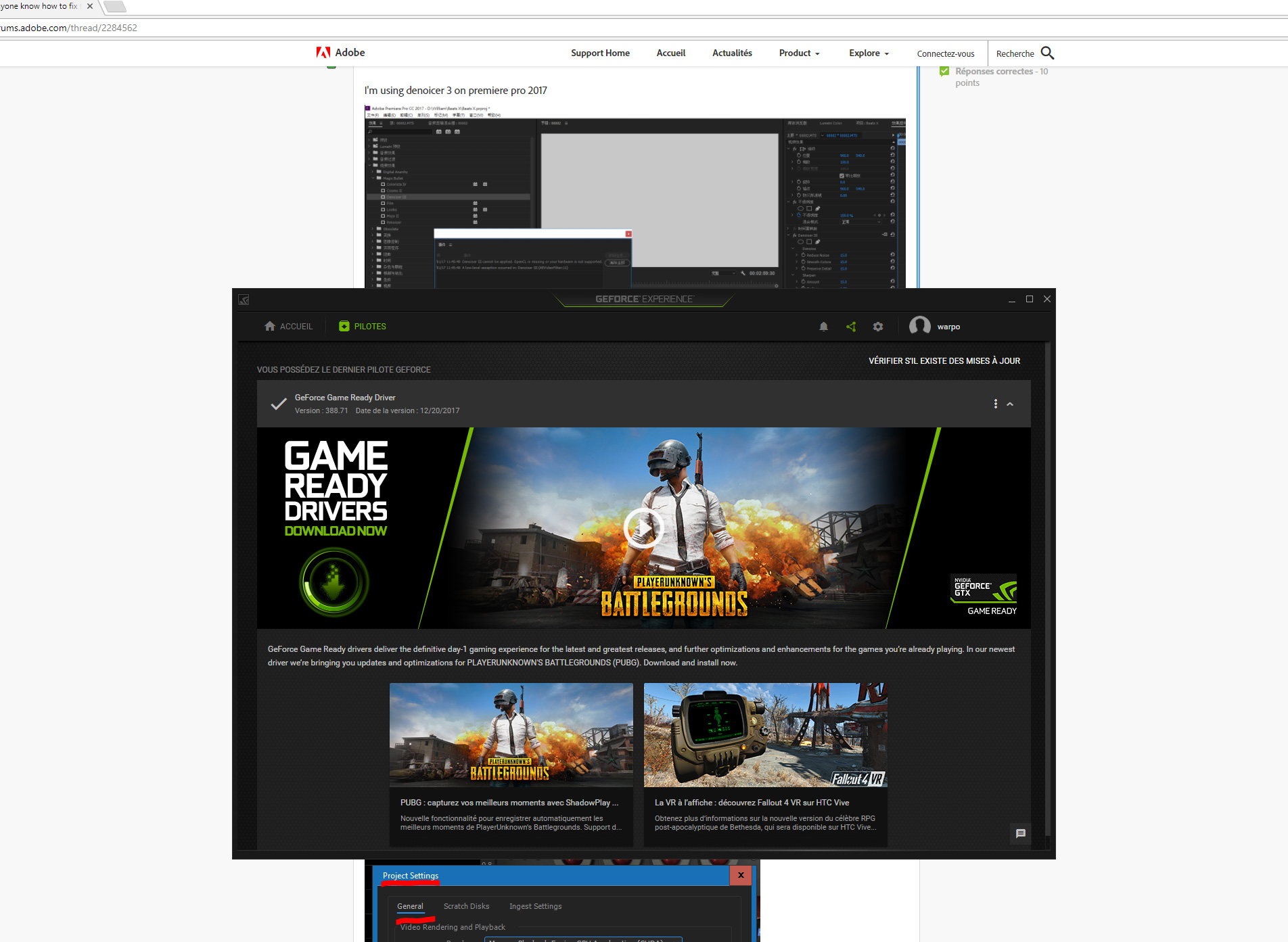
After installing the latest version of that driver, it looks like it corrected the issue with the graphic card... and now everything works perfectly.
Copy link to clipboard
Copied
exact same problem. updated driver. still not working (crashing premiere). premiere task has to be ended after exiting because it is still running but not responding.
i suspect the problem might have begun when the project was opened on another machine that has an ATI graphics card.
Copy link to clipboard
Copied
Hi There,
Same problem with Denoiser III ( win10, adobe CC, denoiser 3.0.2 with everything fully up to date )
Downloaded the latest version of the driver of my GTX 1080 fixed the issue perfectly (error just started after a big win10 update).
Thanks for the tips.
Copy link to clipboard
Copied
I am having the same issue with my graphics card not playing well with adobe anymore. I want to say it's from the recent windows 10 creators update but can't be sure. Has anyone tried rolling back your version of windows?
Latest version being 1809
Previous version being 1804 (I believe)
Copy link to clipboard
Copied
What's the card?
The 2019/13.x release does need newer gear than the older 2018/earlier versions of PrPro. And even for say the Nvidia 900 cards that still work (IF you have 4GB of vRAM or more) ... they need the drivers from the newer driver series released by Nvidia.
Neil
Copy link to clipboard
Copied

I am aware of the 2019 version needing an updated card which is why i am still on 2018(even 2017 version gives me problems and never used too) This makes me think it may be a windows update that is causing the issue which is why im curious if anyone has tried rolling back windows as a workaround.
Copy link to clipboard
Copied
I am also having open CL error issues in After Effects with 3rd Party Plugins. I have done all the suggested fixes here (mainly, update drivers) yet the problem is still there. As another user suggested, I fear it has something to do with the latest Windows 10 Creator Update...
Copy link to clipboard
Copied
I concluded it wasn't an issue with the update. It may have been an issue with the update if your hardware isn't up to spec for Adobe programs (pre Pro)
I ended up just going out and buying a desktop pc. Much better graphics card and processors. Guess what....I have Zero issues with any of the programs. All you need to do is drop $$$ on a new pc...Thanks Adobe!..............................
Copy link to clipboard
Copied
Well, hopefully I don't have to go out and buy a new machine in order to get rid of this error. I'm getting the error with a 12GB Titan X graphics card.
Copy link to clipboard
Copied
I hope so too for your sake! I now have an Nvida GTX 1080...so how that compares...i do not know. It's def a pain working without that "opencl" turned on. Everything is much slower but it DOES still work.
Copy link to clipboard
Copied
GTX 1080 is a quality card too. Very popular with new video workstations.
Copy link to clipboard
Copied
Yup I'm having the exact same problem too. Only I'm using Adobe After Effects. And the funny thing is in After Effects 2018 it works fine. So it's definitely a bug with After Effects 2019. I find it rich that Adobe doesn't even respond with an inclining of a notion that its on their end. Like Luir's Original Post I too have GTX 1070, my project settings and as suggested and the Driver is up to date. When I go onto AE 2018 it works fine. But there are several plugins such as Andrew Kramer's new ORB plugin that give the exact same error message. ADOBE fix your damned software. And quit blaming the user. I am so fed up with these guys.

Copy link to clipboard
Copied
What version numbers of After Effects and Nvidia drivers exactly?
-
- 1
- 2
