 Adobe Community
Adobe Community
- Home
- Premiere Pro
- Discussions
- Re: Batch import multiple RED Footage cards?
- Re: Batch import multiple RED Footage cards?
Copy link to clipboard
Copied
Is this possible? I've always just imported one card at a time.
And if I do need to import multiple cards (folders), I drag them into the project from the finder and just deal with all the extra folders and duplicate files. Would love to know if there's a way around this, or some clever trick.
Thank you
 1 Correct answer
1 Correct answer
Does the workaround for importing multiple dng files into Premier Pro also apply for importing multiple RED footage? I paste link to workaround thread here
How to import multiple DNG files into Premiere
so, if you were to search finder for 'only showing those .R3D'a that end in _001.R3D', instead of our '000000.dng', then drag the results into Premiere Pro's Project Panel (or bin) does that perform the same as the multiple dng workaround?
i do it all the time in Windows for multiple dng folders a
...Copy link to clipboard
Copied
Are you loading direct from cards, or from media you've already uploaded to a drive?
Neil
Copy link to clipboard
Copied
The 'proper' way to deal with RED media is using the Media Browser.
Unfortunately, it doesn't play nice when every clip is stored in it's own separate folder. You'll need to go into each folder one at a time and import every clip individually.
It's a very serious design flaw. Please let Adobe know you want it corrected ASAP.
Copy link to clipboard
Copied
@R Neil Haugen - media already uploaded
@Jim_Simon - already submitted the feature request, thanks!
What would be interesting, is if there is a way you can create a search bin with some parameters so that only display the .R3D files in order and without duplicates. I've tried, but can't get it to eliminate A) Folders B) all instances of the duplicates.
So in this screenshot, I have some RED cards I imported through the finder. If there's a way to display them within a bin/folder, or using the Find option, or Search bin, where it only shows those .R3D's that end in "_001.R3D" and without all the subfoldering, that would be a HUGE help.
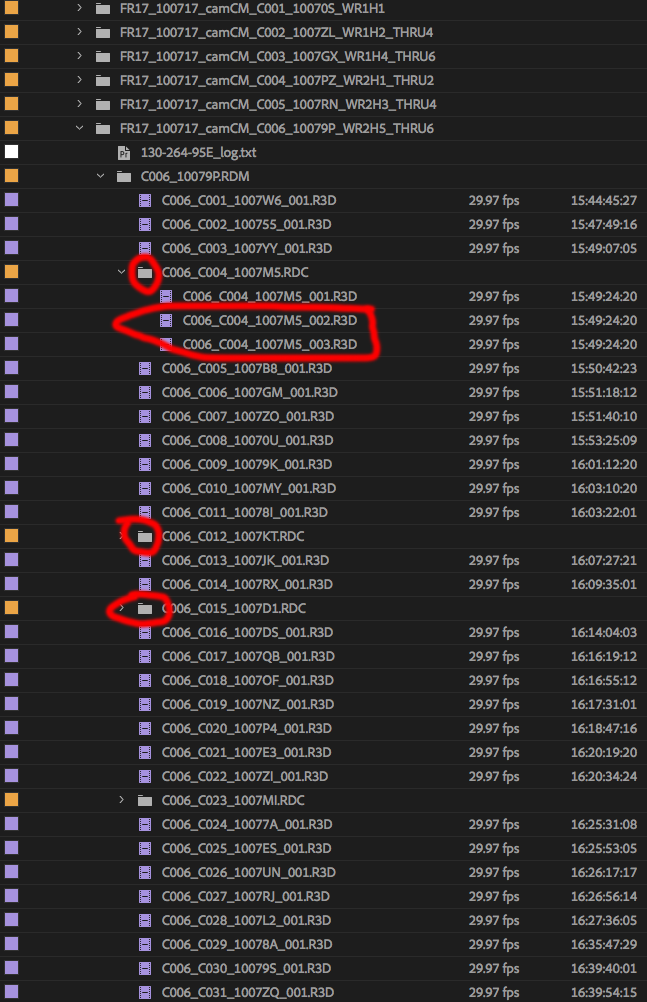
Copy link to clipboard
Copied
I think you're getting that 'mess' because you're not doing it 'properly'...through Media Browser. The only way to avoid it is to do it 'properly', which has the aforementioned design flaw.
So it's not ideal either way.
Copy link to clipboard
Copied
Correct. Was simply fishing for some possible hacks or work arounds so I could do it improperly and save boat loads of time importing individual card after individual card.
Copy link to clipboard
Copied
Does the workaround for importing multiple dng files into Premier Pro also apply for importing multiple RED footage? I paste link to workaround thread here
How to import multiple DNG files into Premiere
so, if you were to search finder for 'only showing those .R3D'a that end in _001.R3D', instead of our '000000.dng', then drag the results into Premiere Pro's Project Panel (or bin) does that perform the same as the multiple dng workaround?
i do it all the time in Windows for multiple dng folders along with 'ingest create proxies' and have long stopped using the one at a time finger excersize in Premiere Pro's Media Browser,,,, no waiting for Media Browser to read inside folder,,,,
Copy link to clipboard
Copied
I don't know why I didn't think of that before, but I just tested it and it works fine. Behold multiple cards, first clip only selected. select all and import, easy as that. Thank you dummergold!
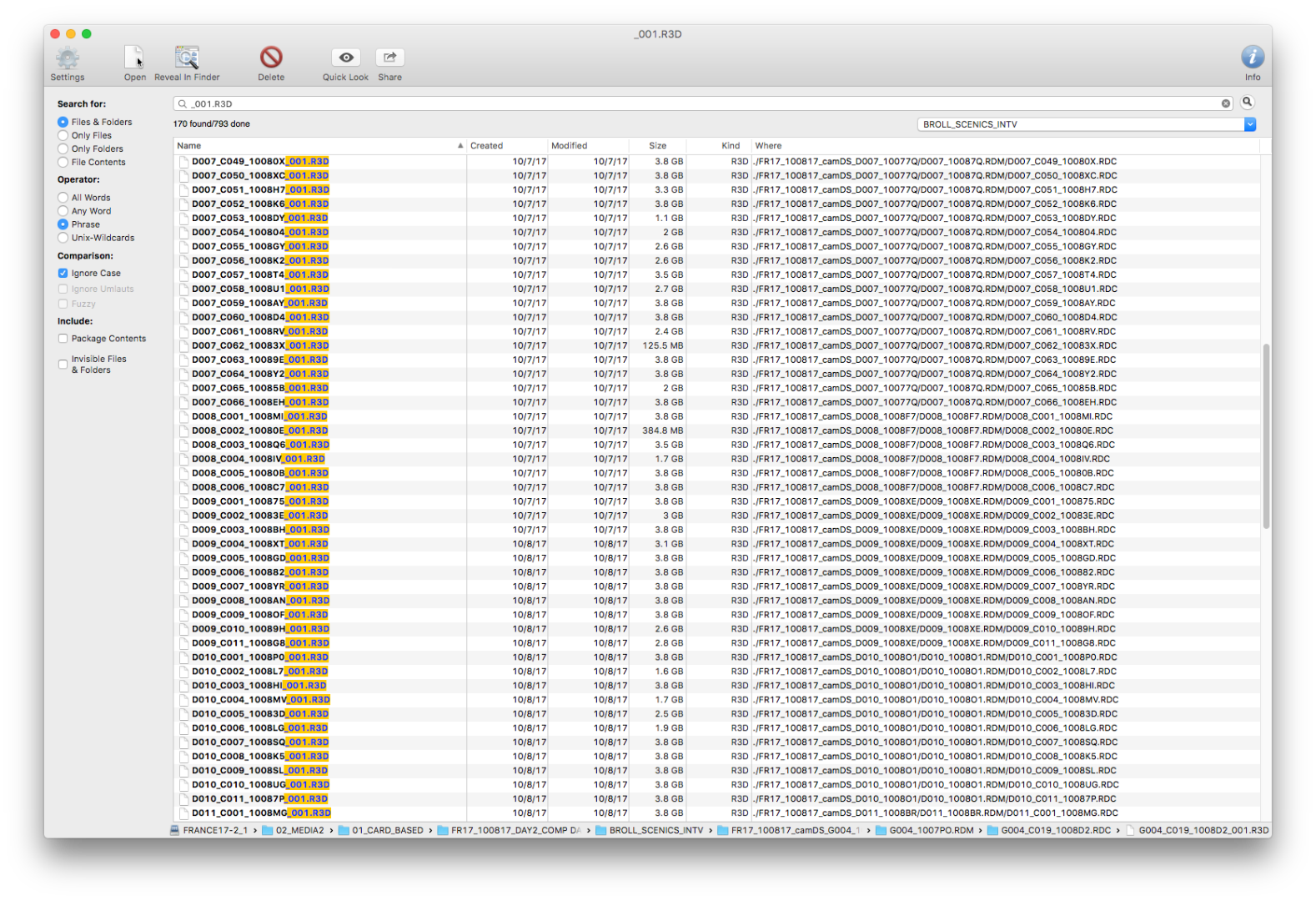
Copy link to clipboard
Copied
wow! That is a lot of footage to do one at a time. Glad selecting all and importing at once works for you.
I have seen a person with RED set up the Media Browser beside the Project Panel, open the one card, and when all the media inside the card is seen in the Media Browser, select all and place in the Project Panel. That did the trick for importing one card at a time without the sub-folders. Good you have multi-card capability.
Copy link to clipboard
Copied
Do file that Feature request, though. We should not have to use a work around.
Copy link to clipboard
Copied
already have, thanks Jim. Should I request it again every few weeks?
Copy link to clipboard
Copied
Your call on that. My gut feeling is that more users asking helps more than multiple request from a few users.
Copy link to clipboard
Copied
Thanks for the work around Dummergold.
I've created a ticket for this on the user voice forums because I couldn't find one that clearly described this problem. Please give it an upvote if you're having this issue.