
Copy link to clipboard
Copied
This is a weird one. I have multiple sequences of the same video in one pproj. (just how I keep myself organized). I'm able to move most of my sequences to their proper bin, but there are 3 that aren't allowing me to. Not sure what their common denominator is. I don't believe I'm doing anything differently, just the usual click & drag.
Any thoughts? Not a huge deal - but I'd like to stay organized, and make sure this doesn't happen in the future when I need it.
Thanks for the help!
 1 Correct answer
1 Correct answer
I'm inclined to think it's a random glitch.
Have you tried sorting things in Icon view at all?
Copy link to clipboard
Copied
Reset Preferences?

Copy link to clipboard
Copied
Thanks for the reply, Ann!
Maybe? I'd have to wait until I wrap up this project, so I don't inadvertently mess anything else up. That might take a couple weeks. I also see an update for premiere & a bunch of CC apps, but I've been holding off for the same reason. (I'm on PP v12.0.1, Build 69)
If I don't have a solution by that time, I'll try re-setting preferences. Thanks!
Copy link to clipboard
Copied
What exactly happens when you try?

Copy link to clipboard
Copied
Hey Jim! Thanks for getting back to me.
I'll click and drag the sequence over the bin, and this is my cursor (see attached image)

Copy link to clipboard
Copied
Show me the full Project panel.

Copy link to clipboard
Copied
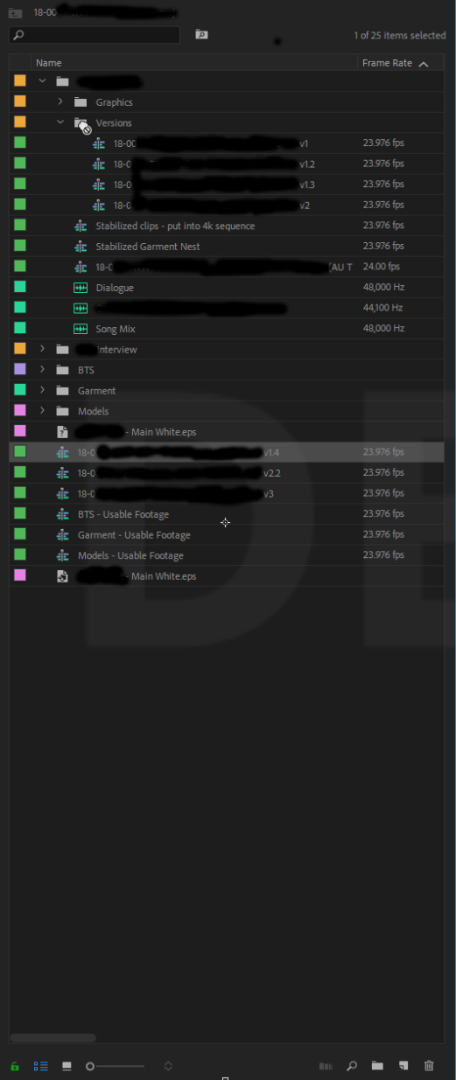
I'm not at liberty to reveal names, etc. But the sequences already in the bin have the same naming structure as the one I'm attempting to move in this image. I create them by duplicating the old version & renaming the sequence.
I can move any of the other sequences in and out no problem, just v1.4, 2.2, v3(most current). Side note - I may be a little OCD keeping all of these versions, but I've been burned before with clients asking for something way back in edit process. I do it because it's easy, light on storage, & saves time if I ever need to go back to an earlier edit. 🙂
Copy link to clipboard
Copied
OK.
Nothing is popping out at me here. Can you move that sequence to other bins? Can you create a new bin and put it there? Is that the only sequence that won't move?

Copy link to clipboard
Copied
I can't move that sequence into any other bin, even a new one. This is only happening to those 3 in a row (v1.4, v2.2, v3).
There is an update pending for PP, but I'm waiting this project finishes up before diving in. There's also a new issue with an extension that popped up this week, and the creators of the extension recommended updating.
Again, it's not HUGE deal. I like to stay organized, especially with long-term projects, but i can live without placing these sequences in bins. I'm just hoping this doesn't devolve into more serious issues. It's a weird thing to even happen in the first place...
Copy link to clipboard
Copied
I'm inclined to think it's a random glitch.
Have you tried sorting things in Icon view at all?

Copy link to clipboard
Copied
Jim,
To your point that it's a random glitch, today it's working again. Haven't updated or anything. Go figure...
I really appreciate all the help!
Copy link to clipboard
Copied
I am having this same issue, tried sorting via icon view, didn't help, the move icon is still /'d out.
My poor bins are not 100% organised and this pains me 😞
Copy link to clipboard
Copied
This was not solved? It is 2020.
Copy link to clipboard
Copied
This is a very rare glitch. I've never had it, and this is I think the only thread on this problem. 11 posts in two and a half years.
First thing with odd behavior is to dump the cache/media cache database files, relaunch Premiere. Delete/Trash Media/cache files
Next is the ol' Trash Preferences option.
If that hasn't done it, create a new project file, import the old project into the new one. Or maybe do this before trashing preferences.
Neil
Copy link to clipboard
Copied
Hi Neil, I appreciate your help and suggestions.
I tried both options about resetting premiere and deleting the media cache, but it didn't work.
I am editing a TV show, I won't be creating a new project; this can't be an acceptable solution. Adobe Premiere is a professional software, I really think it would be ideal for them to investigate it.
I know that has been two years and it has only 11 posts, but not everyone is vocal about issues they find on premiere. I guess many users just don't bother to come here to comment on why they can't move a sequence into a bin; or most of the issues that happen to them.
It is not a life or death situation, but it is bothering me as the sequences are piling up.
I hope someone at Adobe can come with a solution.
Copy link to clipboard
Copied
When projects get a corrupted bit in them, the normal process is to simply make a new project, then in Media Browser navigate to/import-ingest the previous project assets.
Takes what ... 2-3 minutes?
And it gets past a lot of things that can happen. So it's always worth a try. Fast, clean, safe, and may well fix something.
Neil