Cloud CC Not Recognizing OS Version 6.1.7601 for Premiere 2017 Update (Error Code 190)
Copy link to clipboard
Copied
Here is my last discussion forum:
Premiere 2017 Update Error Code: 190 from existing CC 2015
I updated a different PC for Pr CC today running Windows 8 just fine.
This issue stems from Premiere through Bridge CC, AE, Lightroom, etc.
However I successfully updated to Photoshop 2017 but Premiere results in the same error code: 190 here is the original text:
"Exit Code: 190
-------------------------------------- Summary --------------------------------------
- 2 fatal error(s), 0 error(s), 0 warnings(s)
FATAL: Sanity check for installation failed. Current OS version 6.0.6000 doesn't satisfy min OS requirement 6.1.7601
FATAL: Error occured in install product workflow with error code 190 error message"
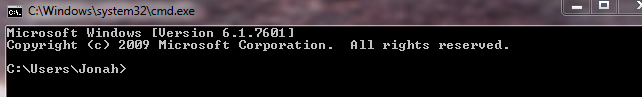
I am running the correct OS version and my cmd prompt states..
A fresh install of CC did nothing, changing from HDD to SSD did nothing -- It seems to be a verification issue with my OS version or User Account. Can I manually input my OS version somewhere into CC? I'm not going to try a fresh install on a different account, nor would anyone else with a simple update issue.
Pr is my house choice for editing and I'm paying monthly for Ps and Pr. Are there other means of updating other than the choke hold that creative cloud has me in currently?
Thanks
Copy link to clipboard
Copied
I have the same issue.
Copy link to clipboard
Copied
After a fair bit of research, the solution for me was to install KB3020369 and KB3172605. In other words, the problem lay with Windows, not CC.
Copy link to clipboard
Copied
I have Windows 10 and I'm having the same problem with Audition 2017, Premiere 2017, and Illustrator 2017.
Copy link to clipboard
Copied
Exit Code: 193 -------------------------------------- Summary -------------------------------------- - 2 fatal error(s), 0 error(s), 0 warnings(s) FATAL: Incorrect platform specified. win64 product cannot be installed on 32bit OS FATAL: Error occurred in install product workflow with error code 193 error message -------------------------------------------------------------------------------------
Copy link to clipboard
Copied
@umair22111519sjcg You can't must use a 64 bit OS.
