 Adobe Community
Adobe Community
- Home
- Premiere Pro
- Discussions
- Re: Copies and Duplicate clips aren't independent?
- Re: Copies and Duplicate clips aren't independent?
Copy link to clipboard
Copied
I wanted to copy a sequence so that I could modify one without changing the other. (I tried this first using Duplicate, with the same result)
After making the copy I deleted a track from the copy but discovered that the action was reflected in the original, which surprised me because it was a copy. Why do changing the copy affect the original?
Does this have anything to do with the V setting options on either side of the Lock icon in the timeline panel?
 1 Correct answer
1 Correct answer
Folder organization has nothing to do with meeting. So no problem there.
Open sequence America. So it is active on the timeline. Drag Dancing onto it. The sequence Dancing is now nested in America. Any changes to Dancing will show in America (And anywhere else you use it.)
You can copy and paste all or part of (the clips in) a sequence to another and those clips will be independent.
Copy link to clipboard
Copied
How did you make the copy?
Copy link to clipboard
Copied
I Rt clicked the Sequence and clicked Copy (or Duplicate) in the context menu.
I ended up with two copies, I renamed the 1 and 2. When I deleted a clip from #1 and checked #2 the same clip was gone.
What is the point of a copy, or duplicate, if changes you make to it affect the original?
Copy link to clipboard
Copied
Your reported behavior is not normal, and in fact I can't duplicate it here using 12.0.1 on Windows 10 Pro (1709). Copies made via Copy/Paste or Duplicate are fully independent of each other.
My best guess at an explanation is bad reporting, occasioned by faulty observation.
I don't have any other guesses at this time.
Copy link to clipboard
Copied
Same as the others, duplicate (or any other method I could see that does not nest - i.e. only one video and audio track from the nest) results in independent sequences.
I admit I don't understand it, but wonder what the function of "nest source sequence" is. Are you working solely in the timeline? Or the source monitor?
mikecox_ wrote
I ended up with two copies, I renamed the 1 and 2. When I deleted a clip from #1 and checked #2 the same clip was gone.
Looking at that again, it does sound like a nest. Can you see multiple tracks in your sequence #2? Or just one video/audio as in a nest? As Jannick says, the correct behavior for a nest is that the original sequence changes show in any later sequence that it is nested in.
Copy link to clipboard
Copied
Ok it sounds like we may be on the right track. The problem is I have no idea what nesting is or how it works. It is possible that my sub-folders may have created nestings, but I wasn't thinking about that when I created them.
I did read a sniped related to nesting awhile back but I didn't want to go there as I had enough on my plate already.
Does this help address the nesting question?
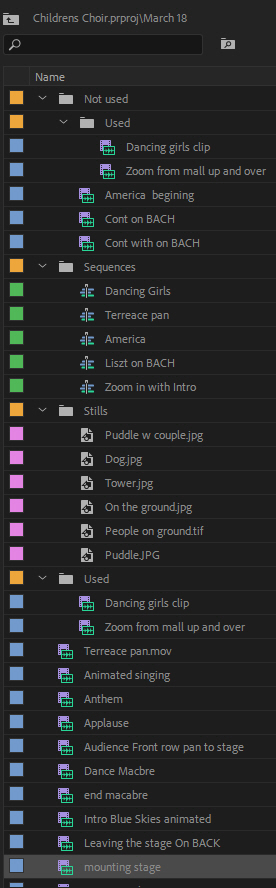
I'm thinking I should dump this effort, delete and re-import all my media, and start over! It's turned into an unorganized mess.
Copy link to clipboard
Copied
Folder organization has nothing to do with meeting. So no problem there.
Open sequence America. So it is active on the timeline. Drag Dancing onto it. The sequence Dancing is now nested in America. Any changes to Dancing will show in America (And anywhere else you use it.)
You can copy and paste all or part of (the clips in) a sequence to another and those clips will be independent.
Copy link to clipboard
Copied
Ok thanks, that makes sense to me now.
Appreciate all your help.
Copy link to clipboard
Copied
I have no idea what nesting is or how it works.
Pg 248
Copy link to clipboard
Copied
Hi Mike,
Could it be that you have the sequences in a Nest or that your are deleting contents of a nest?
If you copy a sequence, it will definitely be independent. If you amend a Nested sequence, it will affect all timelines which contain that nest.
Thanks
Jannick
Copy link to clipboard
Copied
Why did Adobe think people would want to copy two clips and not, by default, make an actual copy of it and have it not linked? For example, a clip that is text. On a normal day, when people copy and paste a clip with text, they want to copy and paste the clip and be able to edit one of them without it automatically changing the other, but we have to do a search on the internet to figure out how to fix it.
Who copies and pastes a clip with text, and then want to have both of them changed when you edit one of them?
Copy link to clipboard
Copied
jamisonl77755271 wrote
Who copies and pastes a clip with text, and then want to have both of them changed when you edit one of them?
If you had the same graphic, for example, at the head, middle and tail of a piece - like a web address, or a request for subscriptions - and then found out there was a typo. Updating/correcting one fixes all others, if they were independent, you'll have to change each individually.
That's why you have the option as to how to copy the clips - either as the same clip or independent clips.
MtD
Copy link to clipboard
Copied
Can you expand on how to copy the clip as an independant sequence?
I came here to find out exaclty that but not having much luck.
I'd like to duplicate a sequence and edit it independantly from the original.
Thanks in advance.
Copy link to clipboard
Copied
Hi. Was there an answer provided to this question? Great question. How to copy them correctly independently ? Thank you
Copy link to clipboard
Copied
I'd like to duplicate a sequence and edit it independantly from the original.
By @rc31264056
Right click o n the sequence in the Project Panel and choose Duplicate.
