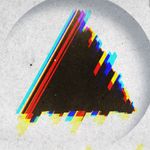Copy link to clipboard
Copied
Hi,
The Adobe help page on working with captions (Learn to work with captions in Premiere Pro ) states that:
'You can export Open Captions as Open Caption formatted SRT and XML files and also convert single stream sidecar and embedded single stream files to Open Caption in Premiere Pro.'
I'm working with Open Captions (in Adobe Premiere Pro CC 2017.0.1) and whilst I can burn them into the finished film no problem, I can't seen any way to export the open captions as a separate .srt file.
Any help would be much appreciated!
 1 Correct answer
1 Correct answer
Hi,
To export the captions as a separate SRT file (or various other formats) do this:
Select the file that says Captions in the Project Panel.
Go to the menu File > Export > Captions and select the SubRip file format from the top Dropdown box.
This will not render out the video, but ONLY save the captions file as an SRT.
(It took me a while to figure this out as well)
Copy link to clipboard
Copied
I'm asking myself the same exact question :
"You can export Open Captions as Open Caption formatted SRT and XML files and also convert single stream sidecar and embedded single stream files to Open Caption in Premiere Pro."
Thanks, but how ?
Copy link to clipboard
Copied
cmd M then in second box on menu : Captions set Create sidecar File and choose srt. and export the bad boy!
Copy link to clipboard
Copied
Your going to love me. Here is a workaround on this glitch:
When you are ready to export, select your timeline and SOMETHING else in the Project Window. Then when you export and go to the Captioning window- the export sidecar option will magically work.
Hope this saved you hours of frustration.
Copy link to clipboard
Copied
Thanks a lot. Works perfectly!
Copy link to clipboard
Copied
Hi! I saw that you tried to export an open caption as a sidecar file and was able to do it with the help of the community in this forum . I tried the same thing that people recommended you and it didn't work. Is there any advice that you can give me? Maybe i'm doing something wrong. Thanks in a advance!
Copy link to clipboard
Copied
This works for closed captions- in other words, captions created with a separate captions layer. When that layer is on your timeline above the video and your export is that sequence. I'm recommending selecting that sequence and for instance- a black video clip from the project window and then selecting export.
In your video settings for export, select the caption tab and you should see all options in the drop down menu.
Copy link to clipboard
Copied
Thank you very much for the answer! I really made a mistake choosing Open Captions...and now it can't be exported or converted to Closed Captions.
Copy link to clipboard
Copied
HI, I'm getting close by following your method, but I'm not getting the sidecar file when I finish exporting. Plus, I have to export the whole video just to see if there's a sidecar at the end, and there isn't.
What kind of format do you choose in your export settings? I understand your instructions about the Captions settings, but I mean the format options at the top. I've tried mp4 and png sequence. I've also tried deactivating the video tracks except the open caption track but still to no avail.
Would it have been easier if I hadn't started with Open Captions? If so, any way to convert?
Thanks!
Copy link to clipboard
Copied
Hi,
To export the captions as a separate SRT file (or various other formats) do this:
Select the file that says Captions in the Project Panel.
Go to the menu File > Export > Captions and select the SubRip file format from the top Dropdown box.
This will not render out the video, but ONLY save the captions file as an SRT.
(It took me a while to figure this out as well)
Copy link to clipboard
Copied
I'm trying to export a srt file from a subtitle track I created in Premiere. When I try to click "Captions" from the "export" drop down menu, it's grayed out. Any idea why? I've also tried this:
When you are ready to export, select your timeline and SOMETHING else in the Project Window. Then when you export and gof to the Captioning window- the export sidecar option will magically work.
But I can't find the .srt file once it has been queued/exported. Thanks in advance for your help!
Copy link to clipboard
Copied
This is the question I am answering:
'I'm trying to export a srt file from a subtitle track I created in Premiere. When I try to click "Captions" from the "export" drop down menu, it's grayed out. Any idea why?'
Here is the answer/solution:
You need to make sure that Toggle Sync Lock icon in the track header of the srt tract in the timeline is toggled. When you do this the "Captions" option in the "export" drop down menu becomes clickable.
Copy link to clipboard
Copied
Thanks, this is the correct answer to export Open Captions layer to .srt file - ridiculously hard to find out how to do this. Thanks again, your answer should be marked as the correct answer in this thread.
Copy link to clipboard
Copied
Thanks, but I wasn't answering a question, I was asking one. I tried one person's suggestion (When you are ready to export, select your timeline and SOMETHING else in the Project Window. Then when you export and gof to the Captioning window- the export sidecar option will magically work.) but I couldn't find the .srt file once it exported. In fact it opened up Media Encoder but I couldn't do anything once in that program. Any other advice would be very helpful. Thanks!
Copy link to clipboard
Copied
Hi, I believe in the export menu, instead of choosing export media, there's an option called "Captions". (Files > Export > Captions). Maybe it's not there but somewhere else. That's how I exported the .srt file. (Premiere Pro 2017) Hope it helps.
Copy link to clipboard
Copied
Hi, I'm trying to export a timeline of SRT files but the captions button does not seem to work (greyed out). Do you know how to export a full timeline of multiple SRT files instead of the one SRT file selected?

Copy link to clipboard
Copied
Thanks a lot, This a REAL fix for open captions
Copy link to clipboard
Copied
Hang on. Epic FAIL.
This export worked first time. Then I adjusted and added more lines to the caption clip, increased the length to a new edit. Now it doesn't export! At all!
It goes through the motions. I press save. No file is saved anymore, nothing. Its a blip, a crushing blow. Gutted.
Copy link to clipboard
Copied
I downloaded an mp4 file which has subtitles embedded inside it. I can toggle them on or off in VLC media player. Is there anyway I can export from Adobe Premiere pro cc 2019? File>export>captions option is greyed out. I even created a new sequence from the clip, selected it on editing timeline, then tried the same option to export the subtitles but it still it's greyed out.
What should I do?
Copy link to clipboard
Copied
PR only embeds in mov and mxf. Here is a feature request you can upvote to add other options:
708 Closed Captioning – Adobe video & audio apps
I can't find it now, but someone said you could use Handbrake to embed in mp4.
To embed in MOV or MXF from PR, you use File -> Export -> Media (i.e. Ctrl-M) and set the captions tab to "embed." It does not help you, since mp4 is not included. It also only works if the caption stream is a supported type (e.g. Closed caption, not Open Caption) and it is the right export type.
Copy link to clipboard
Copied
Fantastic...that sorted it...thank you
Copy link to clipboard
Copied
Unfortunately it didn't work for me. I tried several times with different file formats and it didn't work. Is there any other workaround that you could think of?
Copy link to clipboard
Copied
Thank you! It really did work!
Copy link to clipboard
Copied
That is so ridiculous - but thank you so much!
Copy link to clipboard
Copied
Thank you love!