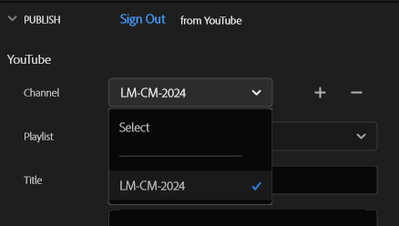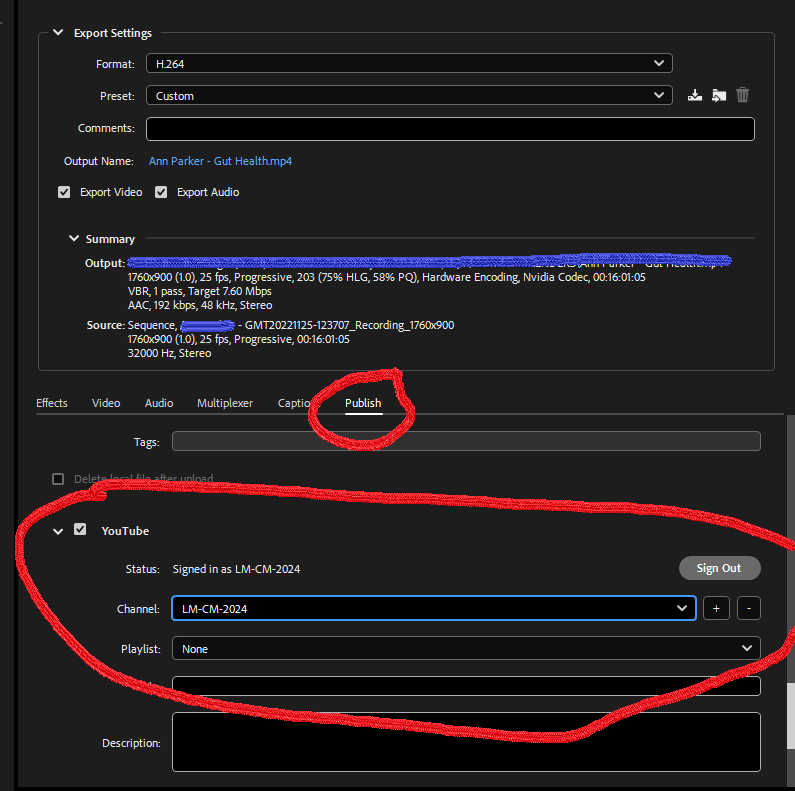Adobe Community
Adobe Community
- Home
- Premiere Pro
- Discussions
- Re: How to publish to a YouTube brand account via ...
- Re: How to publish to a YouTube brand account via ...
How to publish to a YouTube brand account via Adobe Premiere from Media Encoder?
Copy link to clipboard
Copied
Hello world!
Does anyone know what I need to do in order to have the brand accounts I'm a Manager or Editor of into this list within Media Encoder please?
I've hit the + a few times, added the account which in YouTube shows the 5 or so I'm on as a Manager or Editor role but I dont see where I set those in Encoder.
I've a batch run coming up and it'd be suuuuuuper useful to be able to render + publish in one hit.
Thanks in advance for any tips!
Cheers,
Lu
[Moved to the Premiere forum]
Copy link to clipboard
Copied
In Encoder click on the name of the encoding preset and in the window that appears go to the 'Publish' tab on the right hand side.
Copy link to clipboard
Copied
Hi, nope, not listing. I can see only my channel when dropped down, not the ones I'm Manager or Editor for.
Same as my OP. How does yours look with the multiple channels you Manage/Editor on?
Copy link to clipboard
Copied
And if you click the + icon to the right to add channels, can you?
Neil
Copy link to clipboard
Copied
Hi, nope. I see only my channel of LM-CM-2024. When you hit the [+] button it just takes you to the "which Account do you want to add" prompt. I can add other accounts but NOT channels. It would seem.
Can anyone here show me how they upload to different channels they Manage/Edit please via Encoder? If its even possible?
Copy link to clipboard
Copied
Copy link to clipboard
Copied
I think it might be a limitation on the part of Youtube:
https://support.google.com/youtube/answer/9481328?hl=en
"
Note: Channel permissions don't support some parts of Studio just yet. Even though the owner can access these features, invited users can't access:
- Features that aren’t built into Studio, like Community post creation.
- YouTube.com, YouTube Music, YouTube Kids app, or YouTube APIs.
We plan on supporting these features in the future."
^ Assuming Premiere is using the API then this might be why it's not possible. But I will allow someone with more knowledge to confirm/deny my hypothesis.
Copy link to clipboard
Copied
Good research, Mike ...
Neil