Copy link to clipboard
Copied
New to Premiere Pro. Coming from FCP and Media Composer.
I can't seem to set up a 720x486 project/sequence.
720x480 seems to be the only choice.
None exist in the presets and the settings that might allow me to
manually adjust the frame size are grayed out and unavailable.
Even the title safe photoshop files do not include a 720x486 version.
 1 Correct answer
1 Correct answer
Try this.
CS5 / CS5.5:
![]()
CS6:
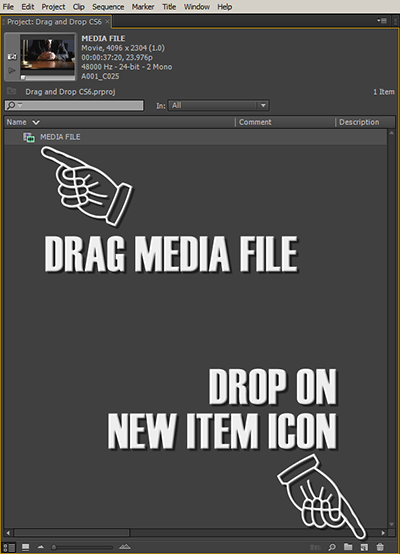
Then, watch this:
http://www.video2brain.com/en/videos-4003.htm
edit
CS6 image added 3/31/13
jbp
Copy link to clipboard
Copied
Try this.
CS5 / CS5.5:
![]()
CS6:
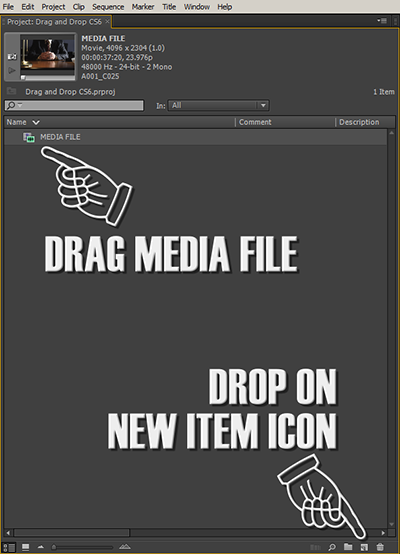
Then, watch this:
http://www.video2brain.com/en/videos-4003.htm
edit
CS6 image added 3/31/13
jbp
Copy link to clipboard
Copied
I love concise explanations with screencaps. Thank you!!!!!!!![]()
Copy link to clipboard
Copied
This is where the Custom editing mode comes into play. Just click the Settings tab in the New Sequence dialog, select "Custom" from the Editing Mode drop down, and set your parameters to suit.
For example:
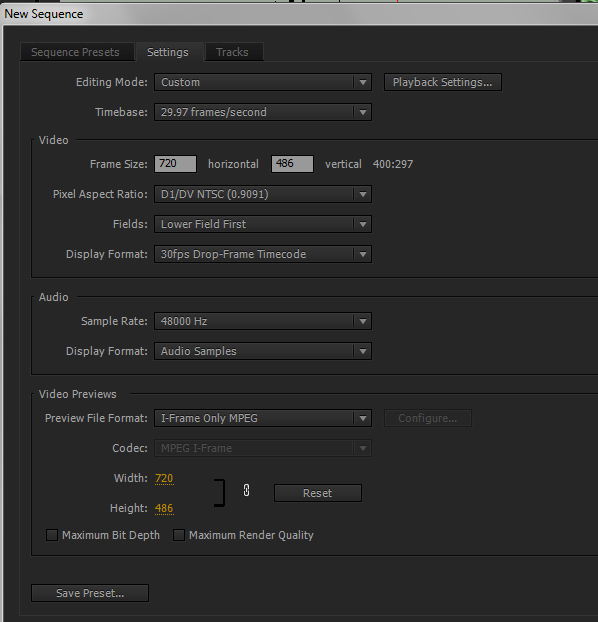
Be sure to use the Save Preset button at the bottom after you're done customizing in order to easily create a sequence later using these settings.
Copy link to clipboard
Copied
Well, it doesn't quite work that way on my system. But your answer did lead me down the right path.
When I go to the settings in the new sequence dialogue box there is no option for "custom".
But there is "desktop".
So I chose desktop and found that I could make the manual adjustments necessary and then save
them to a new "custom" sequence preset.
But already my faith in Premiere Pro as being a professional edit system is shaken as there are plenty
of presets for 720x480 but none for 720x486. If you are editing for broadcast, going out to digibeta, 720x486
is the standard.
Copy link to clipboard
Copied
But there is "desktop".
You're on CS5, which you didn't mention. CS5.5 changed the name to "Custom." Same difference.
But already my faith in Premiere Pro as being a professional edit system is shaken as there are plenty of presets for 720x480 but none for 720x486. If you are editing for broadcast, going out to digibeta, 720x486
is the standard.
Why? No tapeless formats work at 720x480; only tape-based video does, and you need third-party hardware in order to ingest from those. If this is enough to rattle you on Premiere Pro, you're gonna hate it ![]()
Copy link to clipboard
Copied
What do you do when the option to change the editing mode is greyed out? (see below)
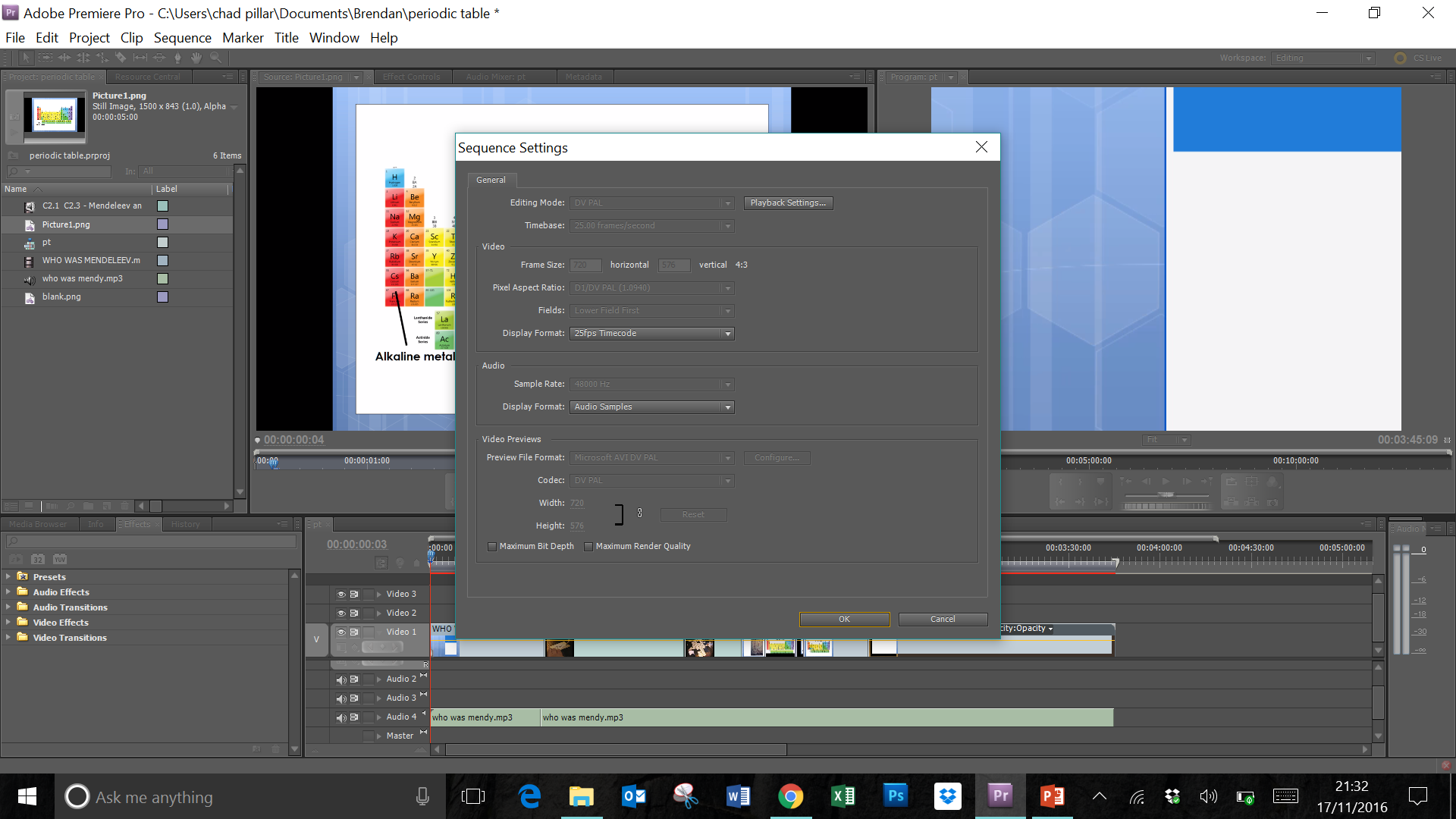
Copy link to clipboard
Copied
You make a custom sequence.
Copy content from old sequence to this new one.
Copy link to clipboard
Copied
Thank you very much - that worked. Next question!!! Is there any way of exporting the whole together, or do you have to export each sequence and then combine them?
Copy link to clipboard
Copied
Nest everything in one main seqeunce and export that.
Copy link to clipboard
Copied
This is really really reeeeeeally sad. We are talking about professional people, not some ammateurs who need to be guided through editing. If I want a crazy size to create a vertical custom panel for a store I should be able to do it, AFTER the sequence (codec, frame rate, etc) is created using the "drag to icon" trick. Final Cut Pro does that since forever, I can change anything, anytime. The phrase "you can't" must be erased from informatic. If I can imagine something, I should be able to do it. Enough with this preset bs.
Copy link to clipboard
Copied
You are responding to a thread that is 5 years old.
You are able to change sequences after the fact ever since (not sure) version 2014.
Might want to have a look here first:
Copy link to clipboard
Copied
I agree and am entirely frustrated with this issue. I should be able to crop to any dimensions.
Copy link to clipboard
Copied
Huh?
Did you read say Ann's comments in response to Kaputz?
There's plenty of stuff to complain about, most of us have our things to do so with. But complaining about an old dead issue is just bizarre.
Neil
Copy link to clipboard
Copied
Thank you! this was the most helpful comment and so easy once you know where to look!
Copy link to clipboard
Copied
Hi, may I ask about the correct sequence settings?
In the event where I need to compile a video from multiple sources of cameras, how do I keep to ensure the sequence is right?
I have recently tried to compile a video without taking note of the sequence, and the photos and videos I imported seems to lose the sharpness and clarity.
I have attached the link to my original post with videos for better illustration.
Video/Photo quality got compressed after importing and even exporting
