 Adobe Community
Adobe Community
- Home
- Premiere Pro
- Discussions
- Re: no audio playback from Timeline
- Re: no audio playback from Timeline
Copy link to clipboard
Copied
2017.1.2 Release - Timeline audio does not play from Timeline or Program. No Audio Meter readouts from Timeline or Program. No Audio scrubbing sound in Timeline. Selected audio clips play in Source panel, and Audio Meter reads levels. Other sequences in project with same audio clips play correctly. New sequence, with copied clips, plays correctly. What did I do to turn off audio in Timeline?
 1 Correct answer
1 Correct answer
"This might help:
solo track then unsolo."
-------------------------------------------
I oversee six editing stations, and this problem comes up on each one. Ann's suggested work-around of soloing the track(s) is our preferred solution. We already clean caches on an ongoing basis.
Copy link to clipboard
Copied
I've had this problem before. I just start a new sequence and copy all of my work over to the new sequence and it works fine.
Copy link to clipboard
Copied
Thanks. I arrived at the same solution. Appreciate your response.
Copy link to clipboard
Copied
Same here, I have a voice clip and music, in timeline the music plays just fine except for the voice clip, but it plays ok when listening in the source monitor.
Really, Premiere is just getting more and more bugs over time...
Copy link to clipboard
Copied
This might help:
solo track then unsolo.
Copy link to clipboard
Copied
"This might help:
solo track then unsolo."
-------------------------------------------
I oversee six editing stations, and this problem comes up on each one. Ann's suggested work-around of soloing the track(s) is our preferred solution. We already clean caches on an ongoing basis.
Copy link to clipboard
Copied
Excellent. Thanks for the confirmation.
Copy link to clipboard
Copied
Thanks, been pulling my hair out for a couple days. That worked!
Copy link to clipboard
Copied
Pulling your hair out worked.
Might use that tip.![]()
![]()
![]()
![]()
Copy link to clipboard
Copied
Just deleted all the cache files and all is returned to normal.
There are two ways to delete the cache:
- one is to go to preferences > media cache e click "delete unused", this will delete all the cache files that premiere isn't using at the moment;
- the second is to do it manually, you need to enable in your file explorer the hidden files, and go to this folder:
Windows - C:\Users\[XXX]\AppData\Roaming\Adobe\Common
Mac - Mac HDD > users > [XXX] > Library > Application support > Adobe > Common
Now delete the contents of these folders:
Media Cache
Media Cache Files
Team Projects Cache
Peak Files
Be aware that if you delete the cache within premiere you delete only the files that premiere is not currently using, but if you do it manually with premiere closed, you can delete everything in the cache folder but If you reopen it, it's gonna recreate all the necessary peak files and it takes quite a while.
Give it a try and let me know.
Copy link to clipboard
Copied
You can change the location of the cache and set triggers (based on time and database size), for automatic deletion in Preferences:
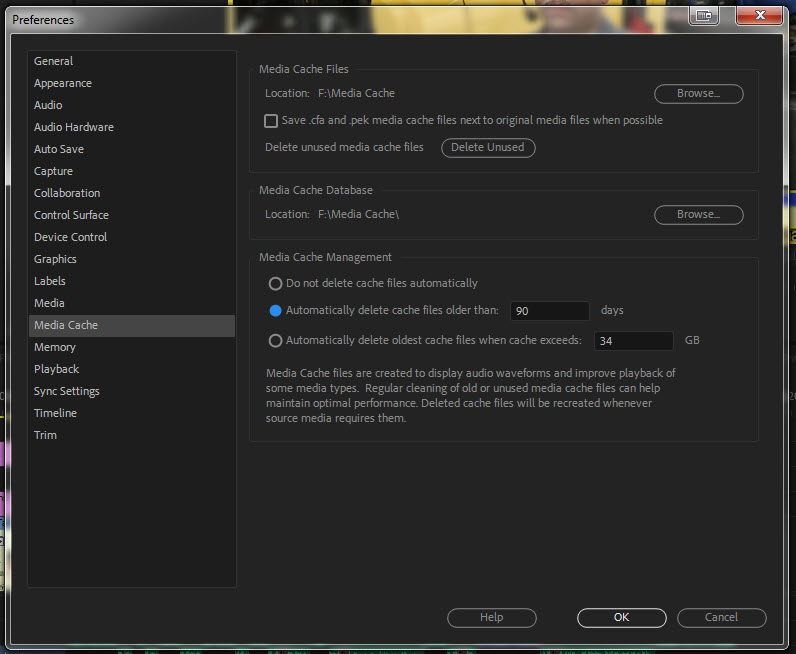
Copy link to clipboard
Copied
Thanks for deeper dive. I'll keep it for reference, as encountered other quirks recently - timeline audio plays, but play head marker is stationary.
Copy link to clipboard
Copied
I have the same problem but Solo or mute fudge does not work?
Copy link to clipboard
Copied
Update to 2018.1.2.
Copy link to clipboard
Copied
Finally something which worked for me: changing the speed of a clip.
This audio playback issue is persistent for me, on random clips. 'mute/solo' tracks, creating new sequences, and clearing media caches has not worked. After recently clearing my media cache, certain clips would not show any audio in the timeline. By changing the speed of a clip, and then changing it back (undo), the waveform returned to the timeline and the audio plays!
Edit: Never mind. Now the rest of the clips in this project don't work at all.
Adobe: This is preventing us from doing our work. It's stupid. it's frustrating. Premiere needs an overhaul.
Macbook 2017; premiere 12.1.2 build 69