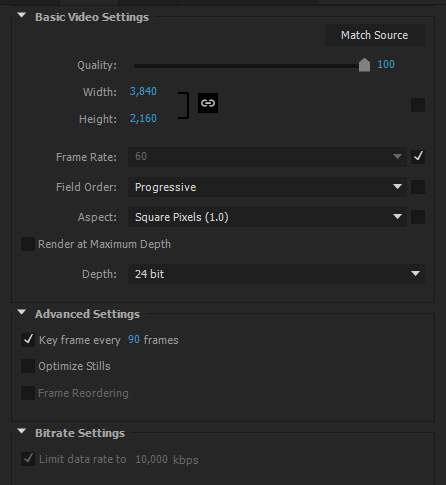Adobe Community
Adobe Community
- Home
- Premiere Pro
- Discussions
- Re: Premiere not previewing .mov files
- Re: Premiere not previewing .mov files
Premiere not previewing .mov files
Copy link to clipboard
Copied
Hi,
I am current working in Premiere CC 2015 with some 4k mov renders from AE. Everything exports fine, but I am having a lot of issues with previewing the project. Any small changes to a clip result in the image disappearing or flickering black or getting the ever helpful "Unknown error" pop-up. This seems to be happening a lot with this project and it's not something I've experienced before, even when using the same workflow.
If it helps here are my specs;
Windows 10 pro
Intel Xeon CPU E5-2660
64 Gb installed ram
And all my preview files are rendered to an SSD.
Copy link to clipboard
Copied
Make new project and import old one into this new one.
See if that will help.
Copy link to clipboard
Copied
Nope, still not working. Having bad frame rate issues too.
Copy link to clipboard
Copied
- if its happening with the clip that exported from the AE only, may be a different codec to export will work , what is theformat and the codec and ,...etc assigned from the AE export ?
- also check if there is an update for your video card drivers or rollback one version may be solve the issue
- switch your Mercury playback Engine to software only and see.
Alani
Copy link to clipboard
Copied