Copy link to clipboard
Copied
I've noticed PP CC 2015 is auto selecting the clip below the playhead at all times (therefore effects controls change to wherever the cursor is). While useful sometimes, I have not found a way to turn this feature off. Anyone else having this?
 1 Correct answer
1 Correct answer
Under Sequence menu, uncheck Select Follows Playhead. This was added with the new Lumetri Color panel workflow and is enabled by default if you have this panel open.
Copy link to clipboard
Copied
Under Sequence menu, uncheck Select Follows Playhead. This was added with the new Lumetri Color panel workflow and is enabled by default if you have this panel open.
Copy link to clipboard
Copied
I rather love this myself. Makes grading much easier.
Copy link to clipboard
Copied
Was wondering about this myself, thanks for the fix!
Copy link to clipboard
Copied
Thank you for your suggestion. My problem solved.
Copy link to clipboard
Copied
you sir are an american hero. (i dont know if you re actually but the level of gratitude remains the same)
God bless you
Copy link to clipboard
Copied
Thank you!!
Copy link to clipboard
Copied
Hi,
This works but only when I stop the playhead on the clip does lumitri then switch to the color settings of that clip. Is there a way that it will change whilst playing so you can change effects on the fly whilst the clip is playing? I'm sure i've seen it do this in the past?
Thanks
Copy link to clipboard
Copied
I would also like to see this implementation. When I press stop it should also select the clip but it does not seem to and I also remember that it did in one of the past versions.
Copy link to clipboard
Copied
For the color grading process I can see where I would enjoy having this feature turned on...but for general editing, it was driving me bananas and slowing me down tremendously when trying to do keyboard shortcuts to add cross disolve transitions between clips on a longer live event edit.
For other people that might be finding this frustrating as well and not be fortunate enough to find this thread, I would recommend this only be set to ON by DEFAULT, when someone specifically launces their COLOR WORKSPACE. Then in the EDITING WORKSPACE, by default, the option would be turned off.
Copy link to clipboard
Copied
The feature is turned off by default for Editing. Even when switching to Color, where it's on, it gets turned back off when switching to any other workspace.
Copy link to clipboard
Copied
Good! I didn't realize that because upon the new update, I replaced the stock EDITING WORKSPACE with my personalized DUAL MONITOR WORKSPACE I always use. But after the update, that feature was automatically applied to my personal workspace so I have been battling it for two weeks until finding this thread to know what to call the feature, find it and turn it off.
So I change my recommendation to Adobe to make the next update not auto apply that setting to peoples old workspaces they have created. lol
Copy link to clipboard
Copied
Somehow this feature got activated on my system and it was driving me NUTS! I can't really see this being a feature I will ever use.
Copy link to clipboard
Copied
I can't really see this being a feature I will ever use.
Well turn it off then. ![]()
For me and others its a feature that is very useful when stepping along a line of clips with the FX Control Panel Open for example.
It does have a couple of gotchas if not used smart though. eg Color Editing - Master Clips vs Clips
Copy link to clipboard
Copied
Right.
As I love this feature (I always wanted keyboard shortcut for clip selection) it drove me nuts when making default transitions and when color corecting - I usually have "adjustment layer" on top-most video track - so one extra click on empy space before any opration.:(
THANK YOU ADOBE for giving this as an option. That is the correct way of adding feratures.
What drives me even more crazy is way of adding default transition itself. It won't add it if something anywhere on timeline is selected. It won't add it even if previous transition (which was clicked and adjusted) is selected. Or it is adding it somewhere out of sight on some clip(s) which are left selected - ruining previous editing and/or wasting time to figure out why the heck transition is not showing up at given cut. Having transitions all over place sometimes is spotted only after rendering out and reviewing the final render. Ouch I HATE THIS. Let alone it bugs me that white selected empty track trhoughout all sequence.
Does anyone else hate this "feature" of Premiere CC?
I loose time, have to do extra thinking/clicks, findig empty space to click it is sometimes tricky on busy timelines, making undos (checking if something was happend when "nothing happend at clicking CTRL+D), ... I edit with Premiere from version 6.5 and all "pro" versiona as well. I used to train people for Avid and Incite and worked on Liquid as well. So quite some systems. This feaure is time killer like no other (and yes, it saves time when U need transitions on all selected cuts or titles - so 1 step further, 10 back). If software need special attention all the time, not to mess upp something, than this is no PRO software. Such a small feature can ruin productivity.
I would like the voice of others.
Copy link to clipboard
Copied
I don't understand why this feature is driving you nuts. If you don't like it, just turn it off. It is very usefull when applying effects and to be sure that you are making changes on the right shot, the shot you are looking at. If for any reason I want to get rid of it...I just push the shortcut bt and that's it.
Copy link to clipboard
Copied
I will say that it was really frustrating when this suddenly became switched on by default (I have no idea why) and I could not find for the life of me where to switch this seemingly new function off.
Why is there a sequence menu option but no icon on the timeline (below playhead position timecode) like the snap magnet?
It's grouped in with the same functions.
To me it seems like it should either have it's own timeline icon, or be moved to - Preferences - Timeline next to the similar 'snap playhead in timeline when snap is enabled' tickbox.
Copy link to clipboard
Copied
I also hate this:
Does anyone else hate this "feature" of Premiere CC?
I loose time, have to do extra thinking/clicks, findig empty space to click it is sometimes tricky on busy timelines, making undos (checking if something was happend when "nothing happend at clicking CTRL+D)
Did you find a solution??
Thanks
Felipe
Copy link to clipboard
Copied
Hi felipe, maybe you should have inserted the beginning of the original message from Snemanje Poroke. He is talking about transition.
I don't really understand the problem. If a cut is selected, just push Shift + D ( PC ), You want to add transition on a single clip at in and out, Ctrl + Shift + D . Add default transition to multiple clips . Select any clip you want and repeat the process. Does it help ?
Copy link to clipboard
Copied
2018: Ctrl+Shift+D add just audio transitions.
For many cuts make a short cut for Add default transition to selection.
Copy link to clipboard
Copied
Great! next time offer the feature, but please don't force it.
Copy link to clipboard
Copied
Is there a way to make Pr auto select the Video track instead of the audio track under playhead?
Copy link to clipboard
Copied
Lock the audio track:
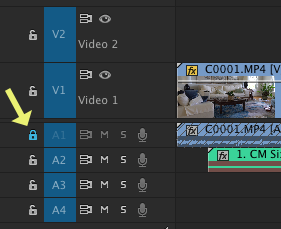
MtD
Copy link to clipboard
Copied
Most annoying feature ever.
Copy link to clipboard
Copied
Thank you for this thread on how to turn the feature off. It was causing me so many extra clicks just to delete a segment, and segments were inadvertently getting deleted from my timeline when I didn't realize they were auto-selected. I can always turn it back on for color work. So glad I found this thread.
-
- 1
- 2
