 Adobe Community
Adobe Community
- Home
- Premiere Pro
- Discussions
- Premiere Pro CC 2018 crashes on start
- Premiere Pro CC 2018 crashes on start
Copy link to clipboard
Copied
Hi, the update to CC 2018 works fine on all programs except Premiere Pro. When starting, it crashes on splash screen with the error message: "Adobe Premiere Pro CC has stopped working". I cannot see that this is related to the "firewall" problem as all the other programs works well. Anyone have the same problem? or maybe a quick fix for this?
Thanks!
 1 Correct answer
1 Correct answer
Updating to 12.1.1 fixes this issue most of the time.
If this did not fix your issue, please create a new post.
Thanks,
Kevin
Copy link to clipboard
Copied
Hi BareBorre,
Sorry for the inconvenience. Are you on windows or mac?
Could you please check if there is an update for GPU drivers are available?
Thanks,
Vidya.
Copy link to clipboard
Copied
Hi Vidya,
GPU drivers are updated on Win 10. Even tried a couple of older drivers, but no effect. Still crashing on splash screen.
Copy link to clipboard
Copied
Uninstall, use cleaner tool and reinstall.
see how that goes.
Use the Adobe Creative Cloud Cleaner Tool to solve installation problems
Copy link to clipboard
Copied
Hi Ann Bens,
Thank you for answering, but sadly it did not work. I have tried a couple of options with the CleanerTool, but still the same error.
It is when loading CFHD_MOV_Importer.prm the crash happens. Wonder if that has anything to do with it..
I'm getting desperate now... 2 deadlines are already gone.
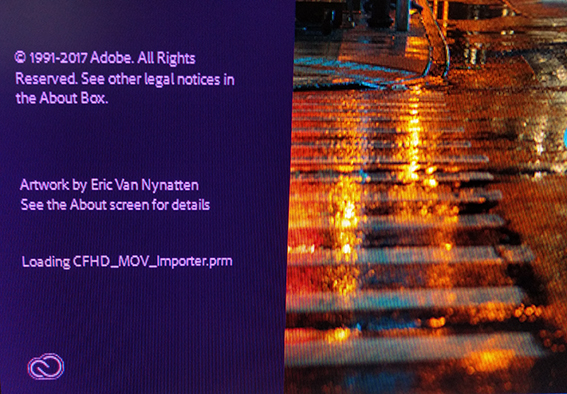
Copy link to clipboard
Copied
Do you have a separate CF plugin installed?
Copy link to clipboard
Copied
Copy link to clipboard
Copied
Thanks! Installing 2017 now.
Copy link to clipboard
Copied
I have the same problem. I updated Premiere Pro CC 2018 last night and now it crashes on launch. I just tried uninstalling then reinstalling Premiere Pro CC 2017, per AB's comment above, and now I have the same issue when I try to launch 2017, it only crashes. @adobe, please help.
Copy link to clipboard
Copied
Same here hypergravity. Now my PremierePro CC 2017 also crashes..need serious help now
Copy link to clipboard
Copied
Same problem with the crash on start. Deleted and installed through Creative Cloud several times.
Back to work after a PRAM reboot and installing from the manual download page on Adobe.
Uugh. Why do I do these updates on a deadline?????
Copy link to clipboard
Copied
Thank you. But I’m not sure about the if you have deadlines comment. It should be go back until Adobe has fixed he problem. I have wasted hours trying to sort this out. Previous version now works fine - just as before.
Copy link to clipboard
Copied
OSX version crashed 4 times after upgrade. Lost a couple hours of work.... well done Adobe.
Copy link to clipboard
Copied
No separate plugins installed
Copy link to clipboard
Copied
Me to I tried and didn't work either
Copy link to clipboard
Copied
So after an hour or so on the phone to Adobe and a remote support session leading to no avail (UK customers, the number to call is 020-7365-0735, Irish customers call 01-242-1552 and Belgian customers call 02-7119-960 - I don't have a number for the USA, sorry) I decided to just uninstall my anti-virus (Trend Micro Worry-Free Business) and Premiere Pro CC 2018 is working now on both my desktop and my ThinkPad T440s.
I know that not everybody uses Trend but if you have an anti-virus program installed I'd recommend disabling it or uninstalling it and then seeing if Premiere works. If you use Windows 8.1 or 10, you will be protected by Windows Defender which teamed with something like Malwarebytes (free) and common sense should keep you safe enough.
Copy link to clipboard
Copied
Hi JasonBrownCC2014,
Glad its working. Thanks for taking the extra effort to resolve the issue.
You can contact us over chat or call using the instructions in this article when required: FAQ: How do I contact Adobe Support?
Thanks,
Vidya.
Copy link to clipboard
Copied
Hi Vidya,
my Premiere Pro 2018 was working perfectly all day yesterday. This morning tried to start a new project and sadly Premiere either crashes on the splash screen, crashes just past the splash screen or crashes when trying to play back some files. I have attempted to uninstall and re-install, updating the new Nvidia driver with no luck.
Any help welcome
Chris
Copy link to clipboard
Copied
Having exactly the same issue. Windows 7. Updated Cuda drivers, display drivers, uninstalled all adobe apps, ran the cleaner utility. Reinstalled. Still crashing, CC 2018 and CC2017 (which was fine prior to the installation of CC 2018)
Copy link to clipboard
Copied
Seriously no solution still? Impossible to work with the program. Crashes after each step.
Copy link to clipboard
Copied
"Fixed" mine my clean installing windows. Took a while, but everything works now
Copy link to clipboard
Copied
Hey,
Yeah my project in the latest updated Adobe Premiere 2018 keeps crashing on startup. It opens the project and then immediately shows the spinning wheel of "oh no". It doesn't respond and I have to force quit. What do I do? I'm on a Mac. Thanks.
J
Copy link to clipboard
Copied
Hi jonathank57845096,
Create a new project, import the old project file into the new project & test.
Thanks,
Vidya
Copy link to clipboard
Copied
Same issue here. Running Windows 10. PP opens but try to import any image or video vile the program freezes
Copy link to clipboard
Copied
Hopefully someone from Adobe Staff will respond soon!

