 Adobe Community
Adobe Community
- Home
- Premiere Pro
- Discussions
- Re: Premiere Pro CC 2018 crashes on start
- Re: Premiere Pro CC 2018 crashes on start
Copy link to clipboard
Copied
Hi, the update to CC 2018 works fine on all programs except Premiere Pro. When starting, it crashes on splash screen with the error message: "Adobe Premiere Pro CC has stopped working". I cannot see that this is related to the "firewall" problem as all the other programs works well. Anyone have the same problem? or maybe a quick fix for this?
Thanks!
 1 Correct answer
1 Correct answer
Updating to 12.1.1 fixes this issue most of the time.
If this did not fix your issue, please create a new post.
Thanks,
Kevin
Copy link to clipboard
Copied
This is just terrible redhaircrow. It looks like you have to go back to the PP 2017..
To Adobe: Can we hope for a solution or workaround to these problems soon?
Premiere Pro is a great software (when it works), and we need it to work!
Copy link to clipboard
Copied
Update: Still no fix. Now I'm running into import issues.
Copy link to clipboard
Copied
I am having this and ingest issues also.
Copy link to clipboard
Copied
Has anyone tried to change compatibility settings in the properties drop-down for PPRO? I just came across that as a possible fix but not with my computer at the moment to double check. Lemme know!
Copy link to clipboard
Copied
Also, I tried to use an older version of Premiere Pro but receive the error message: "Your project was saved in a newer version of PP, so it cannot be opened."
Copy link to clipboard
Copied
Sorry if you know this already, but Premiere should have created a new project file and left the older project file intact. If you can find that older file it should open with the older version of PP.
Copy link to clipboard
Copied
People tend to overwrite files with the same name as instead of using unique names.
Copy link to clipboard
Copied
If for me, I'm a filmmaker, so I always create a unique name for each new version and copies also, and notate it elsewhere. Too easy erase hours or months of hard work and/or subtle edits, by just overwriting a file using the same name.
Copy link to clipboard
Copied
redhaircrow Avidalone BareBorre
I checked all of my drivers, most were up to date. There were a couple that needed to be updated so I did that (graphics, etc.). Also ran the compatibility troubleshooter from within Premiere and made sure my settings were set up for performance. All is well now and my PPro CC 18 is running perfectly. Maybe if you're all still having issues check into those things and let me know if it works out for you. I was so frustrated like most of you but now I'm able to get my work done and hopefully get caught up!
Copy link to clipboard
Copied
I have a similar problem where Premiere Pro CC 2018 crashes when attempting to start on Windows 10 (brand new Xeon processor, Quadro M4000, 32GB ram). However, when I run the program as local or domain admin, it loads flawlessly. So this error likely relates to a permission issue. Any insights would be greatly appreciated.
Copy link to clipboard
Copied
I have the same issue. Crash when opening a sequence, even if there's nothing in that sequence. Deadline in two days.. sigh...
Copy link to clipboard
Copied
Its not a smart move to upgrade 2 days before a deadline.
Go back and finish in previous version.
Start fresh in the new one and you will have enough time to figure out what is going wrong.
Copy link to clipboard
Copied
Yes. I installed previous version and it works.
Copy link to clipboard
Copied
You're an idiot! It's not smart Adobe releases a damn program when it's obviously not ready for prime time! This update screwed me as well as countless others! So your a#$ h%#@ comments do nothing to help the situation, I can't stand people like you!
Copy link to clipboard
Copied
It's unbelievable that a company the size of Adobe, charging what they charge for their software, won't say a word about this HUGE problem! It's not something local, a LOT of people are having the same crashing issues.
C'mon Adobe! Speak up! Just solve this once and for all! In the meantime I just won't license this program, and I might just find something that I get used too and then, good bye Premiere!
Copy link to clipboard
Copied
I had Premiere 2017 and then I updated to 2018. But now it says I have to use the trial! How do I get Premiere 2017 back!?
Copy link to clipboard
Copied
Hi paperzombies. You might try logging out of creative cloud then signing back in. That should remove the trial issue. I'd like to revert back to 2017. Have you figured out how?
Copy link to clipboard
Copied
I'm having the same issue on Windows 10 but I can't even get the splash screen to show up. I launch the program, it takes up 37.7 MB of RAM in Task Manager then promptly crashes before the splash screen shows up. I've rebooted and that didn't change a thing.
Come on guys... This shouldn't be happening on like every release.
Copy link to clipboard
Copied
Premiere pro CC 2018 wont open for me. The load up screen pops up and then disappears and it says it quit unexpectedly. Every other software is working fine.
Copy link to clipboard
Copied
Has anyone found a solution to this yet?
Copy link to clipboard
Copied
hey shane, no solution here yet either. (on a mac with sierra 10.12.6). tried un-install and re-installed 3 times but gave up. premier never got past the loading splash screen for me. in this thread Re: Premier 2018 crashing after update i sent the apple crash report to kevin at adobe but haven't heard anything back yet. i kept previous premier version 11.1.2 and am using that until a fix or some assistance is offered.
Copy link to clipboard
Copied
Hi Shane,
sadly there is no solution yet. I had to go back to PremierePro CC2017. Haven't heard from Adobe for some time so....still waiting.
Copy link to clipboard
Copied
kevin from adobe helped me figure this out. not sure if it would apply to your situation but it was BCC9 plugins that were apparently causing the new premier to crash at the loading splash screen. i uninstalled the BCC9 plugs and re-installed premier 2018 and it launches and seems to be working OK now.
Copy link to clipboard
Copied
I installed Adobe Premiere CC 2018 November 3 2017 and it would give me the error message of no video card too. Then it would crash. At first I thought it was my new driver from nvidia for my GTX 1060, I rolled back the driver, and it still did not fix the issue. The only thing I could do was to go into creative cloud and install Premiere Pro version 2017. Now I am only using the previous version. Adobe PLEASE FIX THIS!!!!
Copy link to clipboard
Copied
Glad I held off from upgrading until I finished my last project, but I'm also getting the same crash on the splash screen. My Nvidia driver is up-to-date.
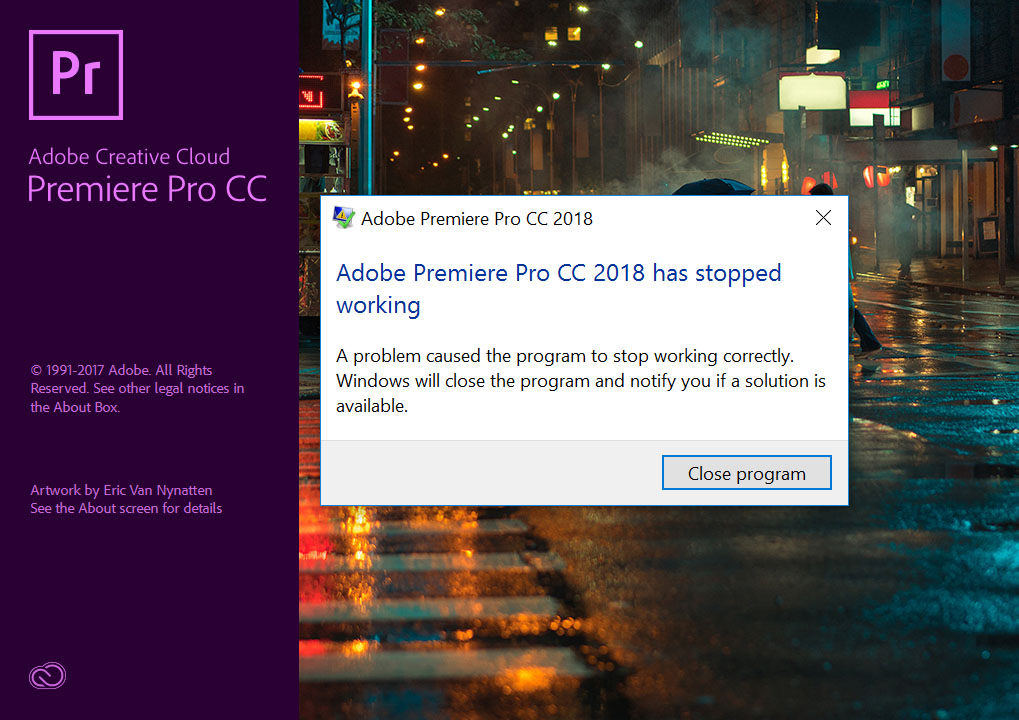
Windows 10 64-bit
Asus Sabertooth X79 LGA 2011
Core i7-4930K @3.4Ghz
32GB RAM
Geforce GTX 1080
SSD HDD for OS
8TB Raid Storage
