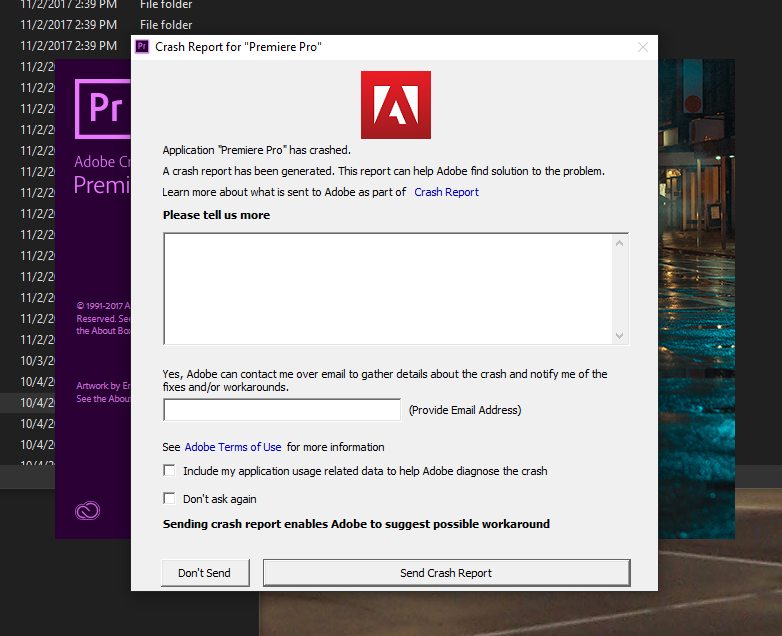Adobe Community
Adobe Community
- Home
- Premiere Pro
- Discussions
- Re: Premiere Pro CC 2018 crashes on start
- Re: Premiere Pro CC 2018 crashes on start
Copy link to clipboard
Copied
Hi, the update to CC 2018 works fine on all programs except Premiere Pro. When starting, it crashes on splash screen with the error message: "Adobe Premiere Pro CC has stopped working". I cannot see that this is related to the "firewall" problem as all the other programs works well. Anyone have the same problem? or maybe a quick fix for this?
Thanks!
 1 Correct answer
1 Correct answer
Updating to 12.1.1 fixes this issue most of the time.
If this did not fix your issue, please create a new post.
Thanks,
Kevin
Copy link to clipboard
Copied
I have the same problem ![]()
Copy link to clipboard
Copied
Hi All,
Apologies for the inconvenience.
If you are facing the same issue after trying all the steps recommended by the users in this thread, please let us know the status with a screenshot of error message & also of splash screen(if it freezes on it) along with system configuration like OS version, GPU model, Premiere Pro exact version number.
Thanks,
Vidya.

Copy link to clipboard
Copied
Hi! I have the same issue as other people do sadly. I updated from 2017 to 2018 in october and I was confused, why is this happening. When I start this program, it instantly crashes and doesn't even load all the files in splash screen, it just crashes. And I also have to close program from task manager, because it keeps crashing otherwise. I've tried to update back to 2017 version, but it's still doing it.
I have PC and here's the specs:
Motherboard: Asus z170-A
RAM: Kingston (2x8gb)
GPU: MSI GTX1070 X 8gb
CPU: i5-6600k 3.5Ghz
OS: Win10 (64bit)
Here's the image:
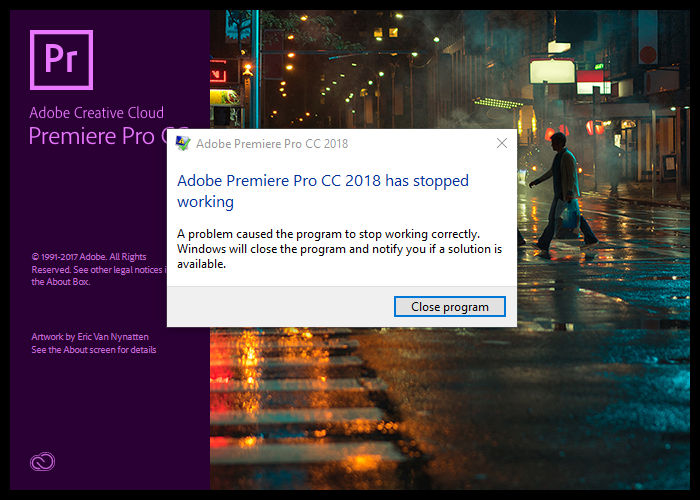
Thanks,
Kasperi
Copy link to clipboard
Copied
Hi Adobe,
I'm experiencing the same issues as others listed in this thread. PPro CC 2018 is crashing soon after the splash screen.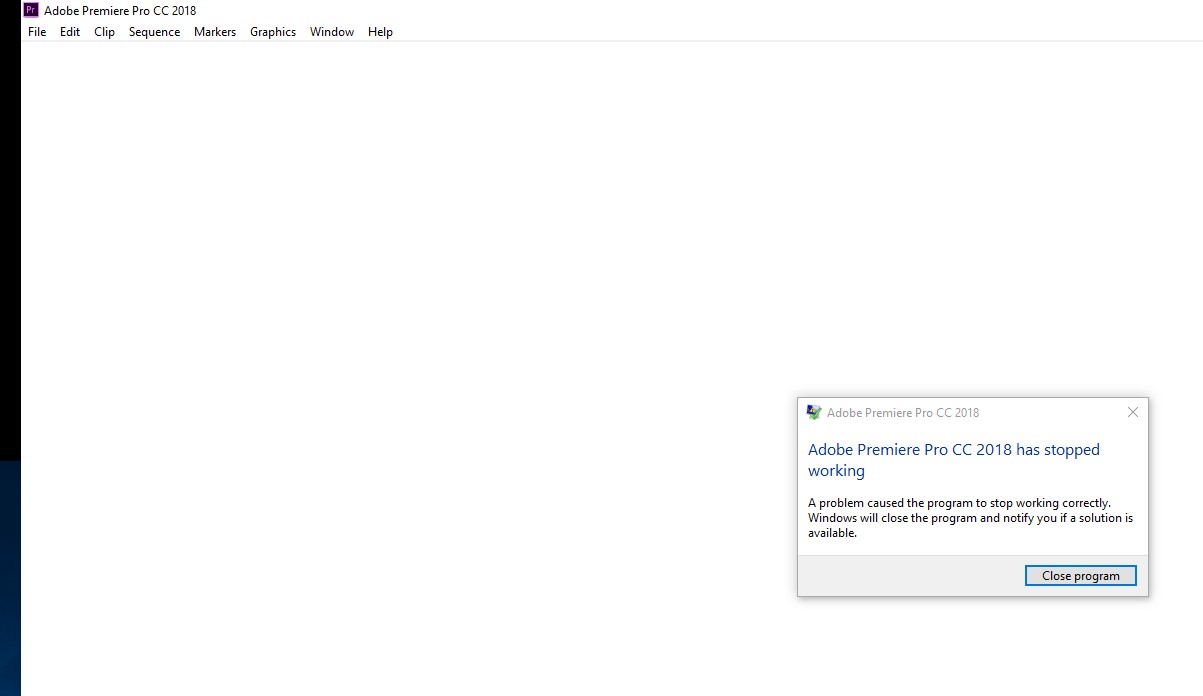
Windows 10 Pro (64 bit)
AMD Ryzen 7 1800X Eight-Core Processor 3.60 GHZ32.0 GB
GeForce GTX 1080 Ti Version 390.77
Copy link to clipboard
Copied
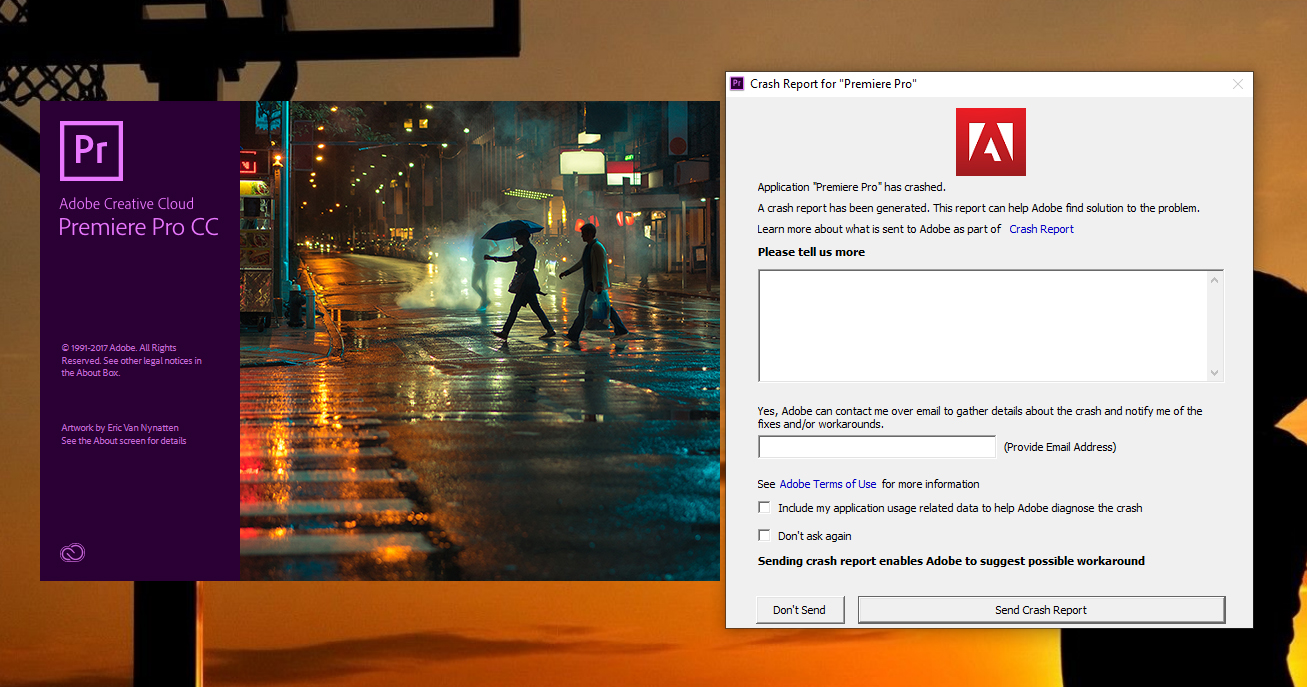
Hello, I hope everyone is doing fine, I wanted to ask if anyone has encounter this problem with Adobe premiere pro when it is working fine and when I re- start my machine it crashes at start, I have no idea what is going on I already uninstall and re install, clear cash files, etc and keeps doing the same also I sent a report to Adobe but it seems like it will take months before I get an answer, so if anyone knows what the deal is please help.
Copy link to clipboard
Copied
You wont get an answer. They only contact you if they have specific questions.
Try trashing preferences.
Copy link to clipboard
Copied
Same issue here, yesterday I installed the last update to CC 19.01 and know Photoshop crashes on launch. I have tried to uninstall and re-install the new version, but it does not help. After peeling the onion I installed the older version - cc2017 18.1.2 again. It worked, but I'm pretty disappointed by the new version and the time I have lost to solve the issue.
Copy link to clipboard
Copied
Hey everyone for what it's worth I may have found a (at least) temporary resolution to this.
I have been plagued with the constant crashes and tried every solution to fix it including every one I've found on the forums etc including completing removing and reinstalling which didn't work. Finally got to the point where it would never open - crashing every time. I've been in a state of panic because I have deadline looming which very well might change my life. So i will be brief.
Go into your saved projects folder and open the last saved project. Let it load up give it time. If it opens and works then rename the file (make sure not same as original file) and place in the same directory as your original file.
That's it. Just use that version from now on. You may lose a few minutes work but better than nothing at all. I sincerely hope this lucky solution works for someone else. I will report back if my solution fails at some point.
Copy link to clipboard
Copied
Same here, sometimes it just stay on the loading window
Tried to reinstall several times and tried cc2017. Same problem
Windows 10 64 bit
GTX 745 2gb
I5-7400
16 gb Ram

Copy link to clipboard
Copied
We have a user who was having this problem on a windows 10 build 1709 PC, we ran Premiere in Windows 7 compatibility mode and not only does it start, it has not crashed since. This also works for After Effects. May be worth a try if you are out of options.
Copy link to clipboard
Copied
Hey everyone
I had the same problem in spite of having a gamer computer: Premiere Pro was very slow and crashed every times in
- importing video/ audio files by menu > file> import or ctrl + i
- saving au new copy of the project
- Saving as...
- adding adjustement layers...
I SOLVED this issues by downloading the CUDA Toolkit 9.1 by Nvidia
Execut it and don't forget to reboot your computer.
I hope it will help you
Copy link to clipboard
Copied
Downgrading to Version 12.0.1 Premiere and Mediaencoder worked for me - but a real frustrating solution ... wanted to try out the new stuff... …:((((
Copy link to clipboard
Copied
Hey all,
Upgraded AE, Premiere Pro and MediaEncoder today (Apr 4, 2018) to latest version and got the above issues. After trying most of the stuff above - nothing helped.![]()
Then i noticed that MediaEncoder behaves same way as AE and PP. It must be the graphic drivers!
I'm on win7, so i upgraded Nvidia drivers and ... no change at all.![]()
Then in nVidias Control panel-> 3d settings for programs -> set the AE, PP and MediaEncoder to use integrated graphics instead of default nVidia graphics.
Now all three run fine.![]()
My specs:
Lenovo ThinkPad p50
16gig Ram
I7
Nvidia Quadro M2000M, 4gig Ram
Windows 7
Copy link to clipboard
Copied
Same issue on mac with the latest update. Forced to downgrade and really disappointed for the time wasted...
Copy link to clipboard
Copied
Hi florenceb3160429,
Sorry for the inconvenience. Please try the steps suggested in this thread: Premiere Pro cc2018 won't start anymore after latest update
Let us know the status.
Thanks,
Vidya
Copy link to clipboard
Copied
I found a solution on Windows:
-Uninstall ALL Adobe products from your PC including the CC app
-Go to C:\Program Files and rename the Adobe folder to something like AdobeOLD
-Go to C:\Users\[user]\Documents and rename the Adobe folder in there as well
-Download and reinstall the CC app
-Download/install Premier Pro from the CC app.
These steps worked for me. It also solved my 2018 encoding problems which turned my project pink/green. I'm happily back to work. I hope this works for others as well.
Copy link to clipboard
Copied
Going to try it now thanks
Copy link to clipboard
Copied
Hey man
I do have the same problem Im using windows 10 with 8 GB of GPU and 32 GB of Ram and intel core I9
and I do abve the same problem just today I uninstalled The program twice because the dead line of my project is tomorrow and I I couldn’t do it so I had to transfer the file to after affect to finish it
please guys find an update
Copy link to clipboard
Copied
Updating to 12.1.1 fixes this issue most of the time.
If this did not fix your issue, please create a new post.
Thanks,
Kevin
Copy link to clipboard
Copied
Many of the crash on splash screen are due to stupid Adobe software not able to recognize what windows version it is running in.
FIX: run in compatibility mode.
- Find "Adobe Premiere Pro.exe" in the install folder.
- Select that file and right click and select Properties
- In the file Properties dialogue, select the "Compatibility" tab
- Check the box "Run this program in compatibility mode for:
- In my case I tried compatibility mode for Windows 7 even though my workstation IS running Windows 7
Did you follow that? Adobe software states that Premiere Pro 2018 should run on Windows 7 64-bit. But Adobe software is so stupid it cannot even realize it is running on a Windows 7 PC, so I have to tell it to run in "Compatibility mode" for Window 7
Copy link to clipboard
Copied
Same problem, locked in a 'send crash report' loop. Why does Adobe release these updates when they're not ready to go. I've lost hours of work over this piece of crap!!!
Copy link to clipboard
Copied
It's utterly ridiculous that people are going back to older versions of CC platforms cos the new releases don't work!! It's like buying a new car and then driving your old one. We're all paying our subs on here, come on Adobe, and they don't come cheap so please - sort this sh*t out!!!
Copy link to clipboard
Copied
I'm also experiencing the exact same problem with 12.1.1 on Windows 10 1803.
I've tried to re-install nvidia drivers, clean install everything, dump settings & cache and still it crashes immediately after launching premiere, media encoder and after effects. I'm positive it's somehow GPU related but I'm out of ideas.
I'm on a HP workstation laptop with Nvidia Quadro 2000M.
Any help would be appreciated. Thanks!
Copy link to clipboard
Copied