 Adobe Community
Adobe Community
- Home
- Premiere Pro
- Discussions
- Re: Premiere Pro CC 2019 misrepresents videos
- Re: Premiere Pro CC 2019 misrepresents videos
Copy link to clipboard
Copied
Hello, this is my first post. It may be that the problem is known but I do not even know what to look for.
This is what every video in the preview window looks like:
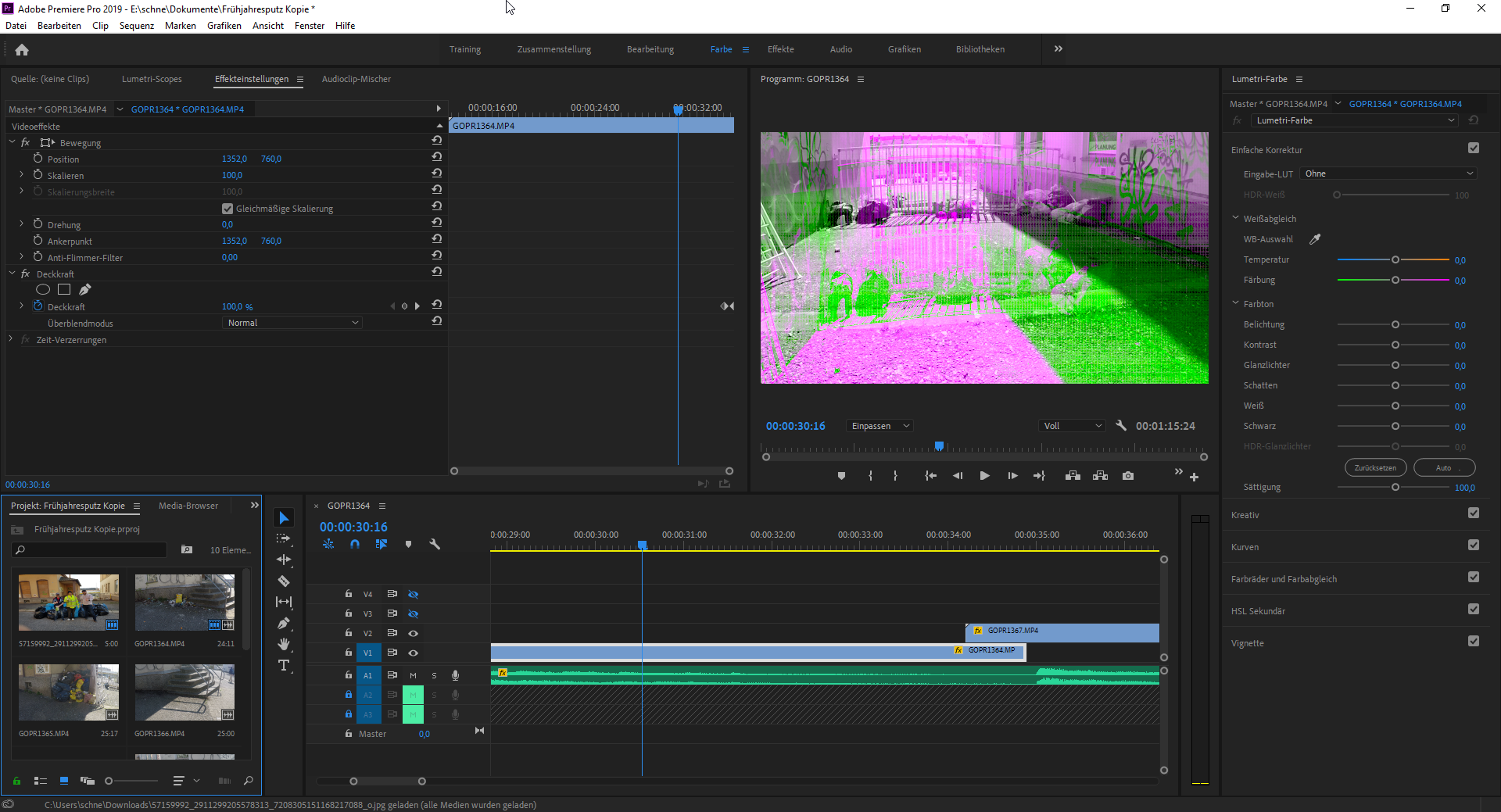
As you can see in the media browser, the videos should have a normal color scheme. When exporting, I sometimes get the normal color, sometimes the exported video but also the color of the previews.
What is the problem? Can anybody help me? Please. Thank you.
 1 Correct answer
1 Correct answer
That is a graphics card driver issue. So ... you can quickly fix it by going into the Project settings and set Mercury Acceleration to "software only" ... but ... then your GPU isn't in use.
To actually fix the issue, you'll need to go to the manufacturer's website, either Nvidia or AMD depending on your GPU, and see if there's a newer driver than is in use in your GPU. If so, install it. If not ... roll back a driver.
Neil
Copy link to clipboard
Copied
That is a graphics card driver issue. So ... you can quickly fix it by going into the Project settings and set Mercury Acceleration to "software only" ... but ... then your GPU isn't in use.
To actually fix the issue, you'll need to go to the manufacturer's website, either Nvidia or AMD depending on your GPU, and see if there's a newer driver than is in use in your GPU. If so, install it. If not ... roll back a driver.
Neil
Copy link to clipboard
Copied
In my case, the answer lies between yours and Vidya's answer. The quick fix worked but it was not on the Nvidia driver but on the Intel, which is written in the resolution. Many Thanks
Copy link to clipboard
Copied
Especially for laptops the video issues can be tough. Pr works easier in so many cases with a single graphics processor, and if the onboard chip is enabled, it goes to that and may not even use the GPU card.
So in some cases disabling the onboard Intel or AMD chip gets Pr working with the better graphics processor.
But some laptops cannot work with the onboard graphics disabled. And Pr doesn't use their discrete GPU. Frustrating as all get out.
And most folks think well, if the onboard graphics has any capability to add, why doesn't Pr use both ... naturally?
Well ... sometimes it does, and on some gear it doesn't. Not a very helpful answer but it's Reality.
As many others, I have been pushing for simply a better use of whatever graphics processing is available, whether only onboard, onboard plus GPU, or even two GPUs.
So I hope in updating your onboard the app is working better. Which is all I really care about ... I just want people comfortably getting the work out the door to the nice people paying our bills by having us work or play with their video needs.
Neil
Copy link to clipboard
Copied
Hi Daniels92953949,
Sorry to hear about the preview issue. It can be an issue with the GPU drivers.
Please try the steps recommended in this article: Resolution for an issue where green, purple, or pink haze appears in the Source or Program monitors,...
Let us know the status after testing.
Thanks,
Vidya