 Adobe Community
Adobe Community
- Home
- Premiere Pro
- Discussions
- Re: Problem to record a voiceover with an external...
- Re: Problem to record a voiceover with an external...
Copy link to clipboard
Copied
I just update to Premiere 13.0.3 and I try to record with an external device, but no sound is coming through. It used to work with the previous version of Premiere and with the same configuration.
Does anyone has the problem ?
 1 Correct answer
1 Correct answer
We have solved the problem by granting Premiere the access to the external microphone in
System Preferences>Security & Privacy > Microphone
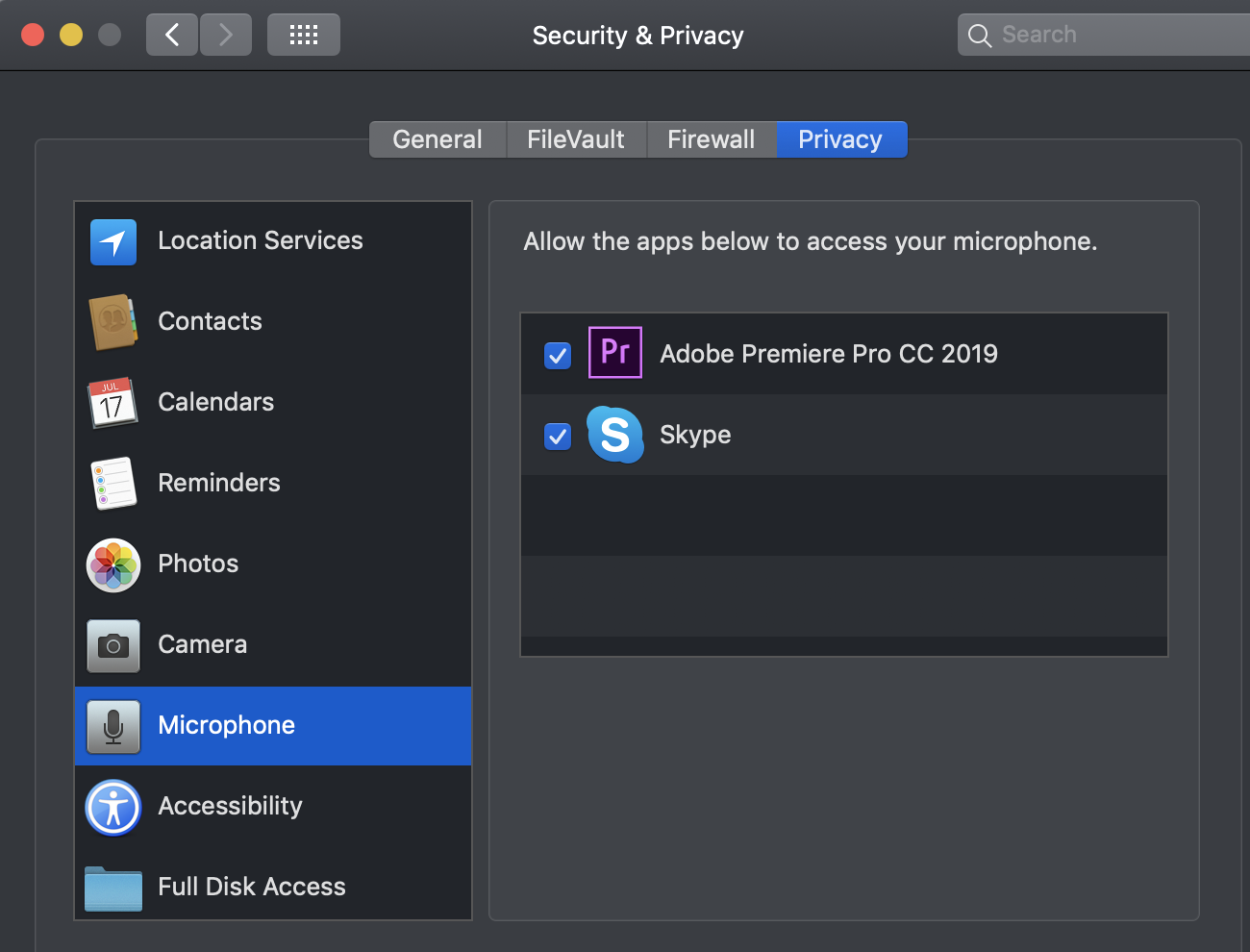
Copy link to clipboard
Copied
Sorry to hear that, boxp92752582. It can be an issue with the Audio Hardware configuration.
Open Preferences > Audio Hardware and check if the correct devices are selected in Default Input and Default Output.
Also, please share a screenshot of Preferences > Audio Hardware window with us for investigation. FAQ: How do I capture and post a screen shot or video?
Thanks,
Vidya
Copy link to clipboard
Copied
We have tried with the external USB Device, but it doesn't record on the Premiere timeline. However I'm able to record in another software such as audacity.
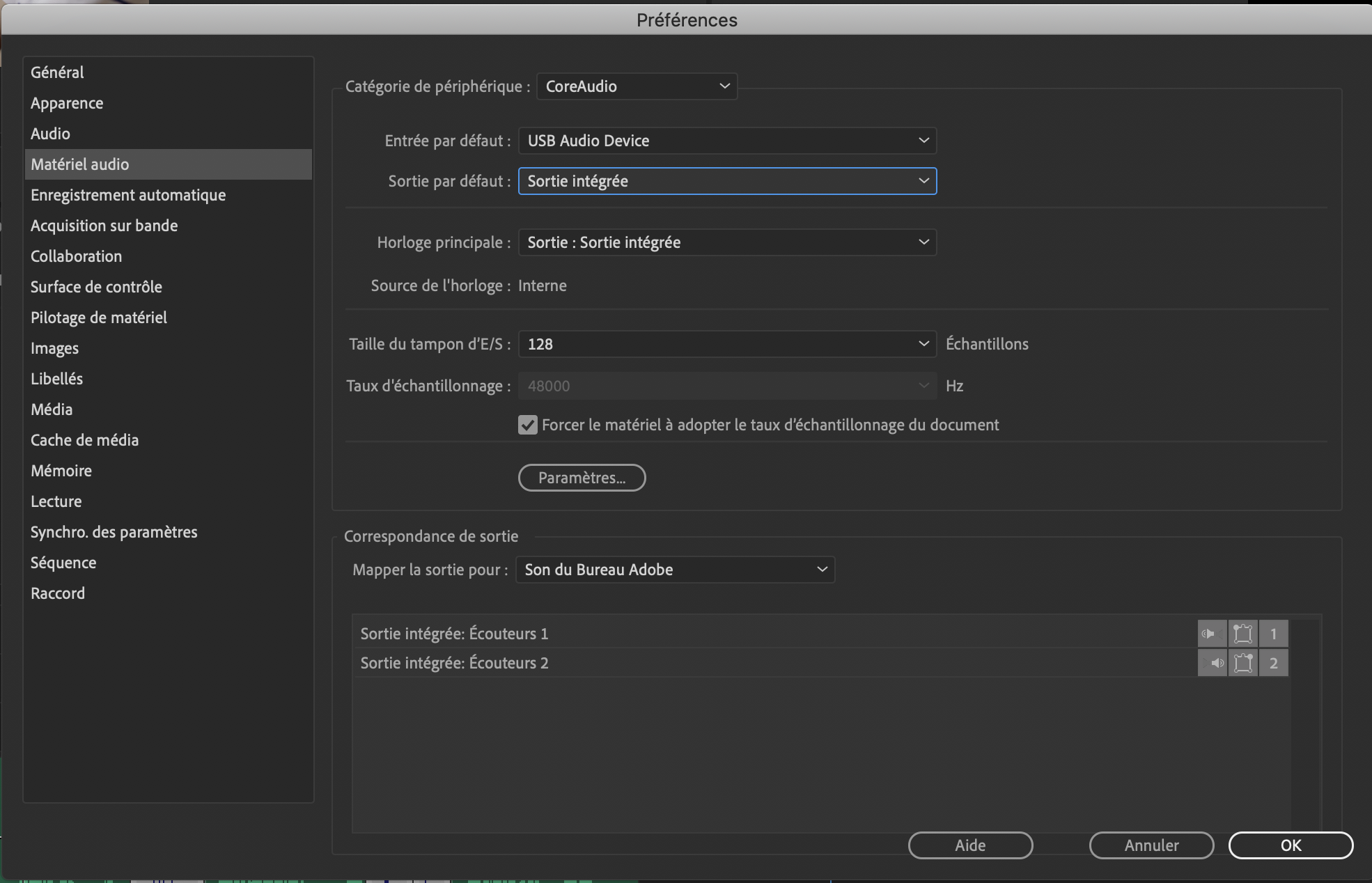
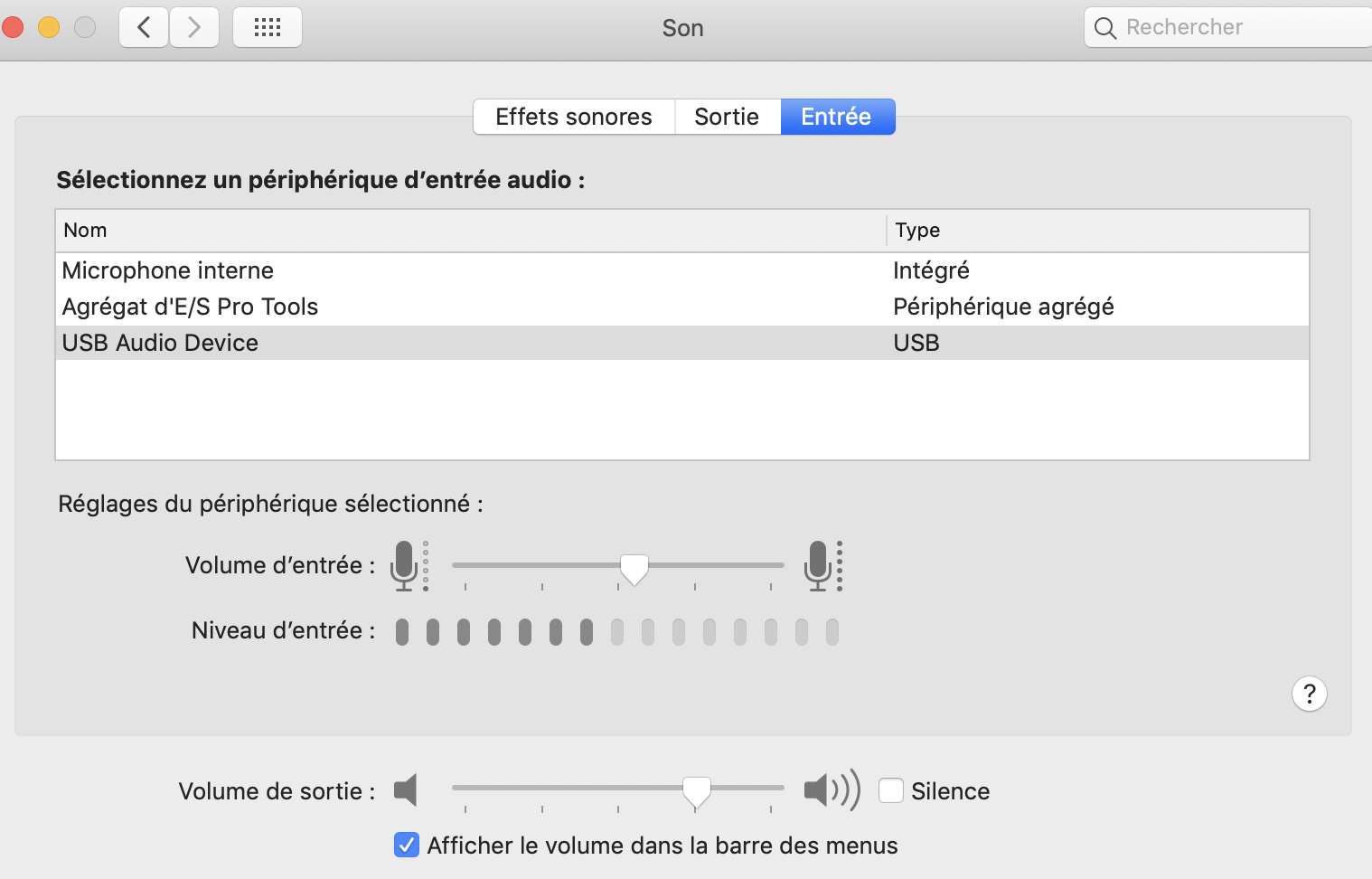
Copy link to clipboard
Copied
We have solved the problem by granting Premiere the access to the external microphone in
System Preferences>Security & Privacy > Microphone
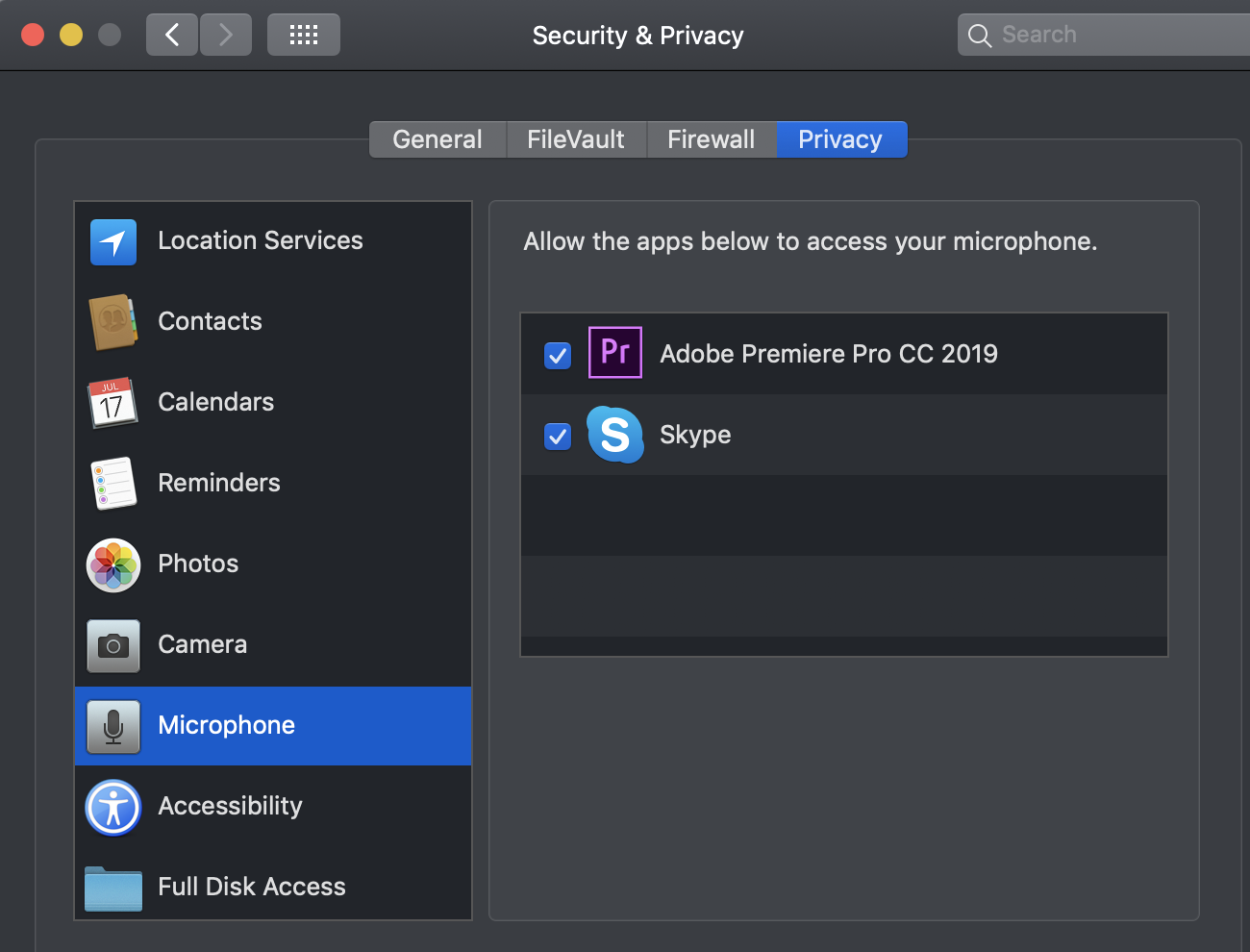
Copy link to clipboard
Copied
Glad to know the issue is fixed by granting external microphone's access to the app, boxp92752582. Thanks for letting us know the status.
Vidya.