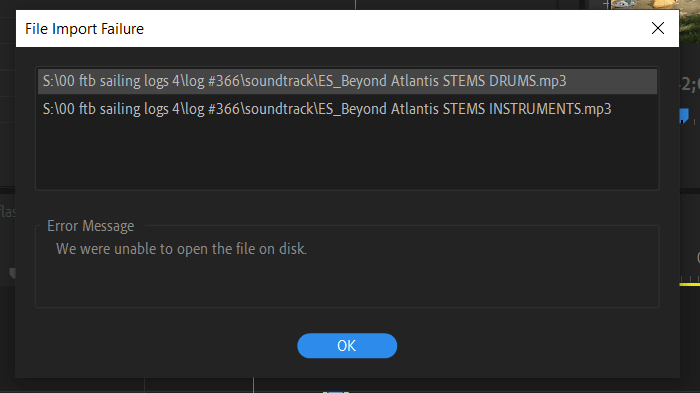Adobe Community
Adobe Community
Problems importing mp3 files
Copy link to clipboard
Copied
Hi,
I consistently have issues importing mp3 files into my project. Often these are stems coming from Epidemic Sound (I have messaged them too) but the behaviour is random. Sometimes all four stems import ok, other times at least one, sometimes two files error.
When I look at the file properties there is no difference between the importable tracks and the ones that error, and all are labelled similarly. There appears to be no consistency in the behaviour and this has happened across many versions of Premiere Pro (now running 24.1.0 build 85).
The only workaround is to rename the offending tracks, which is not a solution as this adds to my workflow. And this in itself is odd as I only have to add a character to the end of the file name and it imports ok. For example, I renamed ES_Beyond Atlantis STEMS DRUMS to ES_Beyond Atlantis STEMS DRUMSa and it imported successfully. This just doesn't make any sense.
Is this a known error? Is there a solution that doesn't add to my workflow?
TIA
Copy link to clipboard
Copied
Hey unknownsailor,
I'm sorry to hear about this. Please let us know what storage device you're using (SSD, HHD, NAS, etc.). If you're using an external drive, please try moving the audio file folder to a location in the internal storage for testing purposes. Let us know if you still see the issue.
Thanks,
Ishan
Copy link to clipboard
Copied
Hi Ishan,
It downloads to my M.2 SSD internal drive. I open the zip file and drag the files to an external SSD (Samsung T5). I spoke to my wife about this procedure and she said she extracts the file in its original location before copying the files across. I am now trying this method. First attempt worked. I'll update you again if the problem persists.
Copy link to clipboard
Copied
Premiere Pro can sometimes behave badly with mp3 files.
It is recommended to convert mp3 to wav before importing into Premiere Pro.
Copy link to clipboard
Copied
Hi Bob, I had read this elsewhere and, if that's the case, this is a bug with Pr. I can't believe Pr would have a problem handling mp3 files in 2024, that just doesn't make sense, especially if the solution is to add a single character to the file name. Converting the files to wav is not a solution either, it's just a laborious work-around.
That said, I've not had issues with mp3 files in Premiere per se, only this problem with zipped files. I've been using Epidemic for years, only ever use zipped mp3s, and didn't have this problem until about a year ago (in the last few versions of Pr). However, as posted in my reply to Ishan, this may coincide with how I copy zipped files or the location they are being copied to. I will update again if this persists.
Copy link to clipboard
Copied
Hi,
There could have been corruption in the original MP3 file. Renaming the file might have triggered a refresh or reconstruction of file information, making it accessible for import. Ask them to Export another copy and see if that's will work.
Another reason, the original MP3 file might have contained metadata (information about the file) that caused issues during import. Renaming the file might have removed or changed problematic metadata.
Best,
Mo
Copy link to clipboard
Copied
Yes, this is possible, though it is happening too frequently. I don't know how Epidemic works, if the artists upload their own mp3s or whether it is done centrally, but I usually download stems. This zipped file contains five files, including the original track, and the error occurs in one or two of the stems. It's too much of a coincidence that this happens every time I copy these stems to my working SSD drive, so it could be an issue on my end (see my reply to Ishan's post).