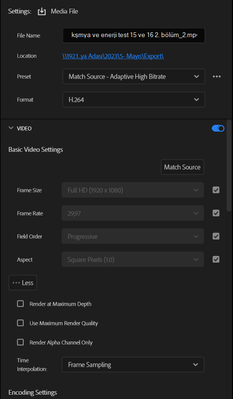Adobe Community
Adobe Community
Copy link to clipboard
Copied
Hello everyone.
I have a issue with Premiere Pro and Media Encoder while rendering. I set my memory settings to 18GB (My Computer has 32GB) for Premiere Pro and Media Encoder but they both use all of my Ram. And everytime I render, it alwasys shows me an error screen that says "Out of Memory". Sometimes my computer crashes, sometimes Encoder shows that my renders are failed. I test my Rams with Memtest86 and there was no error on that test. I hope you can find me a sollution.
My Computer Specs:
GPU: MSI RTX 3060Ti 8GB
CPU: i7-11700K 3.60Ghz (16CPUs)
RAM: Corsair 32GB Ram 3200Mhz
This is my settings for memory usage.
These are my render settings.
These are my CPU, GPU and Memory usage (Bellek = Memory)
Thanks.
 1 Correct answer
1 Correct answer
Yup. I just changed my MOV videos to MP4 and now, Media Encoder only using 5GB of my RAMs. When I try to Export the same video With MOV Codec, Media Encoder uses all of my RAMs. And then failed to export. That's really strange and bad for me because most of the times I have to use MOV videos for editing (Alpha Channel thing). I hope Adobe will find a solution for this 😞
Copy link to clipboard
Copied
Do you have any other applications open and using RAM when you start your renders? If you allow Premiere to use 18 GB of RAM, but other apps and the OS are already using more than 14 GB then I can see this issue happening.
With Premiere and AME closed, what's your RAM usage? If it's negligible and Premiere and AME are taking all of your RAM, are you running the latest versions of each? Perhaps there was a memory leak that was fixed in a recent version.
Copy link to clipboard
Copied
Hi David! Thanks for the reply. I'm using the latest versions of both Premiere Pro and Media Encoder. I'm only using Chrome, Slack and Spotify as other applications. When Premiere Pro and Media Encoder closed (Chrome, Slack and Spotify is still open) , my RAM usage is about 6GB. My Renders usually takes 15 minutes. First 5 minutes everything is alright but then, it's incrasing to full usage.
Copy link to clipboard
Copied
That's some good info, thanks. First, have you checked to see if there's an update for Premiere and AME? If so, I'd install that and try again.
Next, is it pretty consistent when this memory explosion happens? If so, can you narrow down exactly where it might be happening in your timeline? If you render your timeline in Premiere (not export, but actually render previews in the timeline) do you notice a similar issue?
Also, instead of exporting directly to H.264, what happens if you export an intermediate file, like ProRes 422 first. Still the same issue? I'm also guessing by your GPU usage in the Task Manager that you're using Hardware Encoding, but that setting is below where your screenshot ends.
Copy link to clipboard
Copied
Oh, I never tried these. As soon as I tried these I'll reply you back. Thanks for the ideas! Yes, I'm using Hardware Encoding. Premiere Pro and Media Encoder is up to date.
Copy link to clipboard
Copied
What difference is there if you just use Software encoding?
Also, in a CPU/RAM hungry process like this, why are you running Spotify, Slack & background internet at the same time? There's your issue I suspect.
Copy link to clipboard
Copied
Hi Neil. Software Encoding does the same thing. I'm working in a company where we edit education videos for YouTube. We edit 10 videos a day and I have to stay connected with others via Slack. Chrome is for 3rd party assets where we download some effects, fonts or stock videos. And, Spotify is for me to enjoy my edits. The issue is, I set my Memory usage to 18GB RAM. And other apps uses about 6GB. So its 24 in total and I have 32. But, Premiere Pro or Media Encoder uses all of my 32GB RAMs. Then they crash. Even there is no app open on the background both of them does the same. I Benchmarked and tested everything (RAMs, GPU, CPU, SSD) and there were no errors or something. But when I try to render videos, the issue begins.
Copy link to clipboard
Copied
Have a nice day David. I tried everything what you said but results are the same. I'm going to use the 2021 versions of both Premiere Pro and Media Encoder to test rendering. I hope it will be the solution until another upgrade to 2023 version.
Copy link to clipboard
Copied
I think I solved the problem. It's because MOV videos that I'm editing. When I export only MP4 videos there is no problem. When I use MOV videos, problem occurs.
Copy link to clipboard
Copied
Yup. I just changed my MOV videos to MP4 and now, Media Encoder only using 5GB of my RAMs. When I try to Export the same video With MOV Codec, Media Encoder uses all of my RAMs. And then failed to export. That's really strange and bad for me because most of the times I have to use MOV videos for editing (Alpha Channel thing). I hope Adobe will find a solution for this 😞
Copy link to clipboard
Copied
Interesting, Egit. Sorry you are experiencing such issues with .mov files. What codec are you using? I'd love to get at the heart of the problem and see if we can remedy that by letting the product team know more.
Thanks,
Kevin
Copy link to clipboard
Copied
Hi Kevin! I'm using H.264 Codec for my videos. But even if I try QuickTime, result is the same. If a .mov file (a long video. Short ones- like 10 seconds long- doesn't do this issue) is in my Sequence, I can't export that video because of this memory usage. I can't even convert my .mov file to a .mp4 file via Media Encoder. When rendering failed because of out of memory, it doesn't decrase the memory usage until I restart Media Encoder (I mostly render my videos via Media Encoder) But I have to say, I rendered a lot .mov video with After Effects and there were no errors. Just Premiere Pro and, mostly, Media Encoder does this. I'm glad for your interest. Thanks a lot 🙂
Copy link to clipboard
Copied
Hi , i have the same issue exactly ,i removed preimere and re-installed and it didnt work,then the problem is solved by analyzing whats added, in my case the problem is speed ramping is applied to all the sequence items, and in some how i need to remove it manually from the clips to be able to export the sequence, what's interesting is after saving and closing the project and re open it it will reapply to all the clips. im using the latest current version 24.0 i hope adobe will fix this with the next update.
Copy link to clipboard
Copied
Hi there !
I'm experiencing the same issue with any codec. As long as I try to render any vdeo longer thant 10 min approx, Premiere or media encoder fill the RAM memory.
My mac has 128Go Ram and I setup 104Go for Premiere in the memory settings of premiere but I noticed in my activity monitor that media encoder goes up to 190Go.
Any one has found the solultion ?