 Adobe Community
Adobe Community
- Home
- Premiere Pro
- Discussions
- Re: Sony F55 raw footage showing skewed
- Re: Sony F55 raw footage showing skewed
Sony F55 raw footage showing skewed
Copy link to clipboard
Copied
Hello, I am having a major issue with Premier CC 2018. When I bring in Raw sony f55 footage all the footage looks a little blurry, when I zoom in 200% anything that has any kind of contrast seams to be vertically skewed (pic attached). This doesn't happen in CC 2017 so I have been using that. Any ideas how to fix?.png)
Specs
2017 27" imac
4.2 intel i7
40GB RAM
radeon pro 580 8192MB video card
Copy link to clipboard
Copied
UPDATE
Seams this issue is only happening with the new R7 recorder shooting XOCN.
Any help would be appreciated!
Copy link to clipboard
Copied
Apparently this is happening to all my footage even prores 4444...
Would really like some help on this.
Copy link to clipboard
Copied
Edit, it is not happening to all my footage. The prores file were from vfx sent back to me meaning I exported the footage to them and the problem baked in. Meaning I will have to have vfx do the effects over again...
So here's where im at, I'm working with adobe customer support now. The only footage that seams to be affected is sony raw footage even on the same timeline pro res files look correct. This issue only happens in 2018 as everything works fine in 2017. If Adobe is unable to resolve this problem it seams I may have to rebuild my entire timeline in 2017.
Copy link to clipboard
Copied
Ok, I spent about 5 hours with adobe trouble shooting this and ended with uploading a raw file for them to check on their system. Still haven't been contacted back. No solution has been found. This is a pretty major issue and I am surprised more Sony F55 users don't have the same problem.
Copy link to clipboard
Copied
A single reply or a return phone call from adobe would really just be the difference in help with this...
Copy link to clipboard
Copied
I am interested to hear what your results are as per comparing GPU acceleration as opposed to Software only. You likely have your project settings using GPU acceleration, so do you experience the same abnormalities if you switch over to soft only?
Copy link to clipboard
Copied
I have tried all three options for GPU acceleration.
Copy link to clipboard
Copied

 Still a known issues on all f55 raw footage. This happens on PC or Mac. Only in Adobe 2018. Would like to see someone from adobe acknowledge this issues and know there is a patch in the future to fix this. Heres a side by side of what it looks like vs what it should look like.
Still a known issues on all f55 raw footage. This happens on PC or Mac. Only in Adobe 2018. Would like to see someone from adobe acknowledge this issues and know there is a patch in the future to fix this. Heres a side by side of what it looks like vs what it should look like.
Copy link to clipboard
Copied
Has this been fixed?? It's like a nightmare. I just finished editing and now I see that all my footage is skewed.
Is there a workaround? other than exporting to XML or converting Terabytes to ProRes or whatever.
I've tried to install the latest veriso, now all I'm getting is white screens for display, couldn't find out where to fix it.
Probably I'd have to upgrade some weird things. (Mac, all drivers up to date)
Rolled back to 12.1.1 - preview works again but the RAW skewing issue is still there!
Who is testing this stuff? Don't they LOOK at the footage?
Just saw that adobehas a "Quality Engineering" team on the project... :////
This is really unbelievably!
Thanks God for Davinci.
Copy link to clipboard
Copied
Remember that the real and normal size is 100%, any image that passes this value will begin to deteriorate. If being 100% you have that issue that is a problem. Put 100% and upload screenshots please the entire Premiere Pro interface, if do not see your entire image 100% does not matter, if we can see a part is fine.
Copy link to clipboard
Copied
I have exactly the same issue as the original poster. Unfortunately, I don't have the time to spend 5 hours with support. He has it, I have it, and I just checked with the owner of the Sony Camera: They have it too. (You have received the Raw file from the OP - and AFAIK he is still waiting for your answer)
This is the source viewer and I don't think this is a deterioration issue. I'm pretty sure there is an error in the import of Sony RAWs.
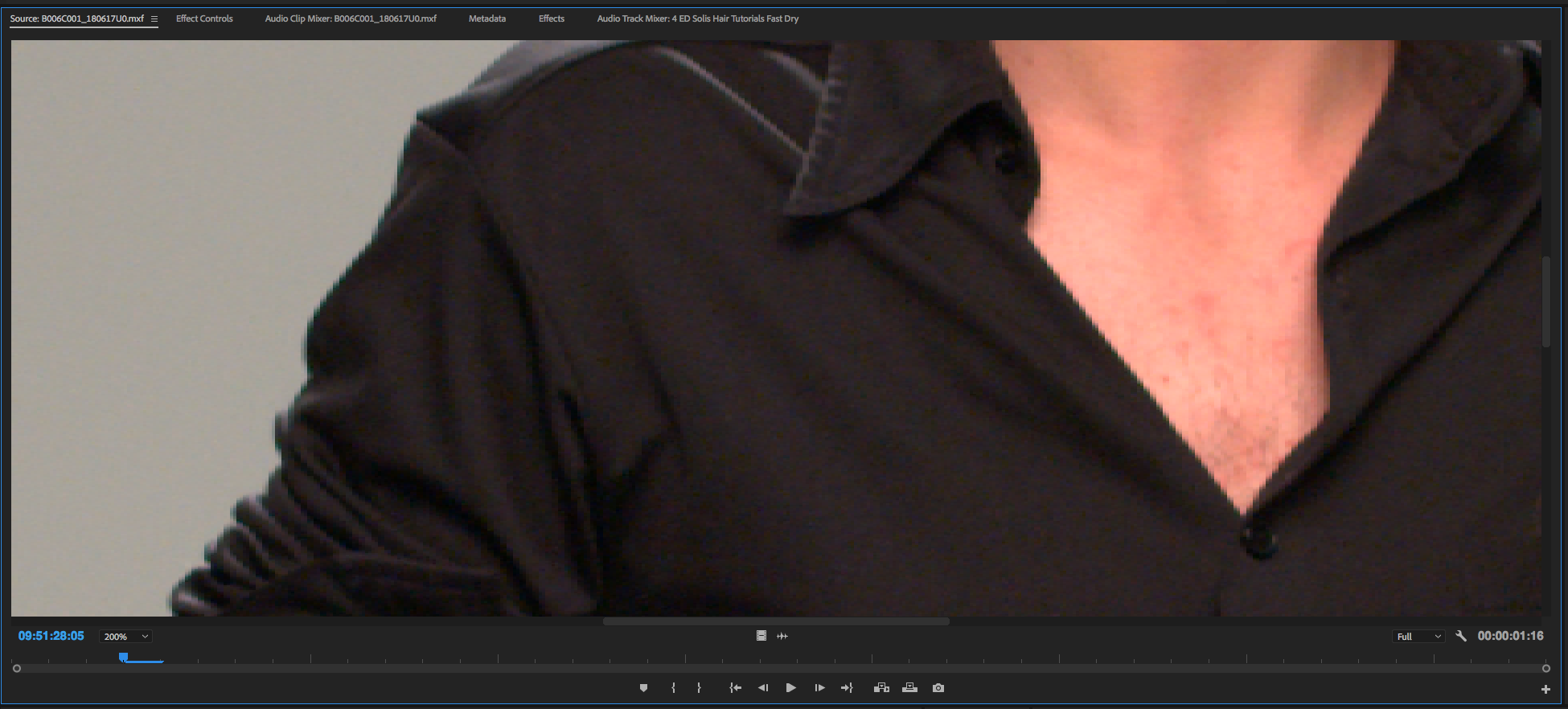

Copy link to clipboard
Copied
While you do not upload screenshots to 100% we can not help you because you have to start discarding that option so nobody loses time.
Copy link to clipboard
Copied
I don' know which option you mean, but here is the same clip at 100% zoom. the problem is smaller, due to the zoom set to 100% but still clearly visible.

Copy link to clipboard
Copied

Same problem with Sony F-55 RAW footage 2048x1080, edited in a FullHD sequence, altough the clips are at 100% scale!
Same project doesn't present the issue on the only machine, in our studio, with Quadro K4000 graphics (the other worstation have Geforce class cards).
Could it be an hardware related problem!
Copy link to clipboard
Copied
I think that if both have the same problem we should investigate some known error not with the hardware of your computer or Adobe but with the F55 working in RAW, did you try to export? Does the same error appear in the exported video?
Copy link to clipboard
Copied
Hi byroncortezh, nice to meet you.
Yes, the problem appears in the export too!
In our studio we have 5 workstations, all intel based, and the problem does not appear in the only machine with QUADRO card (all others have GTX cards!). So I thought it could be a problem hardware-related!
In addition, all our system have the same software version (12.1.1).
I think the skew may be related to the fact the footage is 2048x1080, while it was edited in a fullHD sequence, altough the clips were used at 100% scale!
The strange fact is that the same project, with the same sequence and project settings, opened in the QUADRO machine does not present the issue!
I'm not sure but the problem appear from this software version only!
Copy link to clipboard
Copied
Maybe my question is silly, but, have you got activated the Acceleration Mercury Playback Engine, right?
Copy link to clipboard
Copied
Of course i did! ![]()
I think it's matter of pixel aspect ratio! In fact, never had problems with 4k Sony raw or with 4k-5k RED raw footage!
Just wonder why the Quadro workstation is not affected by the issue!
Copy link to clipboard
Copied
I rather think it's the GTX - RAW relationship that does not get along very well.
