 Adobe Community
Adobe Community
- Home
- Premiere Pro
- Discussions
- Re: Unable to use Essential Graphics templates cre...
- Re: Unable to use Essential Graphics templates cre...
Copy link to clipboard
Copied
- Latest licensed Premiere and After Effects is installed
When attempting to use an Essential Graphics template I create in AE, in Premiere I get the following error message:
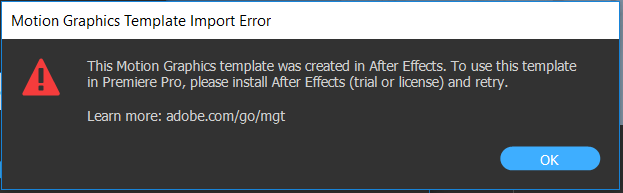
I am able to use the built-in templates in Premiere without issue.
 1 Correct answer
1 Correct answer
I think I figured it out. It appears that you are using the root directory of a drive for Media Cache, which is not supported by AE. It's possible to get into this state because PR and AE share the same cache directory. And if you migrated your AE preferences when updating to 14.2, AE will use the root directory settings from the older AE preferences. That is the actual problem, which results in the failure to use the (.mogrts) in PR.
We'll look into changing that behavior. In the mean time,
...Copy link to clipboard
Copied
Hi Vito,
Glad someone figured out a way to fix this. What steps did you take to reset your account?
Rob
Copy link to clipboard
Copied
I have sean that Anand Sachan has described the way to do it ![]()
After you have done the steps below it will popup a windows with an error message. Just click OK and try to open Premiere again.
For Windows:
- - Close AE and PP
- - Go to this location ‘C:\ProgramData\Adobe’ ( It is a hidden folder)
- - Rename the ‘SLStore’ folder to ‘oldSLStore’
- - Then go to this location: C:\Program Files (x86)\Common Files\Adobe
- - And rename the SLCache folder to oldSLCache
- Open PP and AE and check on the issue
For Mac:
- - Close AE and PP
- - Go to this location ‘Library>Application Support>Adobe’
- - Rename the ‘SLStore’ folder to ‘oldSLStore’
- - And rename the SLCache folder to oldSLCache
- Open PP and AE and check on the issue
Copy link to clipboard
Copied
I can’t find the location you said. Is it on the computer itself or is it online??
Copy link to clipboard
Copied
If Dynamic Link is working between AE and PR, and you’re not running into licensing problems, this is another area to check:
User Read and Write Permission/Privileges.
Overview:
An AE Motion Graphic template (.mogrt) file, is a wrapper that contains all the bits required by PR, to access and render frames from an AE comp. After the (.mogrt) file is installed into the open PR project, and then added to a sequence, PR unpacks the (.mogrt) file, and places an (.aegraphic) file into the PR users scratch disks directory. So that would be the first location to verify that you have read and write privileges. The Scratch Disks directory is defined in the PR project settings dialog.
Test Case:
1. Open the user defined PR scratch disks directory in the Finder/Explorer.
2. Install an AE (.mogrt) file into the open PR project.
3. Observe the PR scratch disk directory.
Expected Result: An (.aegraphic) file should be created, and added to the scratch disks directory.
Overview:
After adding an AE (.mogrt) file, into a PR sequence, AE opens a temporary project for that unique instance. The default location for the temp project files is:
Mac, Users\username\Library\Application Support\Adobe\Common\com.adobe.ae.cap.
Win, C:\Users\username\AppData\Roaming\Adobe\Common\com.adobe.ae.cap.
Test Case:
1. After PR places the (.aegraphic) in the user defined PR project scratch disks directory, open the temp directory.
Expected Result: A folder is created in the temp directory, and the name starts with acap, and is appended with a randomly generated unique identifier. For example; acap-518a-1085-86c2-a638.
Solution: If PR fails to open the (.aegraphic) file, and AE fails to load the temp project, you'll need to modify your system settings for your user account to allow read and write access to the above mentioned directories.
Copy link to clipboard
Copied
James,
Thanks for the troubleshooting steps. I checked these on my system and no files are being created in either of the directories you mention in your steps. I have double checked permissions for both my boot drive (C:) and scratch disk drive (F:) and as far as I can tell I have the correct permissions set for both. (See below)
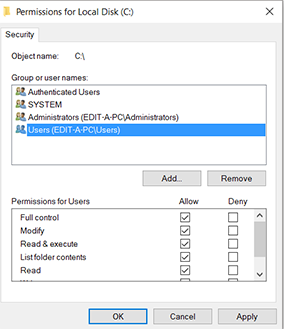
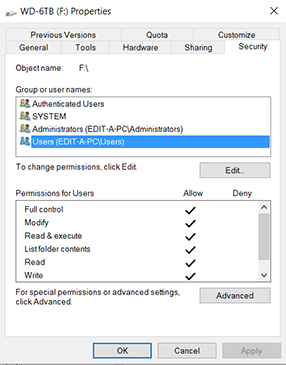
Copy link to clipboard
Copied
I GOT IT WORKING!
I was also getting the same error when loading a custom .mogrt template - every time at 15%
So based on James' info on permissions, I completely deleted the media cache files and folders for both AE and Premiere (I hold these on a very fast M.2 drive). I also gave 'full control' permissions to all users to the entire cache drive. After loading Premiere and checking the cache drive (and cleaning any old files) it now works ![]()
Copy link to clipboard
Copied
Glad you got through that.
As to moderation ... I've no clue how Jive chooses what it wants to send to the mod queue. Apparently it in general hits better than 50% correct on what needs to be checked ... but it's an automatic filter of some sort, and the parameters are perhaps not as subtle as they should be.
Anyone ... even a mod ... can have a post sent to the Moderation queue ... for no apparent reason whatever.
Neil
Copy link to clipboard
Copied
Thanks Neil - glad I'm not the only one!
Copy link to clipboard
Copied
Hi James,
After further investigation today I did find that the temporary directory you spoke about in your test is being created on my system, but not on my :C drive, but on my media cache drive. It appeared immediately after I got the error message about AE not being installed on my system. Don't know if this helps narrow it down at all, but I thought you'd like to know.
Copy link to clipboard
Copied
Are you guys at Adobe working on a fix? I'm still having this issue.
Copy link to clipboard
Copied
Hey everyone,
I happen to face the same error message and these are a few things I did and it worked up to a certain extent. Not technical, but silly.
*Update AE and PP to the latest build.
*Check my licenses.
*Keep Premiere Pro open for a few hours.
After closing and opening PP for a few times, the problem was resolved.
But,
I wasn't able to view all the sample templates in Graphics Essentials, which I downloaded from MotionArray.
matthewm34307897 and I have the same templates but not all of them which was included in the free sample Simple Titles templates.
Copy link to clipboard
Copied
I just posted this but for some reason my other account is still being moderated - even though I've been a member for many years and lots of posts! - so as I know some poeple here are still having problems...
I GOT IT WORKING!
I was also getting the same error when loading a custom .mogrt template - every time at 15%
So based on James' info on permissions, I completely deleted the media cache files and folders for both AE and Premiere (I hold these on a very fast M.2 drive). I also gave 'full control' permissions to all users to the entire cache drive. After loading Premiere and checking the cache drive (and cleaning any old files) it now works
Copy link to clipboard
Copied
Could you provide more specific File Names for the folders you deleted and were rebuilt by the re-install of Premiere Pro and After Effects.
Copy link to clipboard
Copied
I just deleted all of the cache folders - they can be checked from within the preferences. You'll see where they're currently pointing to. This could be anything if you've previously set a custom folder I.e. If you've put them on a fast drive etc.
Copy link to clipboard
Copied
I tried your method of deleting my media cache and double checking permissions on that drive (I too have a dedicated SSD for my cache), but it didn't work for me.
Copy link to clipboard
Copied
I'm having the same issue and went through this entire thread, but have not found a solution yet.
Can anyone offer anymore help?
Thank you!
Copy link to clipboard
Copied
Are you Mac or Windows?
did you try setting permissions on the cache folders/drive? That sorted it for me. BUT I deleted all the cache files and set 'full permissions' on the top level of the drive and on the cache folders.
Dont just check that they look ok - force a permission propagation if you can.
Copy link to clipboard
Copied
James Landy - did you get anywhere with this. I.e. Have you now replicated or fixed the bug?
Copy link to clipboard
Copied
Windows 10. I have the latest versions of PP and AE installed.
For permissions, on all of my SSDs and HDDs, I checked the "full control" option.
I tried clearing the media cache folders.
I tried renaming the folders, as the Adobe tech suggested, on the previous page.
I can use all of the templates that came with the Essential Graphics tab, including the AE ones. I can even make my own templates, in AE, and they work in PP (I created a solid, and dragged the Opacity option into the Graphics tab. Exported it. Opened it in Premiere and it worked.)
However, with a specific AE project that I'm working on, as I'm importing the Graphic into PP, it gets stuck at 15%, and says I need to install AE. Keep in mind this was an old AE project file that had to be converted when I downloaded CC 2017 (not sure if that could be the issue).
Still no luck, though.
Any other suggestions would be great!
Copy link to clipboard
Copied
I have the same setup as you and have done the same steps and no luck. It happens on previous projects and brand new ones created in the latest versions of PP and AE for me.
Copy link to clipboard
Copied
Think at this late date the problem is in the Adobe Installer that breaks Premiere/AE Dynamic Link based upon certain users' scratch disc assignments. disc permissions, cc settings, etc. Too many users reporting this same issue.
In my case the Essential Graphics .mogrts from After Effects work fine on my laptop, but are broken on my workstation even after trying all these suggested fixes.
Hope Adobe comes out with a fix soon.; spent way too much time trying all these fixes and delete/re-install Premiere and AE.
Copy link to clipboard
Copied
For me, Dynamic Link works perfectly. It's just the "Essential Graphics" that I'm having trouble with. Really strange!
Copy link to clipboard
Copied
As far as I can tell, based on the data so far, the failures have been system specific issues, either with disk permissions and/or licensing.
However, another possible cause could be if the AE preferences settings is enabled for "New Project loads template", and "Show Start Screen at Startup" is disabled. If so, you can try this workaround.
1. Open AE preferences.
2. Select General settings.
3. Check “Show Start Screen at Startup” to enable preference setting.
4. Select New Project settings.
5. Uncheck “New Project loads template", to disable the preference setting.
6. Save and quit AE.
7. Try to install and add an AE (.mogrt) file into PR sequence.
Copy link to clipboard
Copied
Following these steps I already found they were correctly set.
These instructions had no effect whatsoever and the AE mogrts still do not work including those installed automatically when Premiere and After Effects are installed.
While this defect is "system specific" it is a widespread problem on many systems.
In my particular case, it is not a problem on a 3 year old laptop, but is still an unrepaired problem on a 3 month old professionally built high end workstation built by a well-respected company known for their Premiere/AE workstations.
Clearly an Adobe issue that still remains unresolved.
Copy link to clipboard
Copied
Have you posted a nicely specific bug report about this? If not, please do ... this is the sort of data that is needed to get the team the most info for fixes.
Neil
https://www.adobe.com/cfusion/mmform/index.cfm?name=wishform

