 Adobe Community
Adobe Community
- Home
- Premiere Pro
- Discussions
- Re: Video renders with slight color differentiatio...
- Re: Video renders with slight color differentiatio...
Video renders with slight color differentiations (noticeable)
Copy link to clipboard
Copied
Hi,
I am having troubles with rendering a video that uses a color matte (#181818 hex code), when the video is rendered it leads to slight variations of (#181818 - #171717 hex code), it occurs across the entire video and happens in a square like form, it can be very noticeable when looked at due to how much of a variation there is.
Variation 1
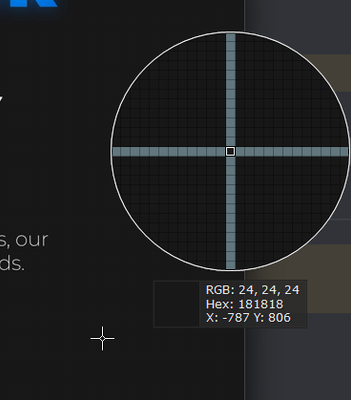
Variation 2
Compare when both seen at a video
Copy link to clipboard
Copied
Hi @marketing14,
I read your message. You didn't mention your export settings. Is this H.264 or HEVC? Try a 10-bit 4:2:4 or 4:4:4:4 delivery codec like ProRes 422 or higher. Let us know the results. I hope we can help you.
Thanks,
Kevin
Copy link to clipboard
Copied
If Apple ProRes is not available, you can also consider other high-quality codecs like Avid DNxHD/DNxHR or the GoPro CineForm codec.



