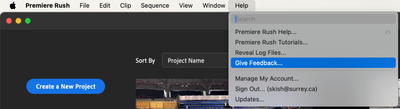Copy link to clipboard
Copied
- Any chance we could get the pan and zoom effect to work on videos too?
 1 Correct answer
1 Correct answer
Hey @Randy304486848enj,
Sorry about the frustration. These are user-to-user forums, so the product team rarely responds here. I will bring up the feature request the next time the support team meets up with the product team and I will advocate for your request. Take Care.
Thanks,
Kevin
Copy link to clipboard
Copied
I do have this feature in another non Adobe editor, but it lacks the other
features.
Copy link to clipboard
Copied
Please allow me to pan and zoom on any portion(s) of a video clip, not just a photo, and further allow this work with the existing video speed feature.
I'm posting this here because I clicked Help > Give Feedback... and was brought to community.adobe.com.
Thank you
Copy link to clipboard
Copied
Is there a way to pan and zoom on a video rather than just being restricted to an image?
Copy link to clipboard
Copied
Sorry, @C5CFB, there is not. I will note your feature request, however.
Thanks.
Kevin
Copy link to clipboard
Copied
If you want to keep/gain more users add PAN AND ZOOM TO VIDEO. It is a simple request and a basic feature that takes editing to a whole other level . At this point it's disrespectful and disingenuous to your loyal community, especially because we all PAY a subscription fee.
Copy link to clipboard
Copied
We appreciate you writing in. We'll bring this feedback to the product team.
Let us know if you have any questions.
Thanks,
Kartika
Copy link to clipboard
Copied
I'm trying to add a slight zoom effect to a couple of clips within my sequence. I'm working on Rush mobile however the feature is greyed out. Why could this be?
I have some 4k clips in the sequence but the clips I want to add the zoom to are 2.7k.
I've read about P&Z on images but there is nothing about the feature for video clips on mobile.
Thanks!
Copy link to clipboard
Copied
Hi @spongesteve,
Thanks for the note. Only stills are supported. Sorry about that.
Kevin
Copy link to clipboard
Copied
I think adding a video stabilizing effect would be a great quick addition to creating fast content. It would cut down the editing process. Also, adding a zoom in effect for videos would be helpful. Overall Premiere rush is quite handy.
Copy link to clipboard
Copied
I'm trying to use the pan and zoom feature on Rush and I find it greyed out, but when I use a picture it's there. Please don't tell me a VIDEO editing app doesn't allow it's features to be used on videos. Especially something this basic
Copy link to clipboard
Copied
Add the option to manipulate panorama and zoom on video clips, not just pictures.
Copy link to clipboard
Copied
bonjour je débute tout juste et j'ai besoin de faire un effet zoom et panoramique sur un bout de video
j'ai réussi à couper les morceaux en question mais cet effet est grisé .
l'aide en ligne indique comment le faire sur une photo statique , j'ai essayé ça marche mais comment faire en vidéo?
merci
Copy link to clipboard
Copied
Hello friends I just did the new Rush Update and it's not allowing me to Pan & Zoom I have highlighted the video to see if that would turn it on but it is still grayed out can you advise what I may be doing wrong? I watched a youtube video and it looks like the automatic settings should be turned on and that is not the case for me.
Copy link to clipboard
Copied
Hi Norrisah!
Thanks for writing in. Currently, Pan and Zoom feature work on still images. You can refer to this article for more details: https://helpx.adobe.com/in/premiere-rush/user-guide.html/in/premiere-rush/help/effects-panel.ug.html...
I hope that helps.
Kartika
Copy link to clipboard
Copied
thank you what about stabilization? I have to bring this into I-Movie
Copy link to clipboard
Copied
Stabilization is more for Rush's big brother, Premiere Pro. If you're shooting on newer mobile devices, especially iPhone 10+ and newer, the phone's stabilization is more than sufficient in most standard shots. Otherwise, you may find it's easier to setup your unstabilized footage in a project in Rush, then open that project in Premiere Pro to do the heavy lifting.
https://youtu.be/D463GWjv8kk
Make sure to press "✔ Correct Answer" on this post if this answers your question. Happy Creating!
Anissa • @anissat
Copy link to clipboard
Copied
I think it would be great if you could also use the Pan And Zoom feature with videos! I most of the time want to zoom in in a video but am sadly not able too cause it's not an option 😕
Copy link to clipboard
Copied
Hi there!
Sorry for the disappointment. You can add this feature request on Rush UserVoice: https://adobe-video.uservoice.com/forums/916423-premiere-rush
Let us know if you have any questions.
Thanks,
Kartika
Copy link to clipboard
Copied
Currently that's something you need to use Premiere Pro for.
Fortunately, you can open your Rush project in Premiere Pro and continue from there. Of course, it requires that your Creative Cloud subscription includes Premiere Pro.
Since you mentioned zooming in, that's better to do in After Effects as you can take advantage of its Detail-preserving Upscale effect for better image quatily as you zoom in.
Copy link to clipboard
Copied
I'm aware that currently you can only apply the "Pan and Zoom" effect on still images, but when will you give us the ability to do it on videos as well?
Copy link to clipboard
Copied
Hi there!
Thanks for writing in. You can directly let our engineering team know about it by putting it up here: https://adobe-video.uservoice.com/forums/916423-premiere-rush
Let us know if you have any questions.
Kartika
Copy link to clipboard
Copied
I got into Express to do some graphics and and downloaded Rush to play. For simple stuff, its actually quite nice. I could see myself using it for the quick cuts I do but the lack of pan and zoom on video clips killed it for me. Kinda disapointed to be honest. I mean, even the Chinese developed CrapCut can do this...
Copy link to clipboard
Copied
Hello @JD3717592143mo. Thanks for the feature request.
Kevin
Copy link to clipboard
Copied
It's actual insanity that Adobe Premiere Rush has not added Pan and Zoom to video... the option still being greyed out? This is 2024... and Adobe Premiere Rush doesn't have something as simple as this function for PAYING CUSTOMERS.
I don't have time to learn Adobe Premiere right now, since it isn't user friendly. Adobe Premiere Rush can't even do basic pan and cropping of video footage....
Copy link to clipboard
Copied
Sorry, this is a user-to-user forum so that question probably can't be answered here. I apologize for that. Thanks for the feature request, though, @Connor3561334782cp.
Cheers,
Kevin