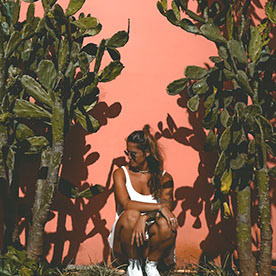Copy link to clipboard
Copied
Hi, my premiere Rush is stuck on loading. I've tried uninstalling and installing. Running as an administrator etc. Nothing is changing. Upon starting it's just the blue wheel loading for the last week.
 2 Correct answers
2 Correct answers
Hi Nneyar!
We're sorry for the trouble you're having with Premiere Rush. We can try a few things that may help you:
- Launch Task Manager/Activity Monitor
- Kill all the Creative Cloud related processes
- Close Rush
- Sign out of Creative Cloud
- Delete preferences from the Documents folder
- Restart your computer
- Sign in to Creative Cloud
- Launch Rush
Let us know how it goes.
Thanks,
Kartika
I FOUND THE SOLUTION:
1. Close all adobe programs
2. Go to Mac HD -> User
3. Simply create a empty folder with the old Username that you used the first time you used premiere rush (e.g. I got married and changed my last name, so I had to recreate a folder with my maiden name).
4. Restart Premiere Rush and taaadaaa: it works again.
Don't ask my why, I jsut read it in another guy's post and it worked for everyone on that thread as well. 🙂
Copy link to clipboard
Copied
Hi Nneyar!
We're sorry for the trouble you're having with Premiere Rush. We can try a few things that may help you:
- Launch Task Manager/Activity Monitor
- Kill all the Creative Cloud related processes
- Close Rush
- Sign out of Creative Cloud
- Delete preferences from the Documents folder
- Restart your computer
- Sign in to Creative Cloud
- Launch Rush
Let us know how it goes.
Thanks,
Kartika
Copy link to clipboard
Copied
Copy link to clipboard
Copied
That's so awesome to hear. Give us a shout if you need anything else.
Thanks,
Kartika
Copy link to clipboard
Copied
Hello Kartika,
I actually have the same issue, and I don't know what you mean by: "Delete preferences from the Documents folder".
Can you please tell me where I can find this folder or what you mean by this?
Thank you in advance.
Kind regards,
Inge
Copy link to clipboard
Copied
Sorry for the delay. You can follow this path Users/username/Documents/Adobe/Premiere Rush
I hope this helps.
Kartika
Copy link to clipboard
Copied
What is the path for Mac Os users? By the way, I've tried this method but it still doesn't work. Basically, whenever I try to open the app, I get stuck on a welcome screen with the loading beach ball cursor. I try to quit the app but that doesn't work either. Do you have any other suggestions? I had Mac Os Catalina and it didn't work and now it won't work on Mac Os Big Sur either.
Copy link to clipboard
Copied
Kartika,
Please tell us the path for the preferences and the documents folder.
Copy link to clipboard
Copied
Hi there!
You can navigate to: Users/username/Documents/Adobe/Premiere Rush
Let us know how it goes.
Thanks,
Kartika
Copy link to clipboard
Copied
I have tried it all and still won't run! I have been working on this for over a week.
Copy link to clipboard
Copied
This worked for me one time and then the next time I launch it, it just corrupts the temp files again.
Copy link to clipboard
Copied
Hi,
I did all of the above, but still Rush hangs at "Loading ImportQuickTime.prm
Have there been any solutions for this in the past year?
The only thing I did regarding Adobe since last time I used Rush to this time trying to use it, was importing more fonts from Adobe Stock. Does that have anything to do with it?
Kind Reagrds,
Diana
Copy link to clipboard
Copied
What about MacOS, can't seem to get a direct solution for this issue, any news?
Copy link to clipboard
Copied
For everyone following this and who want an actual answer, that actually works... for a Samsung Galaxy 9 phone... here is the actual answer:
You need to download a special Samsung version of the Rush App... and that is available only on the Samsung store, not on the Google Play store. Simple, and this solves it. I'm suprised that the Adobe employees do not provide this answer.
Copy link to clipboard
Copied
Thank you so much for this information. I do most of my vid edits on my phone due to issues with creative cloud and rush on my laptop and I was almost ready to part ways with adobe until I saw this post.
Thanks again
Copy link to clipboard
Copied
I had the same problem on Windows 10, followed Kartika's instructions, and it worked for me.
I wasn't sure by what Kartika meant in saying "delete preferences from documents folder", so I just deleted the entire "Adobe Rush" folder in "Documents > Adobe" folder. DO NOT DO WHAT I DID if you have any files/projects you want to keep, as the above action might blow things away, I dunno. I was starting from zero so it seemed reasonable in my situation.
Also for what it's worth: I didn't need to restart my computer, it just worked after I completed all the preceding steps.
Copy link to clipboard
Copied
Rexjak,
I see Preferences in the Profile-<username> folder on my Mac. Should be the same for PC. Sorry you missed the important piece there. I'll let Kartika know.
Thanks,
Kevin
Copy link to clipboard
Copied
Update: after I tried to start a new project, Rush hangs again. I'm giving up on this and just going to subscribe to Premiere...
Copy link to clipboard
Copied
Update: after I tried to start a new project, Rush hangs again. I'm giving up on this and just going to subscribe to Premiere...
Copy link to clipboard
Copied
I think this is the best solution to this problem. Adobe Rush is one of the worst product.
Copy link to clipboard
Copied
It worked for me too... No restart is required... On Windows .... Navigate to "Documents" then look for "Adobe" finally delete the Premiere Rush folder.... that's all I did
Copy link to clipboard
Copied
Guys i had the same problem
I couldn't even sign in creative cloud! I turned my vpn on and the problem was solved!i hope this helps you guys as well
Copy link to clipboard
Copied
Hi I have tried all of the above and still no joy. Is there anyone I can contact?
Copy link to clipboard
Copied
Hi There , i am having the same issue - stuck on loading, i can only see the blue wheel loading, i am using my IPad. Can anyone help?
Thanks,
Copy link to clipboard
Copied
The ONLY thing that worked for us on MacbookPro was to completely wipe the whole computer (fresh start back to factory settings)
IF YOU DO THIS MAKE SURE YOU HAVE ALL FILES BACKED-UP (from you hard drive).
Hope this helps....it was a last resort but we were so relieved that it worked!
-
- 1
- 2