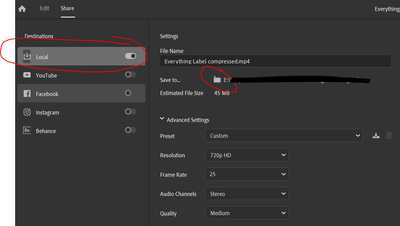Copy link to clipboard
Copied
I know that by default the program saves your project files to the cloud. And I know that you can direct where the program saves media files downloaded to your computer.
But if you select the option NOT to sync with the Cloud, where on your computer are your project files saved? I can't find them anywhere!
 1 Correct answer
1 Correct answer
Hi Steve!
Rush does not create "Projects" similar to Premiere Pro or other apps. When you create a local Rush project, a local database is created. If you enable sync and are connected to the internet, your local database is saved to Creative Cloud, which allows you to open the project on another device.
Hope that helps. Let us know if you have any questions.
Best,
Peter
Copy link to clipboard
Copied
If you're on a Win 10 setup, check out the following path:
C:\Users\[youruseraccount]\Documents\Adobe\Premiere Rush\Managed Media\AssetsInside, you should find a folder for each local Rush project you've created on your machine (each has a long random character name) containing the sequence's proxy media:
Make sure to press "✔ Correct Answer" on this post if this answers your question. Happy Creating!
Anissa • @anissat
Copy link to clipboard
Copied
Copy link to clipboard
Copied
Hi Steve!
Rush does not create "Projects" similar to Premiere Pro or other apps. When you create a local Rush project, a local database is created. If you enable sync and are connected to the internet, your local database is saved to Creative Cloud, which allows you to open the project on another device.
Hope that helps. Let us know if you have any questions.
Best,
Peter
Copy link to clipboard
Copied
Hello Peter,
I have a question related to this. I started my project on my android device and it synched up with CC. Now when I open up the same project on my Windows 10 PC and play it, there's a huge lag and buffering that I don't see happening on my android phone. My PC is of good enough specs and that couldn't be the issue. Could this be because the files are not locally stored and the PC is streaming them from the CC over the WiFi ? I have checked both of the folders (Imported Media & Managed Media) and both of them contain nothing. I need a solution to this problem as I can't edit and work on the project like this at all. Please help.
Copy link to clipboard
Copied
Sorry Peter, that's not helpful at all. I would like to be able to manage MY project files locally. I'd like to be able to put them on a drive, assign a local location for them, open them from the drive, not from a Rush version of Bridge. Why so restrictive and unintuitive?
Copy link to clipboard
Copied
Agree with davids. Why is the question not being answered? Although I'm happy my files are being backed up automatically to the cloud I want some reassurance that they are ALSO saved locally. And where can I see those files on my local desktop comuter?
Copy link to clipboard
Copied
Hello - I agree with this. It feels like this is a simple expectation and so intentionally difficult to understand.
Copy link to clipboard
Copied
Although it doesn't answer the original question (what happens if you don't sync), there at least is a way for you to actively save the file where you want. When you share you can save it to a local drive.
I get that 21st century computing is a lot more automnomous and easier (20 years ago you practically had to have a Phd in cumputer science to connect to a network or set up a printer), but some things should be transparent so they don't cause users stress. This causes stress. 🙂
Copy link to clipboard
Copied
I want to know what happens if i DELETE all the database from my computer. If i want to open a project again and edit it again....i will be able to do it? I need to clean my computer it is totally full