White Noise/Static After Cutting
Copy link to clipboard
Copied
Hello!
So I looked through the forums and couldn't find anything on my specific issue. I just downloaded this app yesterday and am honestly new to the video editing world. So far I love this app as it's simple and seems to do everything I need it to do with ease. However, when I import a new video and use the cut option (scissors) then exit the app and come back to edit, it adds a very loud static/white noise sound to the second part of the video. It does this whether I am using a mic or just the standard mic on the phone. I use an iPhone 7 running iOS 12.3.1 (most up to do date version) and I'm running Adobe Rush version 1.1.1 (481).
Any help would be appreciated!
Thanks!
- Austin
Copy link to clipboard
Copied
Do you have two audio tracks competing with each other after you cut the video? Can you post a screen shot with the panels expanded showing the sequence and audio settings panel open?
Copy link to clipboard
Copied
Hey cmgap!
Sorry I’m just responding as I had a super busy weekend.
But there is no other audio. Once I realized it was doing that I recorded some video of me just sitting there not saying anything, just dead silence. So there shouldn't really be any competing audio.
From what I can tell I can’t upload a picture on here. I’m currently on my phone so I can see if that option is available via desktop here a bit later. I’m not sure that it’s possible though.
Thank you for your response!
Copy link to clipboard
Copied
Okay, here is the image. I couldn't upload it on mobile so I had to do it from my laptop lol
But this time it was super loud even before I cut it.. No background sounds at all, perfectly quiet. Now one thing I did just mess around with is the "Auto Volume". It seems if I un-check that, it goes to the volume it should be at. Not sure if that's the issue or what. The only thing I didn't capture in this picture is that the "Clip Volume" is at 50. Anyway, now sure if the Auto Volume is the issue or not, but any suggestions or help is greatly appreciated!
Thanks again, cmgap
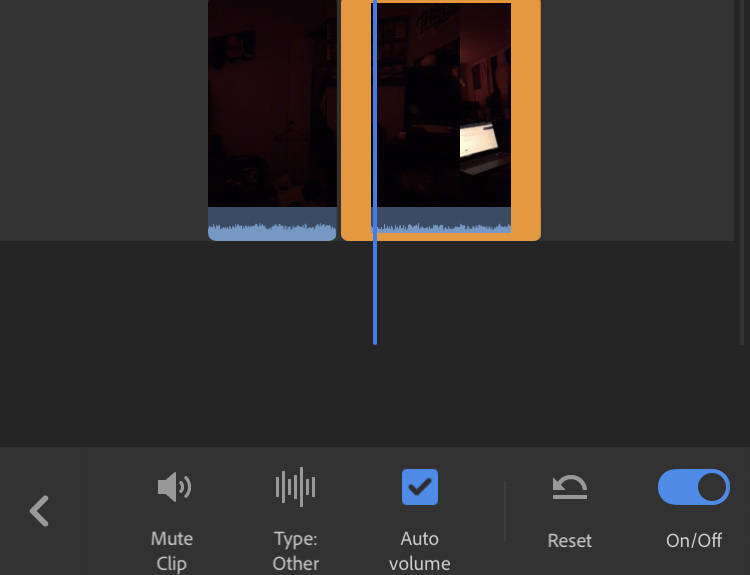
Copy link to clipboard
Copied
Hi Austin,
Does this issue/pop happen on all your clips and wherever you split the clip or just this particular clip? I haven't seen this problem in Rush but in general, when this does occur in other video edtitors the solution is to add an audio transition to the clip. To do this
1. Long press on the clip and choose 'Expand Audio'
2. Open the Transition Inspector > Drag and drop the transition to the audio portion of the clip or tap on the transition (this applies the transition to both the video and audio) and delete the transitions from the video portion of the clip.
If the static/poping is happening in all of your projects I'd be happy to try to reproduce the issue myself if you would be willing to share your media with me.
Hope this helps!
Peter
Copy link to clipboard
Copied
I noticed the same issue. I haven't tried it yet, but I think what might work is turning auto-volume off before clipping any audio tracks. I think there is a big in auto-volume after a clip occurs.
Make all the clips with auto-volume off, and then apply auto volume later. Does that work?