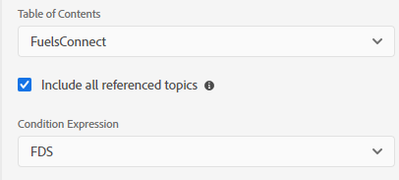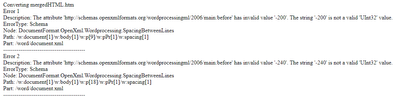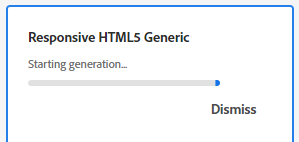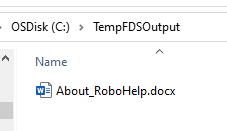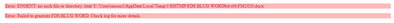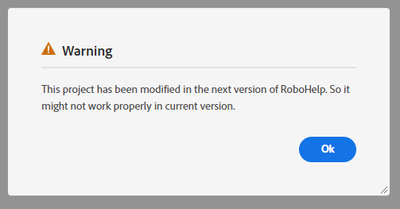Adobe Community
Adobe Community
- Home
- RoboHelp
- Discussions
- Re: Failing to Generate Word output (RH 2022)
- Re: Failing to Generate Word output (RH 2022)
Failing to Generate Word output (RH 2022)
Copy link to clipboard
Copied
I'm having a similar issue. It looks like RH is looking for a Temp folder that it failed to create.
It looks like the rest of the pages were updated, except for these RH files:
[Moderator message - thread split out on its own from https://community.adobe.com/t5/robohelp-discussions/failed-to-generate-word-output-rh-2020/m-p/12649...]
Copy link to clipboard
Copied
Copy link to clipboard
Copied
Ok - so you've been following Peter's notes on the process (https://www.grainge.org/pages/authoring/rh_tour/rh2022/outputs/outputs_word.htm) with it still getting the error messages? Have you tried it with the sample project?
Copy link to clipboard
Copied
Yes, I have been following Peter's notes. The only difference is that I have a Condition Expression applied.
I had a WORD template attached. I took that off, same error.
I'm no longer sure where to access the sample project. I know in the previous versions of RH, it was right there on the welcome window when you opened RH.
Copy link to clipboard
Copied
Should be in your My Documents\My RoboHelp Projects spot - but if it's not, you can always copy it into there from the c:\program files\ install location.
Copy link to clipboard
Copied
I doubt the expression is the issue but it's worth trying without it. Beyond that can you share the project? If you can, then see the Contact page on my site and send the project as instructed there. Do make sure you include a link to this thread and please do not email the project direct.
________________________________________________________
My site www.grainge.org includes many free Authoring and RoboHelp resources that may be of help.
Copy link to clipboard
Copied
We have government contracts. I'm not allowed to share the project. But can I send the project with only a few htm files? Will that work? I have almost 1200 htm files. I'm only generating a module of the entire app.
Copy link to clipboard
Copied
Only if you test it first and it generates the same error.
________________________________________________________
My site www.grainge.org includes many free Authoring and RoboHelp resources that may be of help.
Copy link to clipboard
Copied
Copy link to clipboard
Copied
OK. If the mini project was able to generate, I think that rules out your setup. Path length is the next thing to rule out. With the project out of Users and up to C:\Test or suchlike, see if it then generates without issue.
________________________________________________________
My site www.grainge.org includes many free Authoring and RoboHelp resources that may be of help.
Copy link to clipboard
Copied
I copied the entire project folder from C:\BitBucket to C:\ (the same as what I did with the mini version). It's been an hour and the progress is still showing Starting Generation. It doesn't look like it's progressing at all.
Copy link to clipboard
Copied
Try a new preset.
________________________________________________________
My site www.grainge.org includes many free Authoring and RoboHelp resources that may be of help.
Copy link to clipboard
Copied
I was able to generate the sample project successfully to my TempFDSOutput folder:
There are two RH files that failed to copy:
There are also a number of validation errors, which I'm not really sure if they are related to mine. I'm not understanding the log file. It has 20 of these errors:
Error 17 Description: The element has unexpected child element 'h t t p ://schemas.openxmlformats.org/wordprocessingml/2006/main:pgNumType'. ErrorType: Schema Node: DocumentFormat.OpenXml.Wordprocessing.SectionProperties Path: /w:document[1]/w:body[1]/w:p[1093]/w:pPr[1]/w:sectPr[1] Part: /word/document.xml
------------------------------------------- Validation error count=20
Output generation successful.
Copy link to clipboard
Copied
I'll check the sample in 2020 tomorrow.
________________________________________________________
My site www.grainge.org includes many free Authoring and RoboHelp resources that may be of help.
Copy link to clipboard
Copied
@Peter Grainge they're running RH2022.2.22
Copy link to clipboard
Copied
@Jeff_Coatsworth Oops. I'll check the installed copy in 2022 but I'm pretty sure that is error free.
________________________________________________________
My site www.grainge.org includes many free Authoring and RoboHelp resources that may be of help.
Copy link to clipboard
Copied
@ChadPink Move the sample to C:\Test and generate to C:\Output. The idea being to shorten path length.
________________________________________________________
My site www.grainge.org includes many free Authoring and RoboHelp resources that may be of help.
Copy link to clipboard
Copied
Looking through the thread again, can you clarify what the issue is at this stage. Is it just the red warnings shown in the post at https://community.adobe.com/t5/robohelp-discussions/failing-to-generate-word-output-rh-2022/m-p/1397...
________________________________________________________
My site www.grainge.org includes many free Authoring and RoboHelp resources that may be of help.
Copy link to clipboard
Copied
Yes, just the red warnings.
Copy link to clipboard
Copied
... and you get that warning if you move the project out of your user profile to say C:\Test and generate to say C:\Output?
Whilst there are two warnings, I think one is saying what the issue is and the other is saying nothing was generated because of that.
A search for "enoent no such file" gives whole lot of information but it's a general issue rather than a RoboHelp one. To me it feels like a permissions or installation issue. I think I would uninstall RoboHelp, reboot and reinstall it. The person installing must have admin rights.
If that fails, then I can only suggest trying Adobe Support. See https://helpx.adobe.com/contact/enterprise-support.other.html#robohelp for your Adobe Support options. The email link tcssup@adobe.com is recommended as it reaches a team dedicated to Technical Communication Suite products including RoboHelp.
Show this reply to your IT people for their take on it.
________________________________________________________
My site www.grainge.org includes many free Authoring and RoboHelp resources that may be of help.
Copy link to clipboard
Copied
Yes, my searching seems to indicate something to do with JavaScript in RH's context - I'd also vote for an admin uninstall/reinstall to try seeing if that fixes it.
Copy link to clipboard
Copied
Yes, I got the same error when I copied the entire project directly to C:\. I still cannot generate a WORD preset. However, I am able to generate an HTML5 preset.
So either way, if directly in C:\ or in C:\Users, the WORD preset cannot be generated, but the HTML5 preset is generated successfully.
I'll get with out IT to help me uninstall/re-install.
I really appreciate all your inputs! Thank you!
Copy link to clipboard
Copied
Sorry, it took awhile. IT just finished the uninstall/reboot/install of RH, same version 2022.22.22.
I'm still getting the same two errors:
Copy link to clipboard
Copied
and I get this error when I open my project, which is weird because it is the same version
Copy link to clipboard
Copied
There's a new patch out (#3) maybe you need to update to it?
Copy link to clipboard
Copied
Please see my answer in your other thread. The two things are likely linked.
________________________________________________________
My site www.grainge.org includes many free Authoring and RoboHelp resources that may be of help.