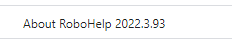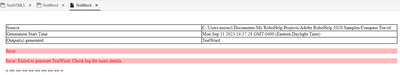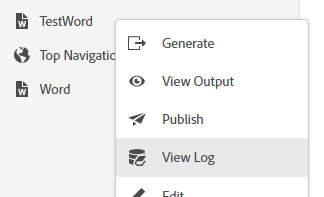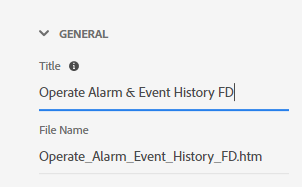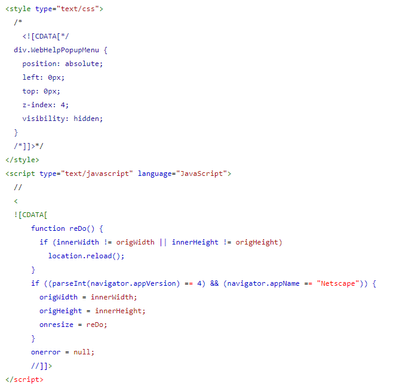Adobe Community
Adobe Community
- Home
- RoboHelp
- Discussions
- Re: Failing to Generate Word output (RH 2022)
- Re: Failing to Generate Word output (RH 2022)
Failing to Generate Word output (RH 2022)
Copy link to clipboard
Copied
I'm having a similar issue. It looks like RH is looking for a Temp folder that it failed to create.
It looks like the rest of the pages were updated, except for these RH files:
[Moderator message - thread split out on its own from https://community.adobe.com/t5/robohelp-discussions/failed-to-generate-word-output-rh-2020/m-p/12649...]
Copy link to clipboard
Copied
Installed the latest patch. I'm no longer seeing the "next version warning."
I opened a sample project and created a new WORD preset. This is the error I'm seeing.
Copy link to clipboard
Copied
Are you running RH as an Admin? Do you have full rights to your output folder? Does the log file reveal anything?
Copy link to clipboard
Copied
I'm not sure if I'm running RH as an Admin. I simply open the project. I am the only Robohelp user in our division.
Yes, I have full rights to the folder. I created a C://Testoutput folder as Peter suggested.
As for the log file, the image above is what shows when I View Log.
Copy link to clipboard
Copied
Try launching RH via the shortcut & right-clicking to Run As Admin.
Copy link to clipboard
Copied
I can't. I'm not an admin user. I'd have to request an exemption. Not hard, but might take a week or so at that.
Copy link to clipboard
Copied
Can you share the project? If you can, then see the Contact page on my site and send the project as instructed there. Do make sure you include a link to this thread and please do not email the project direct.
________________________________________________________
My site www.grainge.org includes many free Authoring and RoboHelp resources that may be of help.
Copy link to clipboard
Copied
We have government contracts here and abroad. I'd have to request an approval. But highly unlikely it will be approved.
Copy link to clipboard
Copied
Well, I think you proved you were able to generate the Word output before with a mini-project; I think the time has come to take a copy of you project, throw out half the topics & try generating. Then rinse & repeat until you succeed - then start adding back topics, generating as you go until you hit the one that is messing up the process.
Copy link to clipboard
Copied
In RH2020 you can do Jeff's suggestion just using new table of contents files, rather than copies of your project. I'd also suggest a new output preset, and make sure the setting for "include all referenced topics" is unticked, so that only the topics listed in the toc are included when generating.
Copy link to clipboard
Copied
That's a great idea! Thank you!
Copy link to clipboard
Copied
It looks like the issue is caused by the ampersand (&). I have a number of topics that have & to match what is in the SW.
In older RH versions, the & was shown as _ in the .htm file. Example: Lock & Key would be Lock___Key
I had issues awhile back with linking these in our app, so I updated changed the htm files (had to relink) to Lock_and_Key.
I did however keep the & in the Titles. This is what is causing issues in patch 3. I'll have to rename my titles, as well as update my links. Will post an update after I update all the &.
Copy link to clipboard
Copied
Just as a test you could try doubling them up - i.e. && - so "Lock && Key" to see if that has any impact
Copy link to clipboard
Copied
I think it would be worth reporting the problem with symbols in the title as a bug. I can't think of any reason it would cause problems, like having them in the filename can. If you wanted a more immediate answer you could contact support - use the details posted earlier in this thread for the best contact for Robohelp.
You can request features and report issues here: https://tracker.adobe.com/
Post the item number in the discussion so people can easily vote if they want the same functionality.
Copy link to clipboard
Copied
Anyone know what this code means? Aside from the ampersand, there were multiple other pages that do not generate a WORD file. I noticed they CDATA on the source page.
Copy link to clipboard
Copied
I think that CDATA stuff may come in from either Word imports of content OR corrupting your source content with output (a common enough occurance in Classic that the New UI now stops you from outputting back into your project folder).
Copy link to clipboard
Copied
I agree with @Jeff_Coatsworth. That looks like someone has imported an old Classic output topic into the source.
________________________________________________________
My site www.grainge.org includes many free Authoring and RoboHelp resources that may be of help.
Copy link to clipboard
Copied
Thanks for the info! Yes, I'm pretty sure I imported some output files when I accidentally "lost" some of the source files. I've had this same project since 2011, so yep, it has been through a lot of RH versions.
If I create a new topic and copy paste the content, will that get rid of the CDTA in the code?
Copy link to clipboard
Copied
Import and source files are very different beasts as you have discovered.
There's an easy way to find out whether that code will get removed - try it!: -)
This link is to a very old topic that covered importing output topics into a Classic project. It's not your scenario but you may find some bits useful. https://tinyurl.com/yc8s5a3j
The other option is to paste in the content with no formatting. Either paste it into a text editor first and copy/paste from there into RoboHelp or use PureText, a free download in the Microsoft Store. You will then need to reapply formatting, import images and create tables. Against that, it doesn't bring in any rubbish.
Finally, vow never to import output topics again without cleaning them up.
________________________________________________________
My site www.grainge.org includes many free Authoring and RoboHelp resources that may be of help.
Copy link to clipboard
Copied
LOL
I'll try your suggestions. Thanks, Peter!