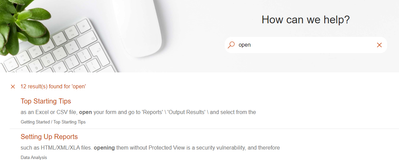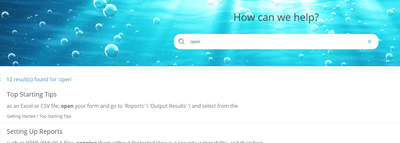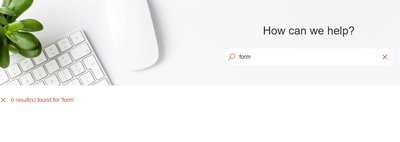Adobe Community
Adobe Community
- Home
- RoboHelp
- Discussions
- Frameless Studio Skin - search bar issue
- Frameless Studio Skin - search bar issue
Copy link to clipboard
Copied
I am using the Frameless 'Studio' skin and when I attempt to use the search box, some words will not appear even though my project mentions it throughout almost every topic. Along with this, the search box will sometimes get stuck when searching and won't display any of the searches.
e.g.
If I search the word 'Form' in my project using the 'Find and Replace' feature, it returns 802 matches from 40+ topics. At first I assumed this issue was due to the search returning a very large amount of matches, but with my second example ( see below ), a similar issue occurs.
Another example is if I search the word 'Open' in my project using the same feature, it returns 28 matches. When searched in the skin search box, it displays that there are 13 matches, but will not display them:
Thank you in advance for any support.
 1 Correct answer
1 Correct answer
I have logged this via the bug tracker. The temporary fix is listed within the description also:
RH-8435 | Tracker (adobe.com)
Copy link to clipboard
Copied
What version of RH are you running? Are you all patched up? Check Help > Updates to check.
Copy link to clipboard
Copied
I am all patched up and using RoboHelp 2020.3.32 on PC. I have been able to replicate this potetial issue on a couple browsers ( Chrome, Edge, IE ).
Copy link to clipboard
Copied
Does your output misbehave if you try another skin as an experiment?
Copy link to clipboard
Copied
After testing with the 'Orange' and 'Oceanic' skin, the similar issue occurs. The search box is now displaying the results for the example 'Open' but still not displaying any results for 'Form':
With a few other words that I know are in my project, the search box will also not display them when searched. Perhaps this could be an index issue ?
- Thanks in advance!
Copy link to clipboard
Copied
Don't think so - index & search are two different things - I'd give the RH folks a buzz - See https://helpx.adobe.com/contact/enterprise-support.other.html#robohelp for your support contact options.
Copy link to clipboard
Copied
It could be the stop words list.
Copy link to clipboard
Copied
After creating and testing in a new RH 2020 project, I managed to find a fix for this issue. I tested the following words in the search box: after, form, because
The 3 testing words would not appear in the search engine within my new testing RH project output. I then proceeded to check the default 'Stop Words' list and noticed the 3 words (after, form, because) were on that list. However, originally I did not have any 'Stop Words' lists created or added in any of my RH projects. I then created the default 'Stop Words' list in my new RH test project and deleted the following words from it: after, form, because. After these words were deleted from the list, I tested the search engine in all of my RH projects outputs and the words appeared in the search box.
It would seem as if the 'Stop Words' default list is attached to all RoboHelp projects automatically, but does not appear when the section is selected from the editor view. This caused the confusion when specific words are searched and no results are displayed, as the RH project will not display them until they are manually added and then manually deleted.
Copy link to clipboard
Copied
I can verify that. You should log a bug.
https://tracker.adobe.com
Post the link to your bug report in this thread and others can vote for it. The more people who do so, the higher it gets prioritised.
________________________________________________________
See www.grainge.org for free Authoring and RoboHelp Information
Copy link to clipboard
Copied
I have logged this via the bug tracker. The temporary fix is listed within the description also:
RH-8435 | Tracker (adobe.com)