Copy link to clipboard
Copied
I couldn't find this information anywhere, though I would imagine I'm probably not the first person to encounter this issue...
I have some topics where the steps in procedures are presented with numbered lists. I'm using Conditional Build Tags on some of the numbered steps to filter them out when specific filters are applied in the Responsive HTML5 output. When I look at a topic in the preview mode and apply filters, the list numbers automatically renumber to avoid skipping numbers. However, when I generate the output and then apply the filter, the rows disappear as expected, but the numbered lists skip the filtered numbers.
For example:
This filters as shown in the preview:
But in the generated output, the numbering is way off:
Is there any way to make this number correctly?
 1 Correct answer
1 Correct answer
Yep, just tested on my end with a multi-numbered list. And in that list type, things go to pot!
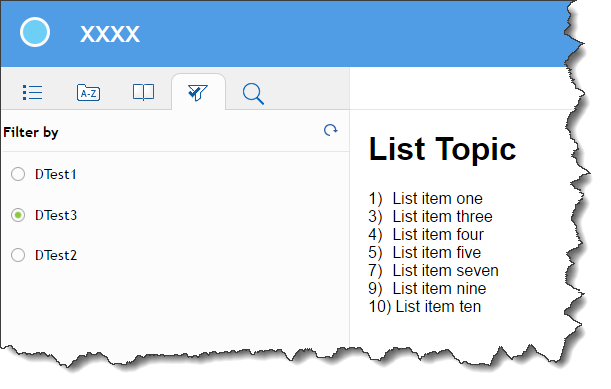
Seems the fix is to avoid using that list type. Pretty easy to accomplish. Select first and last bit of list and click the multilevel icon. then simply apply numbers.
Cheers... Rick ![]()
Copy link to clipboard
Copied
I just went to the bug base and selected RH as the product and then Execute Search at the bottom of the screen. Worked OK.
By Adobe standards, TechCommSuite is a relatively small product. Sadly it is easier if you use Google to find something on Adobe's site.
I don't think the documentation has changed too much other than being a responsive layout.
See www.grainge.org for RoboHelp and Authoring information

Copy link to clipboard
Copied
I recreated this bug (sort of) in the bug base. We're still waiting for this to be fixed. If anyone wants to vote for it, here's a link:
Copy link to clipboard
Copied
I just want to bring this up again for visibility. It's been over two years since we reported this problem. We've been told several times that it should work and have had a few bug reports closed, and yet it does not work. I do not know if it works in RoboHelp 2019 as we cannot use it. It does not work with Robohelp Classic included with RoboHelp 2019 (Latest update 14.0.4.206).
Copy link to clipboard
Copied
Hi CN13579
Bug has been resolved for 2019 only. In 2019 multi level list technology has been revamped and it is based on standard CSS3 and HTML5 now which makes it work correctly in the case of dynamic content filtering now. In Classic it was a custom implementation which tried to mimic the list behaviour so it was not possible to fix it there. From the screenshot above it seems like your list is single level only, don't you have the option to use the standard HTML list only? Is it possible for you to let us know the blockers for you in 2019, we will try to expedite the resolution?
Thanks,
Vivek
Copy link to clipboard
Copied
Our lists are multi-level. You're only seeing one level in the screenshot.
I can't say what prevents us from using Robohelp 2019. I didn't try using it for long. I upgraded our main project and it was a mess. It was missing content and the formatting and styles were also off. Some topics seem to be cut off in the middle of the page with the rest of the content just gone. Our project is very large with over a thousand topics so tweaking it to work with RoboHelp 2019 would be a massive undertaking. We also rely on javascript in many places and the scripting feature was removed, so that alone is enough to disqualify RoboHelp 2019 for us.
Here's an example of a topic generated with RoboHelp Classic on the left looking as intended, and RoboHelp 2019 on the right. You can see that the RoboHelp 2019 version ends after the Purged list item, while the RoboHelp Classic has much more content on the page. RoboHelp 2019 also seems to have failed to carry over the styles of the topic/project. I looked at the css file and it was blank. It looks like RoboHelp 2019 tried to copy the css file and failed. These are just the problems I noticed with a quick inspection.
Copy link to clipboard
Copied
Thanks CN13579 . Not sure if you tried the classic project upgrade with update 4. If not then i would suggest to try once. We have resolved many upgrade related stuff, especially on the table and list styles. You are absolutely correct about many fixing all the topics, nobody would like to do that. We want it to go through without any manual intervention and at this point of time we do not have any significant issue open regarding upgrade. That's why my suggestion would be to give it a try once more. If sharing the project is a possibility then we can test the upgrade process on your content.
Look forward to hearing from you.
Thanks,
Vivek
Copy link to clipboard
Copied
I was using the latest update.
Unfortunately we can't share our source files.
Copy link to clipboard
Copied
Can you dummy up a sample to illustrate what's not working? Or can you take a copy of the original and do a "find & replace" on the text to clean it out?
Copy link to clipboard
Copied
If dummy project doesn't work then can we have a screen share session where we can have a look at the problem?
Copy link to clipboard
Copied
I wouldn't know what to put in a dummy project to make it not work. Our main help project is massive and uses many, many user-defined variables, has something like 1700 topics, uses javascript to obtain custom terminology from our application, uses content filtering heavily, and etc. I don't know which, if any, of these things causes problems in RH 2019. It would be impractical to try to make a dummy project like ours for testing. The conversion process seems to think it is successful, but I get this application error window popping up when I try to poke around the project:
I tried generating one of the sample projects that comes with RoboHelp and it seemed to work.
I'm not sure about a shared screen session. I would have to discuss it with our team. Does RoboHelp have any debugging information logged that I can bring up? Will Scripting be added to RoboHelp 2019 at any point? If it isn't we're thinking about moving from the subscription to a purchased copy of RH 2017 because we rely so heavily. It sounds like further development is going to leave that feature out.
-
- 1
- 2

