Copy link to clipboard
Copied
I couldn't find this information anywhere, though I would imagine I'm probably not the first person to encounter this issue...
I have some topics where the steps in procedures are presented with numbered lists. I'm using Conditional Build Tags on some of the numbered steps to filter them out when specific filters are applied in the Responsive HTML5 output. When I look at a topic in the preview mode and apply filters, the list numbers automatically renumber to avoid skipping numbers. However, when I generate the output and then apply the filter, the rows disappear as expected, but the numbered lists skip the filtered numbers.
For example:
This filters as shown in the preview:
But in the generated output, the numbering is way off:
Is there any way to make this number correctly?
 1 Correct answer
1 Correct answer
Yep, just tested on my end with a multi-numbered list. And in that list type, things go to pot!
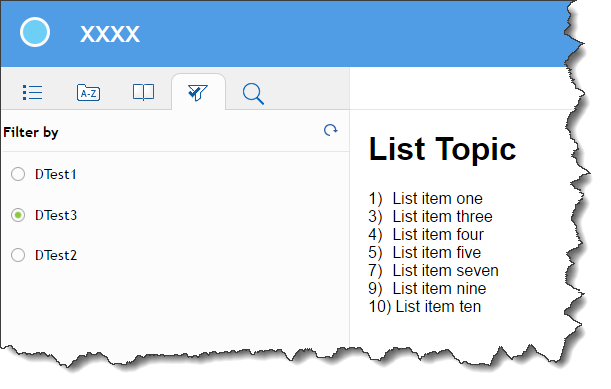
Seems the fix is to avoid using that list type. Pretty easy to accomplish. Select first and last bit of list and click the multilevel icon. then simply apply numbers.
Cheers... Rick ![]()
Copy link to clipboard
Copied
Hi there
Have you looked to ensure you haven't applied a specific start number to some of the stuff? I tested my own RoboHelp 2015 Release and the numbers filter out and maintain the numbering just fine. For example, if I have a list like this:
1. List item one
2. List item two
3. List item three
And the filtering removes list item two, my list looks like this:
1. List item one
2. List item three
For the items that aren't following the numbering, I'd look at the list to ensure it doesn't resemble this:
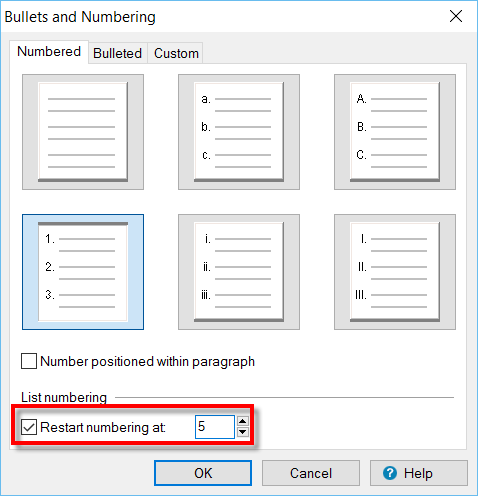
Cheers... Rick ![]()
Copy link to clipboard
Copied
Thanks for the reply. Did you try generating your list in Responsive HTML5 format? It works fine for me when I use the Robohelp preview feature, but when I actually generate the Responsive HTML5 output, it does not work. I have not specified any special numbering or restarts to the list.
The list numbers seem to be hard coded in the html, so I'm guessing this is not something that it can do at run time?
Copy link to clipboard
Copied
Can you show us an example of how the list numbering is appearing in the HTML output? I'm pretty sure you shouldn't be seeing the actual numbers if your list is defined correctly...
Copy link to clipboard
Copied
Sure. Here it is in the generated output:
And here it is when viewing in Robohelp's preview (before generating):
Copy link to clipboard
Copied
Sorry, I meant, "let's see the source HTML code" in your topic and in the output.
Copy link to clipboard
Copied
Well, considering the niggling little fact that the only output format that offers filtering at this point is Responsive HTML 5. ![]()
From what I've seen with my own testing, the numbers are certainly not hard coded as you are thinking.
Here, I recorded a small video to demonstrate.
Cheers... Rick ![]()
Copy link to clipboard
Copied
Thanks for taking the time to demonstrate that. I do not believe there are any restarts in my code. I don't see any. I'll paste code excerpts below as requested above. This is the Bullets and Numbering screen for step 9:
Perhaps it is relevant that I am using a Multilevel List style for these steps? I have the list style configured as shown:
Additionally, this section appears in two chapters so I have it in a snippet, though I tried it outside of a snippet and found the same issue. For reference, here's what the tagging looks like:
It does work fine in the preview mode. Could an Output setting be causing this?
Thanks for the help guys.
Here's an excerpt from the section shown in my last post. This is the HTML source in Robohelp:
When the Select Features window displays, click
the <b style="bidi-font-weight: normal; color: #800000;">Select All</b>
Tool, and click <b style="bidi-font-weight: normal; color: #800000;">Next</b>.</p><?rh-list_end ?>
<p class="List_Number_Image"><span style="no-proof: yes;"><img src="image27.jpg"
alt="" style="border: none;" border="0" /></span></p>
<?rh-list_start level="1" class="ML_List" style="list-style: rh-list; list-style: rh-list;" ?><p
class="List_Number">Continue with the SQL Server Service Pack installation.<span
style="spacerun: yes;"> </span> This can take some time.</p><?rh-list_end ?>
<?rh-list_start level="1" class="ML_List" style="list-style: rh-list; list-style: rh-list;" ?><p
class="List_Number">When the SQL Server Service Pack installation
is complete, shut down and restart the Server.</p><?rh-list_end ?>
<p class="List_Number_Image"><img src="image28.jpg" alt="" style="border: none;"
border="0" /></p>
<?rh-cbt_start condition="SQL_All_Versions" ?><?rh-list_start level="1"
class="ML_List" style="list-style: rh-list; list-style: rh-list;" ?><p
class="List_Number">When you want to install Service Pack 2 (Service
Pack 2 is supported but not required for SQL Server 2008 R2 x64), <b style="bidi-font-weight: normal;">repeat
steps</b> <b style="bidi-font-weight: normal;">1</b> <b style="bidi-font-weight: normal;">through</b>
<b style="bidi-font-weight: normal;">4</b> to install Service Pack 2.<span
style="spacerun: yes;"> </span> Otherwise, <b style="bidi-font-weight: normal;">skip
to step</b> <b style="bidi-font-weight: normal;">7</b>.</p><?rh-list_end ?><?rh-cbt_end ?>
<?rh-cbt_start condition="SQL_All_Versions" ?><?rh-list_start level="1"
class="ML_List" style="list-style: rh-list; list-style: rh-list;" ?><p
class="List_Number">Install Service Pack 2 (Service Pack 2 is required
for SQL Server 2012 x64), <span><b style="bidi-font-weight: normal;">repeat
steps</b></span> <span><b style="bidi-font-weight: normal;">1</b></span>
<span><b style="bidi-font-weight: normal;">through</b></span> <span><b
style="bidi-font-weight: normal;">4</b></span> to install Service
Pack 2.<span style="spacerun: yes;"> </span></p><?rh-list_end ?><?rh-cbt_end ?>
<?rh-cbt_start condition="SQL_All_Versions" ?><?rh-list_start level="1"
class="ML_List" style="list-style: rh-list; list-style: rh-list;" ?><p
class="List_Number"><span>When you want to install Service Pack 3
(Service Pack 3 is supported, but not required for SQL Server 2008 R2
x64), <b style="bidi-font-weight: normal;">repeat steps</b> <b style="bidi-font-weight: normal;">1</b>
<b style="bidi-font-weight: normal;">through</b> <b style="bidi-font-weight: normal;">4</b>
to install Service Pack 3.</span><span style="spacerun: yes;"> </span><span> Otherwise,
<b style="bidi-font-weight: normal;">skip to step</b> <b style="bidi-font-weight: normal;">7</b>.</span></p><?rh-list_end ?><?rh-cbt_end ?>
<?rh-cbt_start condition="SQL_2008" ?><?rh-list_start level="1" class="ML_List"
style="list-style: rh-list;
list-style: rh-list;" ?><p
class="List_Number">When you want to install Service Pack 2 (Service
Pack 2 is supported but not required for SQL Server 2008 R2 x64), <b style="bidi-font-weight: normal;">repeat
steps</b> <b style="bidi-font-weight: normal;">1</b> <b style="bidi-font-weight: normal;">through</b>
<b style="bidi-font-weight: normal;">4</b> to install Service Pack 2.<span
style="spacerun: yes;"> </span> Otherwise, <b style="bidi-font-weight: normal;">skip
to step</b> <b style="bidi-font-weight: normal;">7</b>.</p><?rh-list_end ?><?rh-cbt_end ?>
<?rh-cbt_start condition="SQL_2012" ?><?rh-list_start level="1" class="ML_List"
style="list-style: rh-list;
list-style: rh-list;" ?><p
class="List_Number">Install Service Pack 2 (Service Pack 2 is required
for SQL Server 2012 x64), <?rh-cbt_start condition="SQL_2012" ?><b style="bidi-font-weight: normal;">repeat
steps</b><?rh-cbt_end ?> <?rh-cbt_start condition="SQL_2012" ?><b style="bidi-font-weight: normal;">1</b><?rh-cbt_end ?>
<?rh-cbt_start condition="SQL_2012" ?><b style="bidi-font-weight: normal;">through</b><?rh-cbt_end ?>
<?rh-cbt_start condition="SQL_2012" ?><b style="bidi-font-weight: normal;">4</b><?rh-cbt_end ?>
to install Service Pack 2.<?rh-cbt_start condition="SQL_2012" ?><span
style="spacerun: yes;"> </span><?rh-cbt_end ?></p><?rh-list_end ?><?rh-cbt_end ?>
<?rh-cbt_start condition="SQL_2008" ?><?rh-list_start level="1" class="ML_List"
style="list-style: rh-list;
list-style: rh-list;" ?><p
class="List_Number">When you want to install Service Pack 3 (Service
Pack 3 is supported, but not required for SQL Server 2008 R2 x64), <?rh-cbt_start condition="SQL_2008" ?><b
style="bidi-font-weight: normal;">repeat steps</b><?rh-cbt_end ?>
<?rh-cbt_start condition="SQL_2008" ?><b style="bidi-font-weight: normal;">1</b><?rh-cbt_end ?>
<?rh-cbt_start condition="SQL_2008" ?><b style="bidi-font-weight: normal;">through</b><?rh-cbt_end ?>
<?rh-cbt_start condition="SQL_2008" ?><b style="bidi-font-weight: normal;">4</b><?rh-cbt_end ?>
to install Service Pack 3.<?rh-cbt_start condition="SQL_2008" ?><span
style="spacerun: yes;"> </span><?rh-cbt_end ?> Otherwise,
<?rh-cbt_start condition="SQL_2008" ?><b style="bidi-font-weight: normal;">skip
to step</b><?rh-cbt_end ?> <?rh-cbt_start condition="SQL_2008" ?><b style="bidi-font-weight: normal;">7</b><?rh-cbt_end ?>.</p><?rh-list_end ?><?rh-cbt_end ?>
<?rh-list_start level="1" class="ML_List" style="list-style: rh-list; list-style: rh-list;" ?><p
class="List_Number"><span style="bookmark: _Ref382406796;">Access
Windows Server Computer Management</span> <span style="bookmark: _Ref392685365;">(refer
to </span><a href="Database_Server/Accessing_Alliant%2c_SQL_Server%2c_and_Windows_Server_Applications/Accessing_Alliant%2c_SQL_Server%2c_and_Windows_Server_Applications.htm">Accessing
Alliant, SQL Server, and Windows Server Applications</a> <span style="bookmark: _Ref392685365;">for
further information).</span></p><?rh-list_end ?>
<p class="List_Number_Image"><img src="image30.jpg" alt="" style="border: none;"
border="0" /></p>
<?rh-list_start level="1" class="ML_List" style="list-style: rh-list; list-style: rh-list;" ?><p
class="List_Number">Expand <b style="bidi-font-weight: normal; color: #800080;">Services
and Applications</b>, expand <b style="bidi-font-weight: normal; color: #800080;">SQL
Server Configuration Manager</b>, expand <b style="bidi-font-weight: normal;
color: #800080;">SQL Server
Network Configuration</b> and select <b style="bidi-font-weight: normal;
color: #800080;">Protocols</b>
for <i style="bidi-font-style: normal;">ServerName</i>.
And here is the same section in the generated output:
<b style="bidi-font-weight: normal; color: #800000;">Select All</b>
<b style="bidi-font-weight: normal; color: #800000;">Next</b>.</p>
p class="List_Number_Image"><span style="no-proof: yes;"><img src="../../../image27.jpg" alt="" style=" border:none; width:100%; max-width:550px;" border="0" /></span></p>
p
class="List_Number"><span class="rls-1-ML_List">3.</span><span style='word-spacing:normal; font:6.0pt "Times New Roman"'> </span>Continue with the SQL Server Service Pack installation.<span
style="spacerun: yes;"> </span> This can take some time.</p>
p
class="List_Number"><span class="rls-1-ML_List">4.</span><span style='word-spacing:normal; font:6.0pt "Times New Roman"'> </span>When the SQL Server Service Pack installation
</p>
p class="List_Number_Image"><img src="../../../image28.jpg" alt="" style=" border:none; width:100%; max-width:548px;" border="0" /></p>
p class="List_Number rh-hide" data-rhtags="10"><span class="rls-1-ML_List">5.</span><span style='word-spacing:normal; font:6.0pt "Times New Roman"'> </span>When you want to install Service Pack 2 (Service
<b style="bidi-font-weight: normal;">repeat
</b> <b style="bidi-font-weight: normal;">1</b> <b style="bidi-font-weight: normal;">through</b>
<b style="bidi-font-weight: normal;">4</b> to install Service Pack 2.<span
style="spacerun: yes;"> </span> Otherwise, <b style="bidi-font-weight: normal;">skip
</b> <b style="bidi-font-weight: normal;">7</b>.</p>
p class="List_Number rh-hide" data-rhtags="10"><span class="rls-1-ML_List">6.</span><span style='word-spacing:normal; font:6.0pt "Times New Roman"'> </span>Install Service Pack 2 (Service Pack 2 is required
<span><b style="bidi-font-weight: normal;">repeat
</b></span> <span><b style="bidi-font-weight: normal;">1</b></span>
<span><b style="bidi-font-weight: normal;">through</b></span> <span><b
style="bidi-font-weight: normal;">4</b></span> to install Service
<span style="spacerun: yes;"> </span></p>
p class="List_Number rh-hide" data-rhtags="10"><span class="rls-1-ML_List">7.</span><span style='word-spacing:normal; font:6.0pt "Times New Roman"'> </span><span>When you want to install Service Pack 3
<b style="bidi-font-weight: normal;">repeat steps</b> <b style="bidi-font-weight: normal;">1</b>
<b style="bidi-font-weight: normal;">through</b> <b style="bidi-font-weight: normal;">4</b>
</span><span style="spacerun: yes;"> </span><span> Otherwise,
<b style="bidi-font-weight: normal;">skip to step</b> <b style="bidi-font-weight: normal;">7</b>.</span></p>
p class="List_Number rh-hide" data-rhtags="4"><span class="rls-1-ML_List">8.</span><span style='word-spacing:normal; font:6.0pt "Times New Roman"'> </span>When you want to install Service Pack 2 (Service
<b style="bidi-font-weight: normal;">repeat
</b> <b style="bidi-font-weight: normal;">1</b> <b style="bidi-font-weight: normal;">through</b>
<b style="bidi-font-weight: normal;">4</b> to install Service Pack 2.<span
style="spacerun: yes;"> </span> Otherwise, <b style="bidi-font-weight: normal;">skip
</b> <b style="bidi-font-weight: normal;">7</b>.</p>
p class="List_Number rh-hide" data-rhtags="2"><span class="rls-1-ML_List">9.</span><span style='word-spacing:normal; font:6.0pt "Times New Roman"'> </span>Install Service Pack 2 (Service Pack 2 is required
<b style="bidi-font-weight: normal;" data-rhtags="2" class="rh-hide">repeat
</b> <b style="bidi-font-weight: normal;" data-rhtags="2" class="rh-hide">1</b>
<b style="bidi-font-weight: normal;" data-rhtags="2" class="rh-hide">through</b>
<b style="bidi-font-weight: normal;" data-rhtags="2" class="rh-hide">4</b>
<span style="spacerun: yes;" data-rhtags="2" class="rh-hide"> </span></p>
p class="List_Number rh-hide" data-rhtags="4"><span class="rls-1-ML_List">10.</span><span style='word-spacing:normal; font:6.0pt "Times New Roman"'> </span>When you want to install Service Pack 3 (Service
<b style="bidi-font-weight: normal;" data-rhtags="4" class="rh-hide">repeat steps</b>
<b style="bidi-font-weight: normal;" data-rhtags="4" class="rh-hide">1</b>
<b style="bidi-font-weight: normal;" data-rhtags="4" class="rh-hide">through</b>
<b style="bidi-font-weight: normal;" data-rhtags="4" class="rh-hide">4</b>
<span style="spacerun: yes;" data-rhtags="4" class="rh-hide"> </span> Otherwise,
<b style="bidi-font-weight: normal;" data-rhtags="4" class="rh-hide">skip
</b> <b style="bidi-font-weight: normal;" data-rhtags="4" class="rh-hide">7</b>.</p>
p
class="List_Number"><span class="rls-1-ML_List">11.</span><span style='word-spacing:normal; font:6.0pt "Times New Roman"'> </span><span style="bookmark: _Ref382406796;">Access
</span> <span style="bookmark: _Ref392685365;">(refer
</span><a href="../../Accessing_Alliant,_SQL_Server,_and_Windows_Server_Applications/Accessing_Alliant,_SQL_Server,_and_Windows_Server_Applications.htm">Accessing
</a> <span style="bookmark: _Ref392685365;">for
</span></p>
p class="List_Number_Image"><img src="../../../image30.jpg" alt="" style=" border:none; width:100%; max-width:430px;" border="0" /></p>
p
class="List_Number"><span class="rls-1-ML_List">12.</span><span style='word-spacing:normal; font:6.0pt "Times New Roman"'> </span>Expand <b style="bidi-font-weight: normal; color: #800080;">Services
</b>, expand <b style="bidi-font-weight: normal; color: #800080;">SQL
</b>, expand <b style="bidi-font-weight: normal;
SQL Server
</b> and select <b style="bidi-font-weight: normal;
Protocols</b>
<i style="bidi-font-style: normal;">ServerName</i>.
Copy link to clipboard
Copied
I'm seeing this code:
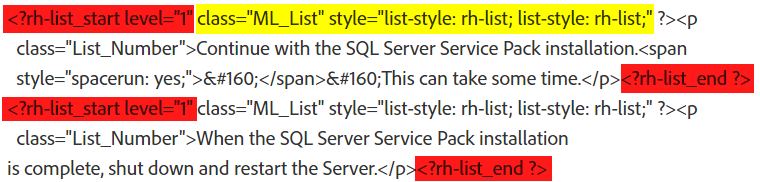
Are you by chance using the "Multi-Level" list here? If so, maybe that's what's nailing things. I'll have to test a bit on my end.
Cheers... Rick ![]()
Copy link to clipboard
Copied
Maybe the multi-level list function has an impact - I don't know - never used it. Is your RH2015 install completely patched up?
Copy link to clipboard
Copied
Yep, just tested on my end with a multi-numbered list. And in that list type, things go to pot!
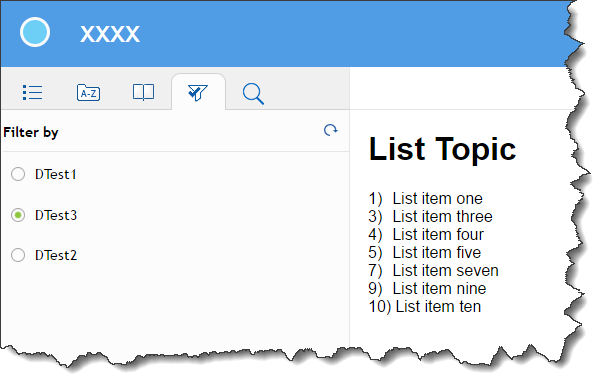
Seems the fix is to avoid using that list type. Pretty easy to accomplish. Select first and last bit of list and click the multilevel icon. then simply apply numbers.
Cheers... Rick ![]()
Copy link to clipboard
Copied
And then go file a bug report to get it on Adobe's radar ;>)
Copy link to clipboard
Copied
Follow up. I tried manipulating the code in the editor. I noticed that the list code had the outer tagging pertaining to the list and the CBT tagging following that. So I tried rearranging the order in which they were listed. Made no difference I could see in the output. Things were still horked.
I'm thinking that you have discovered a hidden feature! Congratulations!
I'd suggest reporting it to Adobe.
Click here to file a bug report
Cheers... Rick ![]()
Copy link to clipboard
Copied
Bummer. We pretty much need to keep it a multilevel list. I'll have to try to think of a workaround when I have more time.
I've filed bug reports with adobe before and they've gone nowhere. I don't really think it's worth the time but if anyone else comes across this issue and wants to, feel free to use our examples.
Thanks for the help guys.
Copy link to clipboard
Copied
Actually, the bug reports do end up before the development team responsible for the product. I've filed bugs in the past where the dev team actually sent me follow up messages asking for more detail or sometimes advising that it isn't a bug and I should be using feature (X) instead of doing what I was doing.
I'll be happy to file a bug report about this.
Cheers... Rick ![]()
Copy link to clipboard
Copied
Alright. Thanks.
Copy link to clipboard
Copied
Could you post a link to the bug report for this so I can vote for it? This is an important issue for me. Thanks.
Copy link to clipboard
Copied
Copy link to clipboard
Copied
I meant the specific bug listing for this issue, if you entered one as suggested above. If not, I'll go ahead and enter one.
Copy link to clipboard
Copied
Here's a link for anyone who wants to vote for this bug.
Bug#4197245 - Multi-Level Lists do not adjust with Dynamic Content Filtering
Copy link to clipboard
Copied
Did adobe wipe out all their old bug reports? I went to check on this to see if they are going to fix it and it's nowhere to be found.
Copy link to clipboard
Copied
What was wiped was your access. I do know they still internal access but
that doesn't help you. There's a new bugbase. I'll add a link once I'm back
on a PC.
Copy link to clipboard
Copied
Are they likely to fix this? We just upgraded to Robohelp 2017 and it's still broken. It seems like a pretty big flaw when dynamic content filtering is one of their big features now.
Copy link to clipboard
Copied
Looks like it's now called "Tracker" - Tracker - have a look & see if your issue in there...
Copy link to clipboard
Copied
The search is not working for me now... It just spins endlessly. I do remember searching this new tracker before and not finding it which is why I asked if they wiped out all of their old bug reports.
I'm sincerely wondering if something happened at Adobe recently. We had a really hard time navigating their site to download the new applications and their communication and documentation seem to have taken a step down in quality.
-
- 1
- 2

