Robohelp 11 & 2015 html5 responsive output problem
Copy link to clipboard
Copied
Hi, i'm using robohelp 11 and i have a problem with my output in HTML5 using microsoft EDGE browser, before the update to anniversary update(Microsoft Edge ver. 38.14393.0.0).
when i open my project i can't see the contents in the left column.
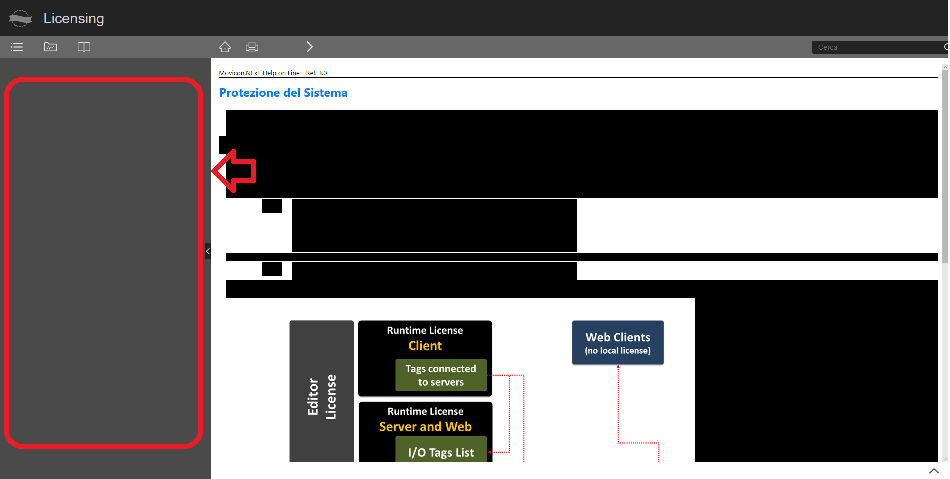
with other browsers the problem does not exist...
I downloaded also the free trial version of RH2015 to try to solve the problem, but the result is the same.
any suggestion fom me??
thx
Copy link to clipboard
Copied
Make sure you update the RH2015 version you just downloaded - it doesn't contain all the fixes that have been released since then. Then try regenerating your help to test it on Edge.
Copy link to clipboard
Copied
Hi there
From RoboHelp 2015, did you apply the service releases? Those are rather important for situations like this.
Cheers... Rick ![]()
Copy link to clipboard
Copied
before the update the result is this:
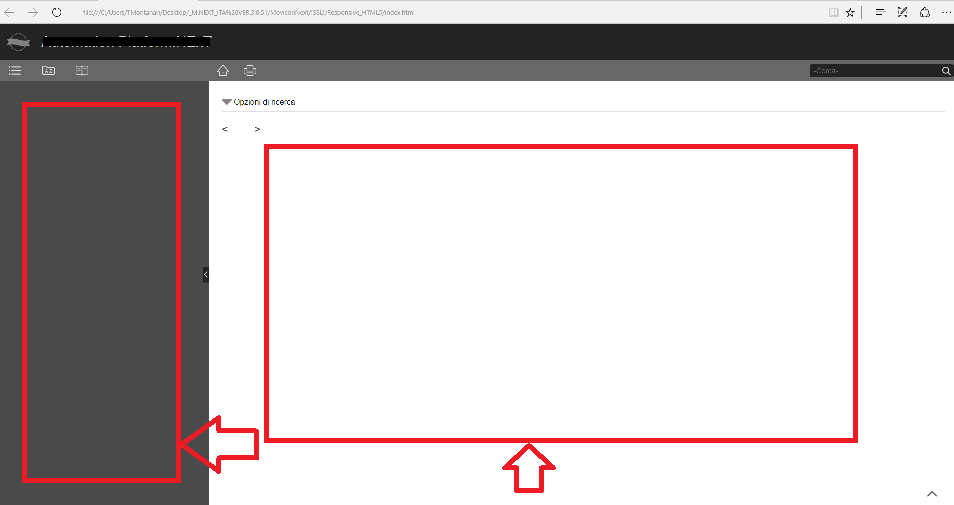
What do you mean by "services releases"? how i can apply these?
thx
thomas
Copy link to clipboard
Copied
Help > Updates usually works, but you can visit the patches page directly by going to Adobe - Support : RoboHelp Support Center : Service Releases
Copy link to clipboard
Copied
sorry if I answer only now but I resolved the problem by using the webhelp classic uotput 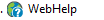
, hoping, in the meantime in a possible fix.
With the last update, however, I noticed that the problem of incompatibility with Edge and Html5 output 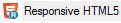 still persists ...
still persists ...
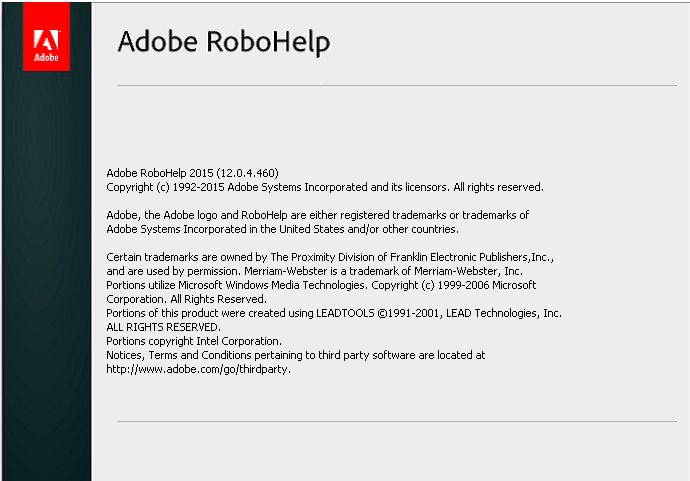
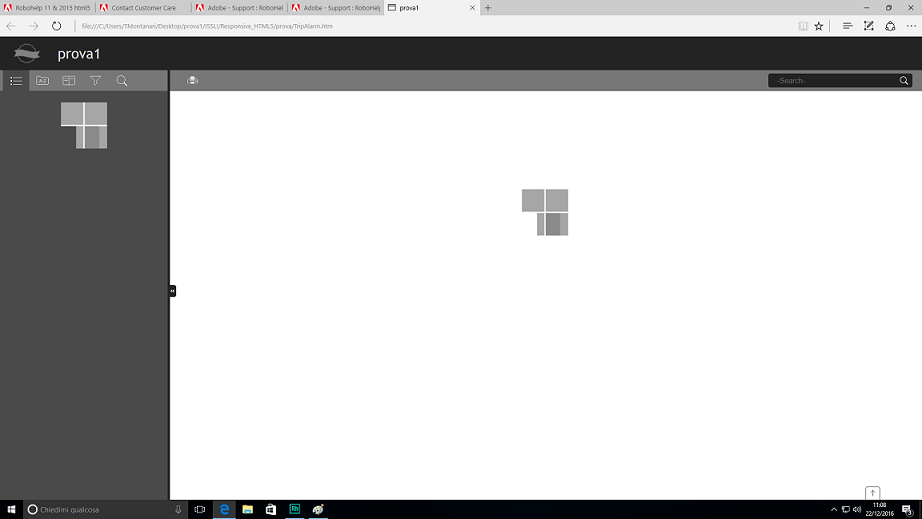
in addition to the images attached, if you need it, I can possibly send you an example project...
thx
Thomas
Copy link to clipboard
Copied
Try generating responsive help using one of the sample projects that ship with RH2015 & test it in Edge. If that doesn't work, then log a bug in the Bugbase (Feature Request/Bug Report Form ) to get it on Adobe's radar.
Copy link to clipboard
Copied
I've the same problem, even with last RoboHelp update (12.0.4.460) ... but I've found the solution.
The issue happens when the URL is a local path like this (with the drive unit specified "K:"):
file:///K:/project/HelpHTML/!SSL!/Responsive_HTML5/index.htm
instead, this path works well:
file://mynas/project/HelpHTML/!SSL!/Responsive_HTML5/index.htm
Copy link to clipboard
Copied
I forget if it applies to Edge, but I found that making the browser treat a local or network LAN drive as a "Trusted Location" made my help appear on earlier versions of RH and IE with my WebHelp projects. It probably applies to Responsive HTML5 too.
Copy link to clipboard
Copied
And to make it a "trusted location" you would? ![]()
Copy link to clipboard
Copied
Again, not sure about Edge, but in IE you have to go into Tools > Internet Options > Security Tab. Then there's a "Trusted sites" zone that you can add "file://C" or "file://server_name" to the list; you have to make sure the "Require server verification (https:) for all sites in this zone" is not selected.
Copy link to clipboard
Copied
Thanks Jeff. I'm sure that will be helpful! ![]()
Copy link to clipboard
Copied
Thanks jeff...I solved the problem by changing the "Internet Options" from the "control panel" (add in the trusted sites my publishing address)...in Edge ther's not way to change the trusted site options...but for the local path publishing the problem it's a little more complicated.
Copy link to clipboard
Copied
A quick Google just revealed that Edge doesn't directly expose a way of adding a Trusted Site, but that you can backdoor it by using IE11 to add the location first; then Edge doesn't kick up a fuss about it afterwards.
