RoboHelp 11 / Responsive HTML: Can you remove Index and Glossary from the output layout?

Copy link to clipboard
Copied
Hi All,
We do not typically write indexes or glossaries for our product or P&P documentation, but the Responsive HTML 5 layout has icons for both in the Sidebar (Layout Customization). We would prefer to remove these, but I haven't sorted out whether it's possible. It appears it is not simple if it is possible. I tried the 1x1 invisible png, but Layout Customization forces you to use the index.png and glo.png file names. I renamed the invisible png as index.png and it left a 1x1 px white spot in the header. Meanwhile, if you mouse over where the icon was, it makes it look like there's a clickable icon there. Any suggestions?
Thanks,
Matt
Copy link to clipboard
Copied
There's no way to do this from the HTML5 editor. The only way to get it done is when you dive into the code.
Luckily, I've made a version available with TOC only via http://www.wvanweelden.eu/blog/2014/03/27/adobe-robohelp-responsive-layout-toc-only
Kind regards,
Willam

Copy link to clipboard
Copied
Thanks Willam. We have customized our responsive layout somewhat, so I'll have to figure out how to make this work. I appreciate the reply!
Copy link to clipboard
Copied
Too bad the Single Source Layout editor doesn't offer little check boxes to turn these off or on as you can in WebHelp. ![]()
Cheers... Rick ![]()
Copy link to clipboard
Copied
It would be wonderful to be able to disable/enable the index.
Copy link to clipboard
Copied
Hi there
Note the date of the posts. It is now 2016. If you are using RoboHelp (2015 Release) you may now toggle things off and on via the layout customization.
From the SSL recipe, click the button to customize the layout.
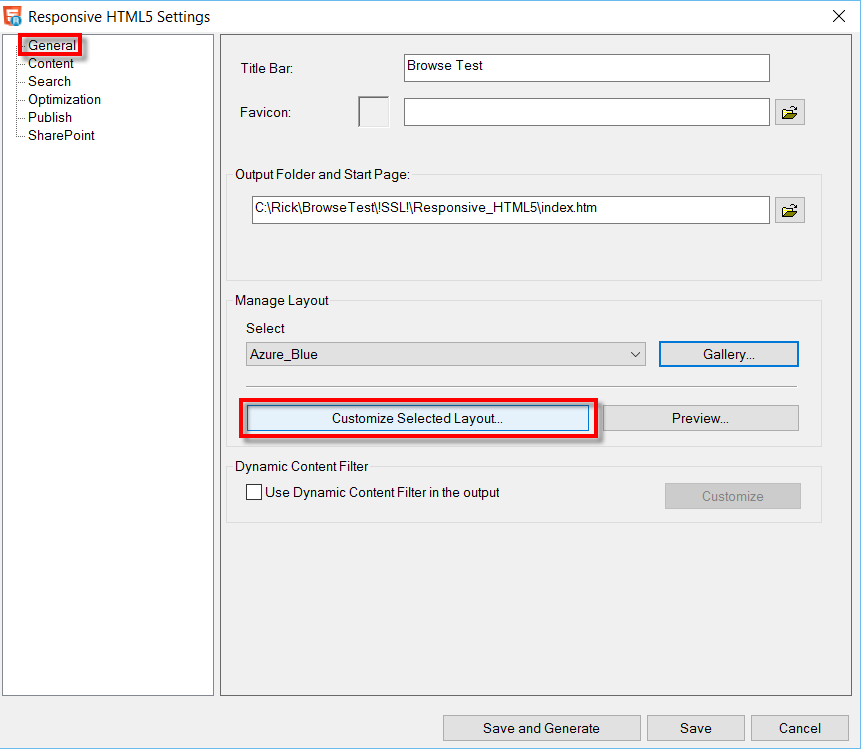
Then you should see another dialog allowing you to toggle as desired.
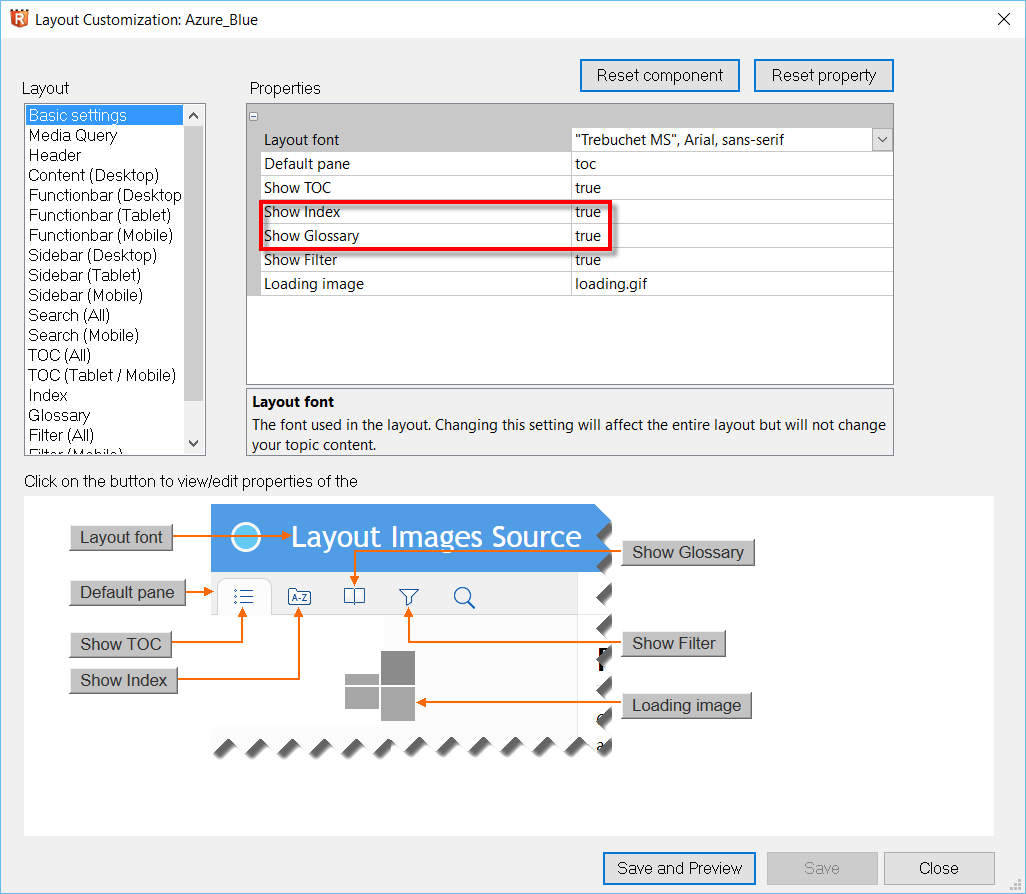
Cheers... Rick ![]()
Copy link to clipboard
Copied
Blessings Upon You! You just saved me hours of last-hour sloppy indexing.
I had searched the forum but not found that which was exactly what I needed. thank you!