Copy link to clipboard
Copied
Hi all,
I am using RoboHelp 11 and RoboHelp Server 9.
Some of my ToC books are not opening, but the rest are working just fine. I have these same books on a different project, and they're opening fine. Both projects are published on the same server but in different areas. They have been working just fine up until this point.
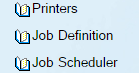
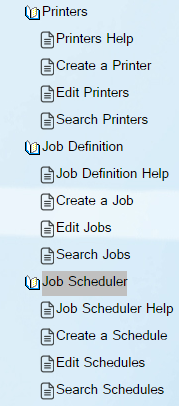
Thank you!
 2 Correct answers
2 Correct answers
It's going to be a few days at least before Adobe can issue a formal fix but meantime they have said I can post the fix that worked for me on the understanding that it is not fully tested and at your own risk. If you want to make the change on that basis, here's what to do.
- Open the following folder <install dir>\RoboHTML\WebHelp5Ext\template_stock
- Create a backup copy for the following file whthost.js
- Copy the original to a folder outside of Program Files.
- Open the file whthost.js
The official fix is on Adobe's site at Cannot collapse the ToC of Webhelp output in Google Chrome
See www.grainge.org for free RoboHelp and Authoring information.

Copy link to clipboard
Copied
Have you applied all the browser security fixes that are listed on Willam's site (https://www.wvanweelden.eu/articles/robohelp-patches-and-updates?) & regenerated your help?
Copy link to clipboard
Copied
One of our trainers is reporting the same issue. TOC books are not opening in Chrome. I don't have details on the environment yet, but I have tested using Chrome Version 62.0.3202.94 on a Windows 7 system and the books open as expected. Another user has tested the help using Chrome on a Windows 10 system, and again the books open as expected. I'm using RH 2015 to generate the help, and my version is 12.0.4.460 (which is a higher version number than what is listed on Willam's site for RH 2015). If the books are opening in Chrome on some systems, could this still be a security fix issue? If yes, any ideas which one(s)? Also, if yes, and if the fixes are for an older version of RH, can I just apply them to my current RH version, or would I need to uninstall RH, install the oldest version a security fix applies to, apply the fix, install the next RH version, etc., until I have applied all fixes through RH 2015? Thanks!
Copy link to clipboard
Copied
OK, I am now experiencing the same thing, as is another one of our trainers. My version of Chrome was working fine. They were on a newer version of Chrome. I have now updated my version of Chrome to the latest version (currently 63.0.3239.84 (Official Build)(64-bit). Now my TOC books are not opening either. Anyone else experiencing the same thing? Anyone know a resolution? Thanks!
Copy link to clipboard
Copied
First make sure that your RH2015 has the most current patches applied. Regenerate & test again. I've got RH10 WebHelp working with that latest version # of Chrome you specify and it works - but I had to replace whform.js, whibody.htm, whphost.js, whproxy.js, whutils.js to get it working across all browsers.
Copy link to clipboard
Copied
I went to File > Updates. I got the message: "Your applications are all up-to-date as checked: less than a minute ago." My version number did not change. When you mention copying the whform.js and other files, are these files that I should be able to get from WIllam's site and then just paste into the appropriate locations for RH 2015, or would I need to install an older release add the fixes, update the release, etc.? Thanks.
Copy link to clipboard
Copied
Old releases of RH are separate installs, so "building up" files won't work that way. You'll need to check out Willam's site and search the Forums for Chrome fixes from Adobe to download and evaluate. Always make backups of the existing files before replacing them with fix files (because you may have to restore them). I use a tool called Beyond Compare to check the insides of each (because I'm repairing such an old version of RH in production). You may end up having to move up to RH2017 to get the latest official fixes from Adobe.
Copy link to clipboard
Copied
Hi Tim,
I can confirm: As of today, my RH 2017 webhelp output is doing the same thing - Chrome just updated, so I suspect this is the cause as I did not see this problem yesterday when I generated this project.
I also have output that I generated last year with RH 2015 (which worked fine in Chrome), but now, same thing, books in the TOC won't open. (Caveat - they open UNTIL you click on the topic, and then they stop opening. Reload gets them going again, but only until you click on the topic again.) I think something changed in Chrome that has now broken one of the RH routines.
Luckily, this is not a problem in IE11, which is what my client is using.
I doubt applying any of the patches will help, since this is a new problem.
Copy link to clipboard
Copied
Hi there
I strongly suggest that anyone experiencing this report to Adobe as a bug.
Click here to visit the bug reporting page
Cheers... Rick ![]()
Copy link to clipboard
Copied
Reported. Note that output is still working ok in IE11 and in FF 57.
Copy link to clipboard
Copied
Just voted for it (same issue with RH 2015 12.0.4.460 and Chrome Version 63.0.3239.84 Official Build (64-bit).
Copy link to clipboard
Copied
The bug can be found at Tracker for anyone else finding this problem.
See www.grainge.org for RoboHelp and Authoring information

Copy link to clipboard
Copied
Jeanne, thanks for confirming the issue, for providing additional detail about the bug, for logging the bug report (I voted), and for letting us know this issue also applies to help files generated with RH 2017. Also, Chrome has a new official build out, Version 63.0.3239.108 (Official Build) (64-bit), but this build does not resolve the problem. Again, thanks!
Copy link to clipboard
Copied
Voted! That newest build just busted my patched up WebHelp project in the same way others are describing it. Grrr...browsers!
Copy link to clipboard
Copied
Not sure if it matters, but I reported the same issue using Google Chrome's Settings > Report an issue option, which is on the same page as the Chrome version info.
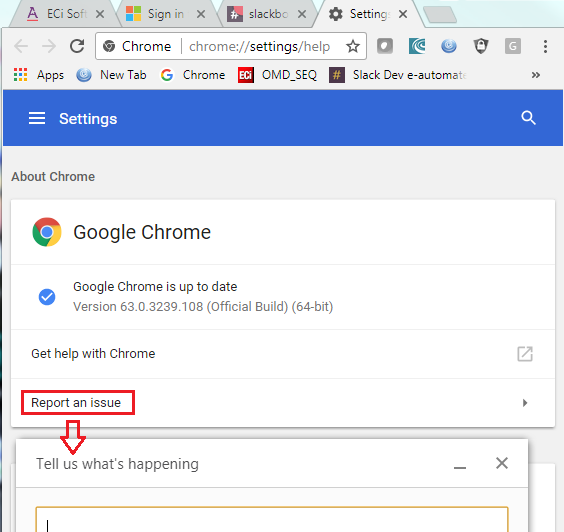
I let them know that one of our suggested workarounds is using a different browser (e.g., IE 11) until the issue is resolved.
Copy link to clipboard
Copied
Yeah, same here. After discovering this thread and learning the solution was outside of my own influence, I've spent the morning trying to let my internal and external audience know to either stick with using the search engine or open their hearts to Firefox.
If we voted on that bug, are we notified if something changes?
Copy link to clipboard
Copied
Re "are we notified if something changes?"
Not generally but with something like this once an update is released, it will likely be commented on in forum threads. Also you can go the Tracker bug base at any time to see its status.
See www.grainge.org for RoboHelp and Authoring information

Copy link to clipboard
Copied
Hi all,
Turns out I do have some Chrome users in the Help audience for this project, so ...
Workaround is to turn off WebHelp Settings > Navigation > Synchronize Table of Contents, or use Preferred Format: HTML.
Reduces functionality, but at least the output is not broken in Chrome.
I will add this info to the bug report as it seems the source of the problem is the syncing of the TOC.
Jeanne
Copy link to clipboard
Copied
Changing to pure HTML. which disables synchronization, works but I'm not finding turning off synchronization alone works.
See www.grainge.org for RoboHelp and Authoring information

Copy link to clipboard
Copied
Worked for me using Chrome 63.0.3239.108 (Official Build) (64-bit).
Copy link to clipboard
Copied
Weird as I'm on the same build. I cleared the cache as well to be sure.
See www.grainge.org for RoboHelp and Authoring information

Copy link to clipboard
Copied
I'm also on that build now, but it's still not working...
Copy link to clipboard
Copied
I got the same results Peter posted, too.
Copy link to clipboard
Copied
I have now had the same issue reported to me. I am using RH 2017 and the user is viewing through Chrome version 63.0.3239.108 (64 bit).
I have added my vote and comment to the Adobe Tracker.
Chris
Copy link to clipboard
Copied
It looks like there was a new build on Thursday, and now I can't recreate this issue. Maybe Google did us a solid?

