Copy link to clipboard
Copied
Hi all,
I am using RoboHelp 11 and RoboHelp Server 9.
Some of my ToC books are not opening, but the rest are working just fine. I have these same books on a different project, and they're opening fine. Both projects are published on the same server but in different areas. They have been working just fine up until this point.
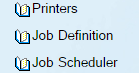
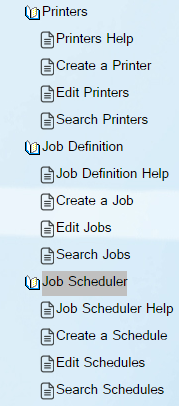
Thank you!
 2 Correct answers
2 Correct answers
It's going to be a few days at least before Adobe can issue a formal fix but meantime they have said I can post the fix that worked for me on the understanding that it is not fully tested and at your own risk. If you want to make the change on that basis, here's what to do.
- Open the following folder <install dir>\RoboHTML\WebHelp5Ext\template_stock
- Create a backup copy for the following file whthost.js
- Copy the original to a folder outside of Program Files.
- Open the file whthost.js
The official fix is on Adobe's site at Cannot collapse the ToC of Webhelp output in Google Chrome
See www.grainge.org for free RoboHelp and Authoring information.

Copy link to clipboard
Copied
Hey Jeff! Glad I’m not the only one slogging along with RH10! Wondering about what jury-rigging you’ve had to do though, as I’ve heard no reports of browser issues from my clients.
Laurie
Copy link to clipboard
Copied
The instructions are repeated in Item 14 at Using RoboHelp 2017 on my site and I will update that when Adobe issue the fix direct for RoboHelp 2015 and 2017.
See www.grainge.org for free RoboHelp and Authoring information.

Copy link to clipboard
Copied
Thank you Peter for coming to the rescue, once again!. The fix seems to be working just fine.
Chris
Copy link to clipboard
Copied
Thank you, Peter!
Copy link to clipboard
Copied
In Reply # 80 (above) you indicate you posted information on your website as Item 14. In that item you indicated that Adobe should be releasing the fix in early February. But I've not seen the update come out yet. Have you heard when they will be releasing it? I checked the Adobe Tracker page as well (https://tracker.adobe.com/#/view/RH-1218) and didn't see anything there. Thank you!
Copy link to clipboard
Copied
Sorry but I don't have a revised date other than it should be in the next few weeks, hopefully sooner rather than later.
See www.grainge.org for free RoboHelp and Authoring information.

Copy link to clipboard
Copied
Thank you for saving us all once again Peter! (and all the other moderators who provided input!)
The whthost.js file is one of those "copy/paste after publish" files I use, modified for TOC wrapping, spacing, etc. Because it's been a while since I even touched that file (years!), I generated the project and modified the new whthost.js output file to the look & feel we need, then applied Peter's line modification. That did the trick.
Copy link to clipboard
Copied
Thanks Peter. That little tweak has totally fixed the issue. ![]()
RH 2015
Copy link to clipboard
Copied
Thank you, Peter, for getting this to Adobe's attention, and thanks Adobe for the fix!
Copy link to clipboard
Copied
I used these instruction for my document in RoboHelp 2015 and it worked. Thank you!
MDawn
Copy link to clipboard
Copied
Thanks for sharing, this fixed the problem in Robohelp 10. ![]()
Copy link to clipboard
Copied
I just imported a bunch of topics from Employee Care into a RoboHelp 2017 created project and put the topics pretty much into the same books as Chrome 1. In this output you can click on books and topics to your heart's content.
It's not scientific but it is looking more like the issue is the version of RoboHelp the project started in.
Please try Chrome 3 and see if you can break that output. Note the books will close as another is opened, that's a difference in the skin.
I will be feeding this back to Adobe tomorrow to see where that takes us. Meantime any confirmation or dispute of what I have found will help.
See www.grainge.org for free RoboHelp and Authoring information.

Copy link to clipboard
Copied
Chrome 3 seems to work fine too
Copy link to clipboard
Copied
Peter, I didn't get a chance to look at Chrome 3, but would you mind telling me which skin (skins) close books as you open others? I've been searching for that functionality for years.
Copy link to clipboard
Copied
I don't have a list of all the skins that existed and that work the way you want. Sorry but it's a trial and error job. If I find one, I'll let you know.
See www.grainge.org for free RoboHelp and Authoring information.

Copy link to clipboard
Copied
I have tried the current skins and nothing seems to work that way. I must admit when I posted saying as one book opens another closes, I was surprised to see that. Unfortunately I no longer have the project used to set up Chrome 3 so I'm at a loss.
Unlikely but I'm wondering if a skin would behave differently in Chrome in that respect.
Sorry I can't help.
See www.grainge.org for free RoboHelp and Authoring information.

Copy link to clipboard
Copied
No worries. I just got excited there for half a minute. I've tried them all just now in Chrome and didn't find any where one book closes as another opens. Tried the Responsive HTML5 as well with no luck.
I've seen WebHelp produced with other tools where the previous book closes when the new book opens but don't know if it was an option provided by the tool or special tweaking done by the author.
If I ever figure something out, I'll be sure to share.
Thanks!
Copy link to clipboard
Copied
Hi there
The only time I've ever seen this behavior is when working with CHM files. It's a feature that can be set for the Table of Contents behavior.
Cheers... Rick ![]()
Copy link to clipboard
Copied
My question is in regards to WebHelp, not Microsoft HTML, but thanks anyway.
Copy link to clipboard
Copied
If you don't link a topic to the books, you might find that the books stay open.
Copy link to clipboard
Copied
Thanks but I'm looking for a way to close books, not keeping them open.
Copy link to clipboard
Copied
What happens if you link a topic to every book. It seems to work that way for me in Multiscreen HTML5, but not sure about Responsive HTML5
Copy link to clipboard
Copied
I'm finding that your Chrome 1 example is still failing for me; the Chrome 2 one however is working - what was the difference?
Copy link to clipboard
Copied
Hi Peter,
Thank you for posting the test projects.
The problem does exhibit in the Test Project 1 using Chrome Version 63.0.3239.132 (Official Build) (64-bit).
First scenario:
- Clear browser cache, then open the project.
- In TOC, expand book Robohelp Features.
- In TOC, click topic Creating Mobile Apps
- In TOC click book Generating Help. It will not expand.
- In TOC click book RoboHelp Features. It will not collapse.
Second scenario:
- Clear browser cache, then open the project.
- In TOC click topic Explore Feature and Workflow Topics.
- In the topic, click the link 7. Find and Replace.
- In the TOC click the book RoboHelp Features. It will not expand.
The problem does not exhibit in Test Project 2, but this is a very different project than Test Project 1.
Jeanne
Copy link to clipboard
Copied
Another voice heard from - this solved the problem for us as well (using RoboHelp 10). Thanks to everyone!

