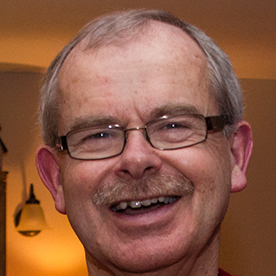
CKSSmith
Explorer
CKSSmith
Explorer
Activity
May 14, 2024
06:55 AM
1 Upvote
Many thanks again for this - it now works seamlessly!
... View more
May 02, 2024
02:22 AM
Many thanks for the suggestion. I also have a lot of files on my Adobe account, many generated by Capture. I'll give your suggestion a try, although I'm not sure I fully understand the process!! Thanks again, and I'm glad you got yours to work.
... View more
May 01, 2024
11:08 AM
A plea from me for any suggestions or ideas as to how to stop Capture crashing so often on my Google Pixel 6. My first post asking for help was a couple of months ago and I have not used Capture since. I used it today (having checked I was on the latest version) and nothing has changed. It loads for a few seconds and then crashes. I've tried deleting the cache on my phone and logging out and logging back in again but it makes no difference. When I unistalled then reinstalled Capture I did manage to take 5 images which I then produced patterns and colours from but then the same problem reared its head again. If I had any hair I'd be pulling it out!
... View more
Mar 22, 2024
05:29 AM
SO helpful - thanks Ian.
... View more
Mar 03, 2024
11:45 AM
1 Upvote
I am running the latest Android version along with the latest Adobe Capture app on my Google Pixel 6. Capture often crashes however. It will load, stay on the screen for a couple of seconds and then the app will crash. I've deleted my cache and data many times to see if that makes a difference - but it doesn't. Some times - but only occasionally - can I get the app to work from beginning to end. Does anyone have any ideas how can I stop these constant crashes?
... View more
Jan 08, 2024
09:16 AM
First time using it when the distance from the subject to the background wall was only about a metre. I worked very well after a bit if refinement. Well done to the engineers!
... View more
Jul 26, 2023
08:53 AM
1 Upvote
Thanks - I appreciate your help.
... View more
Jul 25, 2023
02:29 AM
3 Upvotes
When I process a .RAF file from my Fuji in ACR in PS the profile I shot it with is missing. If I try this with the same image in LR classic the correct profile is carried across to the Develop model. As an example I have an image taken with the Astia profile which shows up in the Profile section correctly in the Develop module in LR but when I take it across to PS and go into the ACR filter it shows up simply as Color not Astia. When I browse my profiles there are no Fuji specific ones and I have checked to ensure no profiles are hidden. What am I doing wrong? I am on Adobe Photoshop Version: 24.6.0 20230615.r.573 15cc86e x64
... View more
Jul 12, 2023
11:37 AM
I've deleted all the cookies set by Firefly on Firefox - and Firefly now loads. Great!
... View more
Jul 10, 2023
08:56 AM
When I try and get to the Firefly site via Firefox, all I get is a blank page. The site works fine on Edge and used to work on Firefox when Firefly first launched.
... View more
Apr 19, 2023
02:05 AM
I am unable to open Capture on my Google Pixel 6. I have tried everything - deleting locally stored data and cache, uninstalling the app and then reinstalling it. None of this helps. When I click on open, the app briefly opens and then within 5 seconds it closes itself. Occasionally it has given me a chance to send an error report which I have done every time. My Pixel 6 is running the current version of Android. Help please!
... View more
Oct 21, 2022
02:03 AM
Apologies if I am getting the various LR ecosystem names incorrect but they are a bit confusing! What I was referring to was opening up my synced collections on the web by clicking on the link in the Help menu item from Classic on my desktop. This shows me a wide range of presets I could use. If I save one it then appears in LR mobile. I naively assumed it would also save it back to Classic on my desktop.
... View more
Oct 19, 2022
05:19 AM
Thanks for the quick response Johan. This sounds like a very roundabout way to get a preset from the cloud into Classic when the presets are synced to mobile!
... View more
Oct 19, 2022
02:41 AM
I have a number of presets I have saved from the LR Discover recommendations which I have investigated through my web browser. I thought these should sync with my desktop Classic version but they do not, although they appear on my LR Mobile version. Is there something I am missing here or am I doing something wrong?
... View more
Jul 24, 2020
12:51 AM
Something similar is happening to me also. Since the update any photos sent to me via WhatsApp for example don't get synched whereas they did before. Anything I take with my mobile camera seems to work fine. I'll follow the link in this thread to report this.
... View more
May 04, 2020
06:47 AM
Thanks for this. It has been driving me crazy. All I have wanted to do is print one image. I didn't know about the "Content" option either.
... View more
Apr 16, 2018
05:18 AM
I am not sure but so far since updating to the latest version, there have been no further crashes.
... View more
Apr 04, 2018
09:55 AM
Both. I have photos stored on my C drive and also on a wireless connected Synology.
... View more
Apr 04, 2018
08:52 AM
2 Upvotes
Seven times now over the last couple of weeks LR has crashed when I have wakened my laptop from sleep mode. I am running 7.2 on an ASUS laptop running Windows 10. I will process some photos in LR then close the lid and return to it several hours later. When I open the lid I see the crash report option which I have always sent so you will have - hopefully - all the technical details you need. Any idea what the problem could be?
... View more
Feb 26, 2018
02:25 PM
As everything works smoothly on 7.1 it cannot be to do with the drive being inactive, nor insufficient disk space. Thanks for the suggestions however.
... View more
Feb 25, 2018
02:14 PM
Thanks for the quick response. Even if there was a sub folder below Southborough Common the point I am making - and the problem I am having - is that clicking on a folder does not always display the sub folders below it.
... View more
Feb 25, 2018
01:56 PM
I have had to revert to 7.1 in order to import images but this screen shot illustrates the problem. With a card inserted I am unable to display any subfolders below walks without clicking maybe half a dozen times. When the subfolders do eventually appear and I click on any of them to load the pictures into the import button appears greyed out. No amount of clicking on the chosen subfolder will allow me to import the photos. I am not having this problem with 7.1.
... View more
Feb 22, 2018
09:01 AM
1 Upvote
I am unable to navigate to the folder I want to in importing from an SD card (or even if I move the files onto my hard drive). Although I am clicking the parent folder in the RH panel, LR will not open the sub folders. I am also then unable to cancel the import operation. The only way out of this loop is to cancel LR completely. I am running 7.2. The solution given in another post is to go back to a previous backup to see if this is a catalog problem. I have attempted to launch several recent backups but these give the error message "LR has experienced an unexpected error". I never had any problems along these lines until this release. Does anyone have any suggestions?
... View more
Nov 10, 2017
08:04 AM
The issue has resolved itself after LR crashed. All new collections have now been fully synced. There were a number of metadata conflicts in the two collections I was trying to sync. In resolving the conflicts LR crashed. After starting it up again, eventually the collections synced although I still have the message "syncing photos".
... View more
Nov 10, 2017
06:25 AM
Since upgrading to LR Classic CC 7.01 on my desktop I have been unable to sync any new collection between LR on my Android mobile or with LR on the web. I have tried every combination of pausing sync, signing out of LR on the desktop and signing out Creative Cloud but still I get the message "syncing photos" although nothing syncs when I add a new collection or add a photo to an existing synced collection. With previous versions of LR on my desktop I have never had any problems. Help please!
... View more
Dec 20, 2016
07:35 AM
Many thanks. I have reinstalled the video driver and run Dell diagnostics which don't point to any specific problem. I will try the import again to see what happens whilst running HWMonitor to monitor temperatures.
... View more
Dec 20, 2016
07:33 AM
Many thanks for your quick suggestion. I have reinstalled the video driver and run Dell diagnostics which don't point to any specific problem. I will try the import again to see what happens.
... View more
Dec 20, 2016
05:02 AM
When importing a large number of photos (usually over 100 each of over 30Mb in size) from a memory card into Lightroom my laptop crashes. I have yet to see the error message it gives when it happens. I will leave the process to run occasionally checking to see what is happening. I will either come back during a screen informing me that Windows is recovering or will find that the machine has simply rebooted itself back to my normal start screen. I have a memory dump from the last time this has happened. Does anyone have any suggestions?
... View more