Copy link to clipboard
Copied
Anyone else having this issue with Firefox 23 or 24? IE9 works fine.
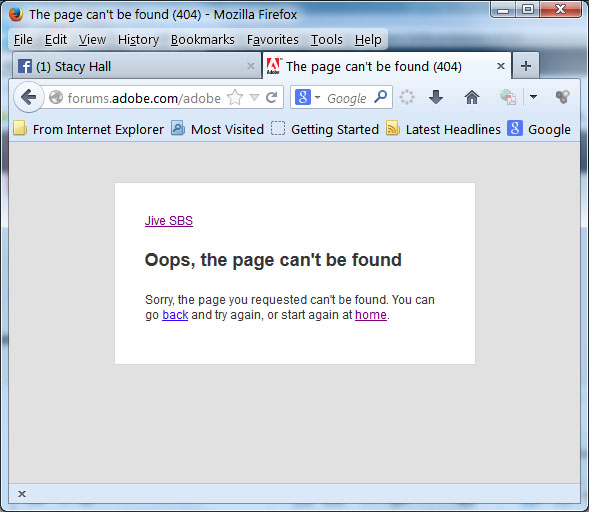
 1 Correct answer
1 Correct answer
The issue with a 404 "Oops" page showing when you try to sign into these forums is NOT related to the security alert, nor to any planned changes to the login system. It's a bug with the content delivery network that hosts the forum software, and it's under investigation.
Meanwhile if you encounter the 404 page, clear your browser's session cookies for the adobe.com domain and try again. No need to clear your browsing history or cache, just the cookies.
Copy link to clipboard
Copied
Clear your cache in Firefox and then restart the browser
Copy link to clipboard
Copied
dj_paige wrote:
Clear your cache in Firefox and then restart the browser
Thanks DJ that fixed it!
Copy link to clipboard
Copied
I'm getting it too, and if you check into "forum comments" a lot of others do as well.
To me it seems simply intermittent. Clearing the cache sometimes works, sometimes not. Clearing out cookies ditto. And if I just wait and try later, that works too sometimes.
I use Safari (Windows) as second browser (anything to avoid IE), and haven't seen it there.
Copy link to clipboard
Copied
I've had it once or twice in Opera - I've assumed it's something to do with the password resetting Adobe's being doing since the hack.
Copy link to clipboard
Copied
Powered down my system, came back two hours later and booted it up, and the same "Oops the page can't be found message" popped up again. I cleared the Firefox cache, closed and reopened the browser, and it works.
Clearly something is now broken with the forum 'Sign In' processing!
Copy link to clipboard
Copied
My "normal" link works fine in FF24: http://forums.adobe.com/community/lightroom?view=discussions
But the link you are trying (forums.adobe.com/adobe) gives the same problem....which tends to indicate it's not a valid link? Same in Chrome, unless there's something after "adobe" which we can't see?
Copy link to clipboard
Copied
it happens very frequently in Explorer too lateley so I believe it has nothing to do with the browser.
Copy link to clipboard
Copied
There are some changes going on in the background with the forums, logins, etc.... Adobe are aware of this. Patience please while the changes are implemented.![]()
Copy link to clipboard
Copied
I have been experiencing this error message from time to time over the past week or so. My last experience was a few moments ago. I guess it has something to do with the "hack" of Adobe's system.
Copy link to clipboard
Copied
Guess wrong Denis, the changes were notified to some of us before that. ![]()
Copy link to clipboard
Copied
Didn’t the actual hack occur a couple weeks ago? Were you notified of the changes more than that long ago?
Copy link to clipboard
Copied
The issue with a 404 "Oops" page showing when you try to sign into these forums is NOT related to the security alert, nor to any planned changes to the login system. It's a bug with the content delivery network that hosts the forum software, and it's under investigation.
Meanwhile if you encounter the 404 page, clear your browser's session cookies for the adobe.com domain and try again. No need to clear your browsing history or cache, just the cookies.
Copy link to clipboard
Copied
I don't know about that Dave as access just comes and goes with me without clearing anything. Where does that information.
Copy link to clipboard
Copied
It's even stranger that that. I posted this on the Forum Comments yesterday:
(1) enter Lightroom forum...I'm logged in
(2) clear cache and exit browser
(3) launch browser and go to Lightroom forum...I'm NOT logged in
(4) clear cache and exit browser
(5) return later, launch browser and enter Lightroom forum...I'm now logged IN
Repeat (2) through (5) and it may indicate I'm logged in or logged out. On and on and on!
Copy link to clipboard
Copied
Ooooooooooops, it's back again this morning. Cleared Firefox cache, closed FF, and it still won't work. Tried clearing the FF cache and closing a 2nd time and now it works.
I also received the Adobe Customer Care email a couple of days ago and reset my Adobe Store login password, but I couldn't figure out how to reset my Adobe Forums password with different sign in name. Late last night I received the same email a 2nd time from Adobe Customer Care. Not sure if it's just a blast to everyone or selected people who didn't reset passwords.
How do you reset the Adobe Forums Password?
Copy link to clipboard
Copied
How do you reset the Adobe Forums Password?
I followed the link in the mail and reset once - the new password works everywhere: forums, store - and CC sign in.
Copy link to clipboard
Copied
Nope, I have two Adobe Sign In names:
Adobe Forums & Adobe Labs: trshaner
Adobe Store and all others: toddshaner@MYISP.net
Both work inside the Adobe Forums, which I found out by accident. The trshaner sign in is my primary for the Forums. I had the same issue with Intel when I worked for an Embedded Alliance company. Multiple sign ins had to be created to access different portals due to the dreaded 'That Sign In Name is already used, choose another name.'
Anyhow, it appears the password change has nothing to do with this sign in issue.
Copy link to clipboard
Copied
Ah, sorry, missed the part about different sign in name (which you said in post #15). Is there any help in the "lost password" link on the sign in page?
I've always had just one single login name for everything (luckily the associated e-mail address is still "live", meaning I can access it even if it's no longer the one I normally use).
Copy link to clipboard
Copied
This turned up in the Photoshop forum, don't know if it's any help to anyone-
http://helpx.adobe.com/x-productkb/policy-pricing/account-password-sign-faq.html
Copy link to clipboard
Copied
Notice there is no mention of the Adobe Forums or Adobe Labs 'Sign In' accounts. My 'Adobe ID' is my email address and my Adobe Forums and Labs 'Sign in' is trshaner, both with different passwords and email addresses.
I had an online Chat at the link you provided with Adobe Tech Support. I was sent a password reset email for the Adobe forums account using the other email address trshaner@MYISP.net. I was able to successfully change the password, but the old password persists for the Adobe Forums 'Sign In.'
Here's the chat-See bolded responses.
Khader: I will send a password reset link to your both email address. You can reset the password and can login.
Khader: I would like to inform you that same email address can be used for both Adobe Forums and Labs 'Sign in'.
Todd Shaner: OK, thank you. This is just for the trshaner@ that I need to reset. Will I lose my history for the trshaner Adobe Forums account?
Khader: You will not loose any history for your trshaner@optonline.
Todd Shaner: When I Sign In to Adobe forums with toddshaner@ it does not show my previous history. Can I still use trshaner Sign In and just change the email address in my profile?
Khader: I have sent you the password reset link to your both emails. Please reset the password and login.
Khader: I'm sorry the email address is already register with us and you will not be able to change the email address.
Khader: Please reset the password for your trshaner@ and check the history.
Todd Shaner: OK, I'll try the password reset for trshaner.
Khader: Sure, I will stanby.
Todd Shaner: OK everything is there but still getting this error when logging in or logging out: Jive SBS Jive SBS Oops, the page can't be found Sorry, the page you requested can't be found. You can go back and try again, or start again at home. Page can't be found Error 404
Khader: In this case I would recommend you to delete your cookies or try login using different browser.
Todd Shaner: Delete cookies or use different browser works for one-time. When shutting down or after a few hours the message comes back
Todd Shaner: See discussion here: http://forums.adobe.com/message/5744080#5744080
Khader: Please raise your request in Adobe forums.
Todd Shaner: I have! Please see post here: http://forums.adobe.com/message/5739578#5739578
Khader: You will get a reply for it.
Todd Shaner: Ok, thanks for your help. I can still get into the forum. So just an annoyance for now. Have a good day. Bye
Copy link to clipboard
Copied
I hear a Kraftwerk soundtrack to this: we are the robots...
Copy link to clipboard
Copied
It's not unique to Adobe, I had the same issue with Intel. I had suggested to Intel they create something like the 'Adobe ID,' to combine all of the logins under one "Passport" ID. They told me it would compromise security! So, at least Adobe has a single Passport 'Adobe ID, but apparently I still can't get my two accounts combined without losing all my forums history.......sigh!
Copy link to clipboard
Copied
Yes, it is 'trshaner' AKA Todd-Russell using yet another Adobe account created years ago for some other purpose.
Looks like we have a new Adobe Community 'Sign In' page. I now can no longer access my Adobe Community Forums account using my original sign in, which is simply 'trshaner.' I just spent over an hour on the phone with Adobe Customer Service, talked to two different people, and now have been escalated to a 24-48 hour callback from Adobe Tech Support. Hopefully they can change my current 'trshaner' Forum account login to my Adobe ID, which is a valid email address.
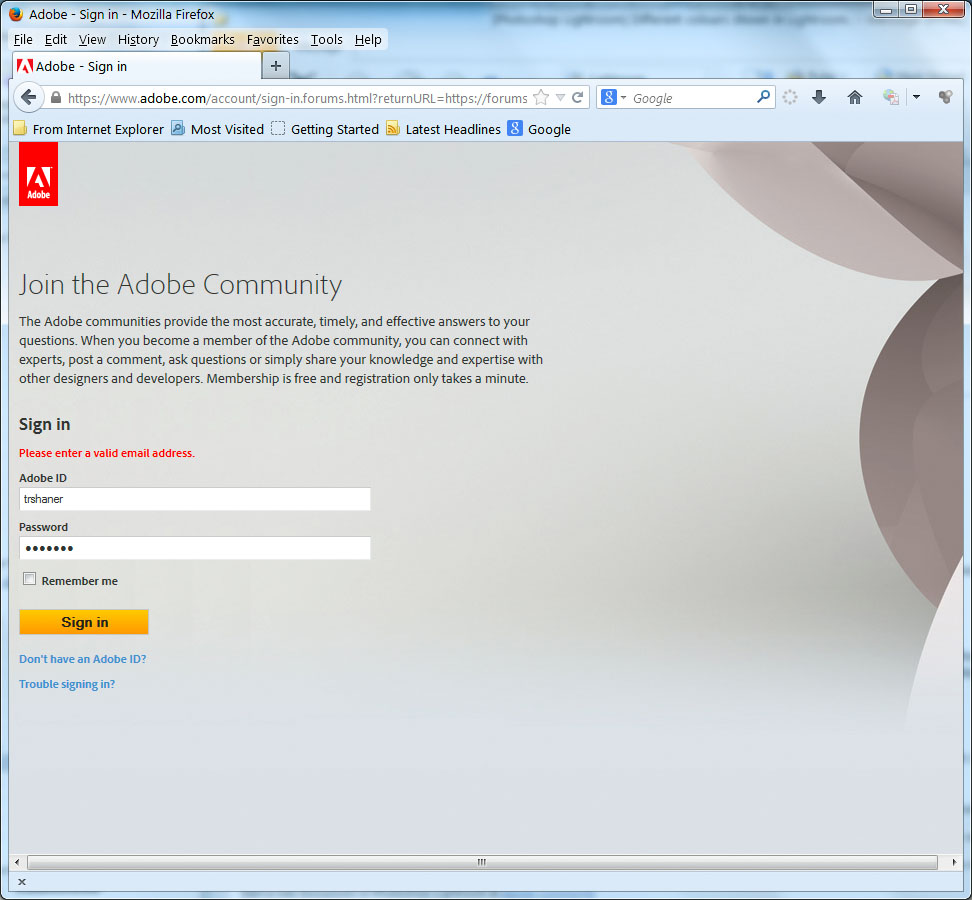
Copy link to clipboard
Copied
Update....7 days later!
Via Adobe Customer Support Chat:
Thanseem: I'm checking the case resolution with the relevant team. Please give me 2-3 minutes.
Todd Shaner: OK
Thanseem: Thanks.
Thanseem: I have checked with the relevant team.
Todd Shaner: What is the resolution?
Thanseem: We see that your issue is still in an escalated state, one of our senior supervisor will contact you with the resolution. We are sorry for the delay.
Todd Shaner: Did they give you any idea of the time frame?
Thanseem: You will be contacted in 2-3 business day.
For now trshaner is the new me Todd-Russell...........
-
- 1
- 2




