 Adobe Community
Adobe Community
- Home
- Video Hardware
- Discussions
- Re: Media encoder only ultilizes 22-25% CPU on ren...
- Re: Media encoder only ultilizes 22-25% CPU on ren...
Copy link to clipboard
Copied
Hi,
I just put together a new rig with a focus on CPU rendering (i7 8700k).
When I use Media Encoder render any file (uncompressed or compressed - H264) my CPU only uses up to 25% of load capacity to process.
How can I increase this amount?
Please help and many thanks.
Ben.
[Here is the list of all Adobe forums... https://forums.adobe.com/welcome]
[Comments is to ask about the operation of the Forum, not a specific program]
[Moved from the Comments forum to the specific Program forum... Mod]
 1 Correct answer
1 Correct answer
I do not use the Media Encoder. It is dynamical linked (I believe via Ethernet) to Premiere. I only use direct export from Premiere. Early development of our PPBM we found that the dynamic link method was not a good benchmark-able test. When we switched to direct export testing we found much more repeatable results
Here is a software only export from Premiere showing 100% CPU usage
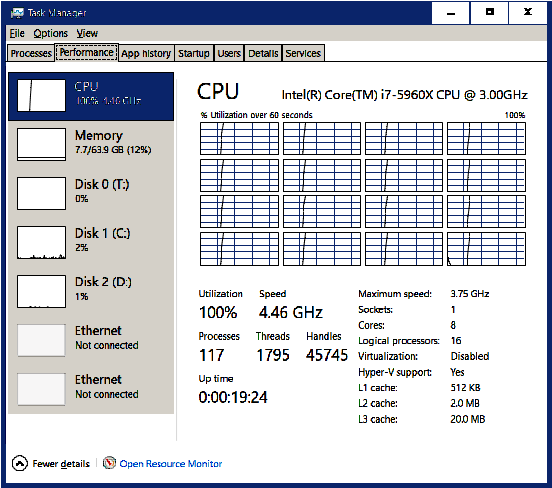
This is one of the four tests in PPBM, the CPU intensive timeline export . Here all four test results;
"91","62",
...Copy link to clipboard
Copied
Thanks Bill.
I'm running the latest PP version, 12.
In regards to number 1 - I did not have anything unusual running. Firefox, outlook and the normal Win10 behind the scenes stuff.
In regards to number 2 through 4 - this all makes sense.
I am about to install the 1070 and will run the test again and post my results.
This time:
- no other applications running
- GTX 1070 8Gb
- PPBM will run and process from and to the same drive - SSD Sandisk Extreme C: (desktop).
Copy link to clipboard
Copied
Most every one with successful new systems uses at least one separate SSD for project, project media and export files especially desktop workstations. Use those antique hard disk drives only for backup and archiving.
Copy link to clipboard
Copied
Hi Bill Gehrke
After installing the GTX1070, activating CUDA on export and using my new 512Gb 960 Pro SSD I am finally seeing the results I wanted.
CPU is being used up to 100% and my renders are much faster.
I ran the test again and the results are below.
I want to thank you again for all your help. You were the only one who gave any suggestions or care for my particular issue.
I can only assume it is because the Adobe forum community is not a very big one or my issue was a Noob one.
I consider this issue resolved.
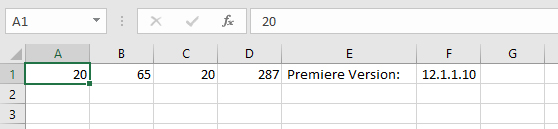
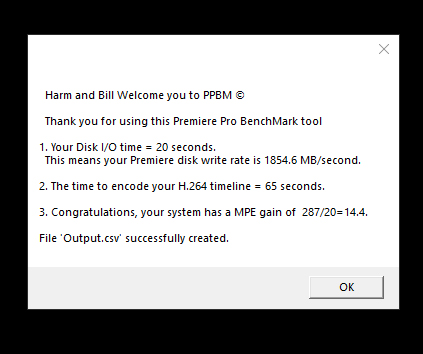
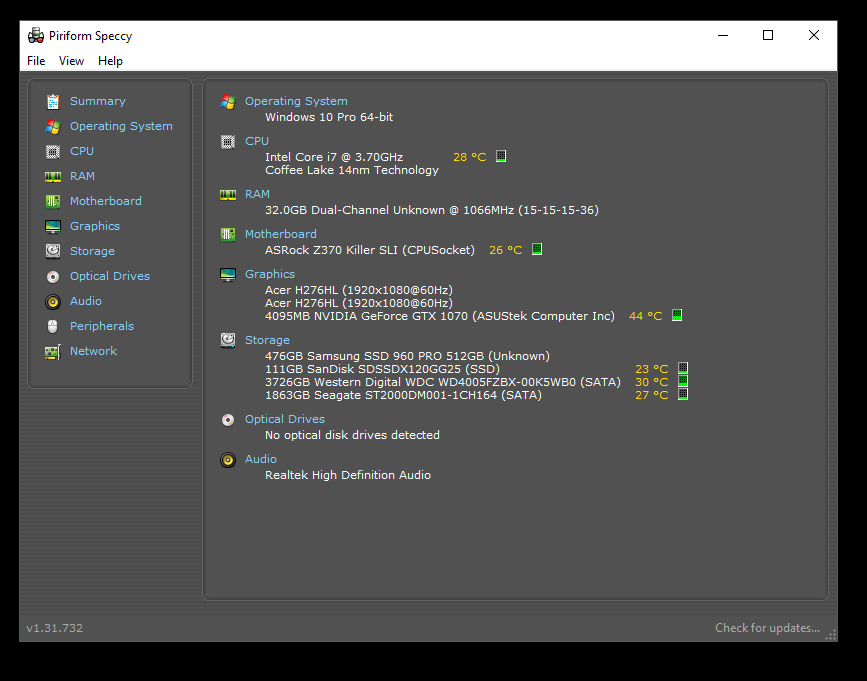
Copy link to clipboard
Copied
I know this.
I only have 1 x ssd atm and wasn't sure how to best use the drives in the benchmark.
I'm going to take the next few days to rework my system hardware, including a second SSD, and get back to you with another Output.csv and Speccy file.
Many thanks for all your help and I'll be in touch.
Best,
Ben.
Copy link to clipboard
Copied
What format or type of uncompressed file are you converting? PNG's for example have had issues in the past in Adobe on Windows with multithreading. The formats and codecs change the threading as effects can as well. Some effects or key triggers will only thread out to one or 2 threads. Can you screen shot your CPU load in Windows Task Manager under more details and performance. Right click on the graph and select the logical processors option. Then start a render and screen shot what the cpu activity looks like during the render of those files.
Eric
ADK
Copy link to clipboard
Copied
Why would the CPU not work about 25% due to hard-drive bottle-necking?
Surely bottle-necking would make the CPU work harder.
My drives:
SSD Extreme (C: + application) = 50% full of 120Gb
WD Black 7200rpm (work) = 50% full of 4Tb
Seagate Barracuda 7200rpm (cache) = 50% full of 1Tb
If you think it's the HDDs then would moving files to my SSD use more CPU threads/load to render files?
Don't you have any suggestions as to why this is happening beside my drives?
Do you think it could be a software issue and the new gen 8 CPU thread-count is outpacing AME incompatibility/outdated coding?
Why would you move this to hardware until you were sure it was not a software/settings issue???
I don't think this issue has been address by Adobe properly:
- Media Encoder nutzt nur 25% der CPU
- Media Encoder render CPU core usage
- Adobe Media Encoder not using all CPU and RAM during rendering and export
- CreativeCOW
- Adobe Media Encoder doesn't use CPU fully
- Media Encoder only using 15% CPU, and system slows to cement : Adobe Premiere Pro
Is this software issue the elephant in the room for Adobe encoding? More and more clearly a software issue.
-
- 1
- 2