 Adobe Community
Adobe Community
- Home
- Video Hardware
- Discussions
- Re: My PC is not using 100% of GPU
- Re: My PC is not using 100% of GPU
Copy link to clipboard
Copied
Hi guys, I have a PC without GPU and render time was very slow.
So, I got with a friend one Geforce GTX 1060 6Gb and install it today.
The render time reduce a lot, from 15min to 6min for ex.
But the use of GPU is not in 100%, the configuration at General/Preferences is Hardware Aceleration with CUDA.
The memory in GPU was very low to, but my output file was only 650MB.
Now I need to buy a GPU to me, and return this to my friend.
With I´m not using 100%? It´s because my CPU or RAM?
If I buy an GTX 1050ti the perfomance will be the same in my case?
I´m glad with 6min of render, and don´t want to change the PC.
In my home I have anothe PC, with a core i5 8400, maybe with this CPU should be faster?
The files are in my server, and I acess them directly to work by the network.
But I noted that Premier do a buffer in my PC, and only export the final file by the LAN at the end, so, my 100Mb LAN should not be a problem.
My PC:
Intel Core i5 4460
Asus H81M-A/BR
8Gb DDR3 1666Mhz
SSD Kingston 120Gb SV300S37A120G
100Mb LAN
Thanks!
 1 Correct answer
1 Correct answer
Your i5-4660 is only 4-core with no hyperthreading where the i5-4800 is 6-cores also with no hyperthreading, more CPU power. so yes the GTX 1060 will do better but most people recommend i7 CPU's with hyperthreading for good results editing Premiere.
If you really want to see the total CPU, GPU, and storage analysis, download and run Premiere Pro BenchMark (PPBM) and run it and SUBMIT the results.
Copy link to clipboard
Copied
Not everything uses CUDA... read this
https://blogs.adobe.com/creativecloud/cuda-mercury-playback-engine-and-adobe-premiere-pro/
Copy link to clipboard
Copied
Thank you, probably my video is not using all effects that need CUDA, and it´s using more CPU instead.
I will try the same GPU at i5 8400, and check if the results are better.
Maybe I can change the CPU´s, and increase the RAM do 16Gb.
Copy link to clipboard
Copied
Your i5-4660 is only 4-core with no hyperthreading where the i5-4800 is 6-cores also with no hyperthreading, more CPU power. so yes the GTX 1060 will do better but most people recommend i7 CPU's with hyperthreading for good results editing Premiere.
If you really want to see the total CPU, GPU, and storage analysis, download and run Premiere Pro BenchMark (PPBM) and run it and SUBMIT the results.
Copy link to clipboard
Copied
Ok, thanks, will run the tests soon.
Copy link to clipboard
Copied
I've sent the test today with my home pc (i5 8400: 705,"150","54","147", Premiere Version:, 12.0.0.224)
Could not perfom the first test with my work pc because at ssd I have only 25Gb free, and the first test need around 37Gb.
And by the network was very slow because 100Mb LAN.
But in the second test and third, was faster than my home pc.
I think because 1060 instad rx480.
Copy link to clipboard
Copied
Here are the results in the Output.csv file.
"705","150","54","147", Premiere Version:, 12.0.0.224
- It is not practical to run Premiere pro editing over an Ethernet attached disk drive as you can see from your 705 seconds score which is 52 MB/sec write transfer rate. You really desperately need a local SSD for your Project and Media files.
- i am going to jump to the last score above (CPU only intensive test) which is 147 seconds which is an impossibly low number for any i5 CPU. You must have not followed the setup instructions.
- The third number is probably in the ball park but with the above two problems may not be valid. And with the GTX 1060 both the second and third numbers should be significant lower.
Copy link to clipboard
Copied
Sorry, I think that I not made myself clear.
The results informed, was from my home pc, with the following configuration.
The data was at my Kingston SSD, cpu was i5 8400, and GPU RX480.
I did not test at work (with i5 4460, gtx 1060, data over ethenet) because did not have enough space at my SSD.
Copy link to clipboard
Copied
I run it again, and store the output media at my HD instead SSD, the results are similar to SSD.
Probably there is something holding my SSD write speed.
I turn Avast off, and the result´s are the same, change the SATA port too.
I will try to change my cable maybe.
Copy link to clipboard
Copied
Probably there is something holding my SSD write speed.
Make sure to attach the SSD to the fastest SATA port. Your motherboard has two SATA 3 Gb/s ports and two SATA 6 Gb/s ports. Your media drive/s should be connected to the SATA 6 Gb/s ports. See the link and which port you should use. ![]()
https://dlcdnimgs.asus.com/websites/global/products/jFB3K56VopR5yFB0/line.jpg
Copy link to clipboard
Copied
No my friend, my board has 6 ports of 6Gb/s.
Motherboard is a GA-Z170-HD3P.
Copy link to clipboard
Copied
O.k, but in you first post you actually wrote Asus H81M-A/BR.
Copy link to clipboard
Copied
I have 2 PC's:
My home PC, which I run the test and print the configuration in some post before.
And my work PC, this is runing by the ethernet today the project´s, and has an i5 4460, SSD, 8Gb, GTX 1060.
I will start to work in my SSD, and only after finish the project send to the server.
Copy link to clipboard
Copied
Got it! ![]()
Copy link to clipboard
Copied
I think that part of the reason for your funky scores (those that are way out of line with expectations) is that the Z170 chipset does not officially support Coffee Lake CPUs, even with the latest BIOS updates for the motherboards that use that chipset. In fact, Coffee Lake CPUs are not supposed to work properly or at all on any of the 100- or 200-series chipset-based motherboards because their pinout is slightly different from older LGA 1151 CPUs such as Skylake and Kaby Lake. By the same token, older Skylake and Kaby Lake CPUs won't work properly, if at all, on any of the motherboards with the newer 300-series chipsets which were designed with Coffee Lake in mind.
This means that I believe that you modified the i5-8400 CPU electrically so it can run at all on the older motherboard. And that can actually damage the CPU, especially if done improperly.
The other reason for your abysmal disk I/O score is that despite the SSD, all of your test files are on the same disk as your system's OS and programs. And that OS disk is a SATA disk, and SATA is not designed to handle all that at all simultaneously. In addition to what you're doing, that OS disk must also perform all of the OS housekeeping constantly in the background. So, instead of the 300-ish to 400-ish MB/s that the Kingston SSD should have achieved in the PPBM Disk I/O test, you're getting only 50-ish MB/s because the OS is actually hammering the interface throughput of the startup disk with its constant housekeeping (strangely, it does that to the C: drive and not to any other drive).
Copy link to clipboard
Copied
Thanks for your tip about the disk I/O.
I will buy another SSD to storage the project files.
I did not know about the Z170, I was thinking to sell my CPU and buy an i7 but if the chipset will limit the perfomance maybe it´s not a good idea.
Copy link to clipboard
Copied
In addition to what I stated about the disk I/O, that 147-second CPU-only MPEG-2 DVD export score is impossibly short for any i5 CPU, even one with six cores. You see, the six-core i7-8700 CPU (for reference) actually scored a 285-second result in that CPU-only test. This means one of two things: Either your mobo doesn't correctly support the newer CPU, or (more likely) the MRQ (Maximum Render Quality) selection had been turned off for the DVD and/or Blu-ray export tests in PPBM.
That i5-8400 CPU should have scored in the vicinity of 430-ish to 440-ish seconds in the CPU-only (MPE off) MPEG-2 DVD test in PPBM.
Copy link to clipboard
Copied
Thank you Randall but I would not be as optimistic on that CPU only test, For instance a 4-core 8-thread i7-7700 turbo at 4.2 GHz scores 485 seconds. I would guess it would more likely be in the 500 second or maybe even 600 seconds range..
Copy link to clipboard
Copied
Hi guys, I forgot to clean the previews and cache.
Because of this CPU only was wrong.
Run it again and the time was:
"705","150","455","147"
Copy link to clipboard
Copied
Actually, you put the "455" time where the GPU-accelerated score was. That score really should read as follows:
"705","150","54","455"
Now, the 455-second result from that i5-8400 is about as fast as the fastest scores from any quad-core i7 CPU that I've come across – just as I had predicted.
Copy link to clipboard
Copied
I don´t know, probably I´m doing something wrong so.
But got your recomendations.
About the PC with i5 4460, I will check if can buy an old i7 4 generation to put in there.
Copy link to clipboard
Copied
When you read that CSV file for PPBM, it's always in the following format (and in the following order):
"Disk I/O","H.264 Blu-ray MPE On","MPEG-2 DVD MPE On","MPEG-2 DVD MPE Off"
and not in the order that you ran the tests. This is done to isolate the less-important part of the overall scoring.
Copy link to clipboard
Copied
About the only way they could be out of order is if you actually ran the two MPEG2-DVD tests out of order. If you reran the Statistics.vbs script again and captured a screen grab rather than getting this which shows my laptop having an MPE gain of 10.9.
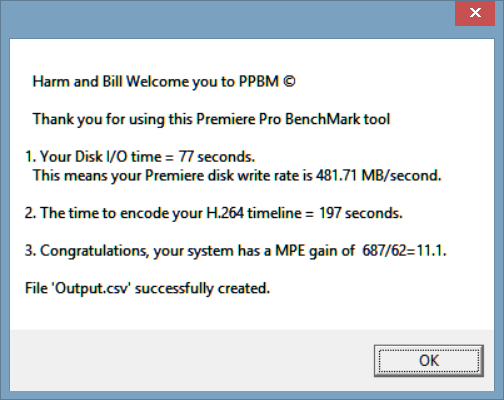
You would see this change for line 3

Copy link to clipboard
Copied
Hi guys,
I put another SSD on the computer (Sandisk 127Gb), and got the following results, much better write speed.
128,"135","54","456", Premiere Version:, 12.0.0.224
My BIOS is out of date too, is F3 and last one is F7.
I will update it tomorrow and check if the results are the same.
Copy link to clipboard
Copied
I was wrong about your i5-8400 PC running on a Z170 chipset board. Your system actually has a Z370 chipset-based motherboard, as I can now see in the .speccy snapshot.
And yes, although your new scores are better this time around, it's the 128GB SanDisk SSD that's slow this time around: Its I/O throughput score, as measured in the PPBM5 Disk I/O timeline export, is only about 290 MB/s. There are faster, larger-capacity SATA III SSDs, let alone much faster PCIe m.2 SSDs, out there now.
-
- 1
- 2
