- Home
- Dreamweaver
- Discussions
- Expected RBRACE at line 4, col 2. Is this error a ...
- Expected RBRACE at line 4, col 2. Is this error a ...
Copy link to clipboard
Copied
/* CSS Document */
:root {
--main-bg-color: white;
--main-text-color: white;
}
I am getting the error:
Expected RBRACE at line 4, col 2.
Expected RBRACE at line 5, col 2.
I am pretty new and did some research on CSS linting but I am still somewhat lost on what to do here.
 1 Correct answer
1 Correct answer
In the latest versions of DW, Linting only fires after the file is saved. As shown here, once the file has been saved, the red line numbers pop up...
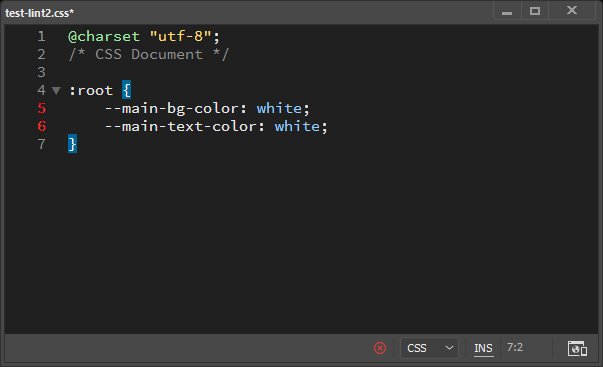
@andrewm30596637,
Even the online CSS Linting tools don't quite understand how to work with CSS Variables yet.
There's nothing technically wrong with your code, but If the red line numbers bother you, you can turn off linting under Edit > Preferences > Linting.
Copy link to clipboard
Copied
which DW version ? how to you proceed...
I don't get any error here

Copy link to clipboard
Copied
In the latest versions of DW, Linting only fires after the file is saved. As shown here, once the file has been saved, the red line numbers pop up...
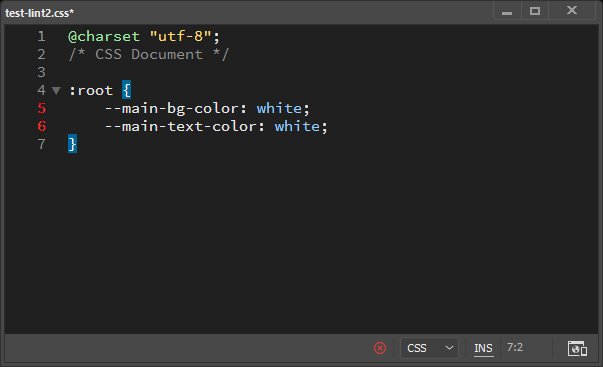
@andrewm30596637,
Even the online CSS Linting tools don't quite understand how to work with CSS Variables yet.
There's nothing technically wrong with your code, but If the red line numbers bother you, you can turn off linting under Edit > Preferences > Linting.
Copy link to clipboard
Copied
good catch Jon,
Copy link to clipboard
Copied
Dear Dreamweaver Team,
as the bug is in CSSLint that doesn't seem to be maintained any longer, would you please move on to another way of linting CSS? Would be great. Because this error gets a bit in the way and css vars get more common nowadays.
See here: https://github.com/CSSLint/csslint/issues/720
Copy link to clipboard
Copied
The following is how to resolve warnings in dw21's css editor.
