- Home
- Adobe Acrobat Sign
- Discussions
- Problems with sending documents for signature to m...
- Problems with sending documents for signature to m...
Problems with sending documents for signature to multiple parties
Copy link to clipboard
Copied
Hello,
I am trying to send documents for signature to multiple parties, but its not working. After sending the documents the system is saying that all of the parties received the email, but then on the dashboard where it says "out for signature" it only has the first email address listed out of the group of 10 email addresses that I had sent to. So, the system is only sending the documents for signature to one person at a time even though its saying it sent to all 10 email addresses.
What is the issue here? Of course there is no technical support or any explanation, though I have spent $120 for this service.
I also tried seeing if this was a membership limitation but I can't find anywhere that my individual membership limits me from being able to use the group send function. If this is the case then obviously I need to upgrade and this isn't an actual technical glitch or problem.
Thanks for any help.
Copy link to clipboard
Copied
Hi Philip,
This is happening because you may have selected "Recipients sign in Order entered" while sending the document:
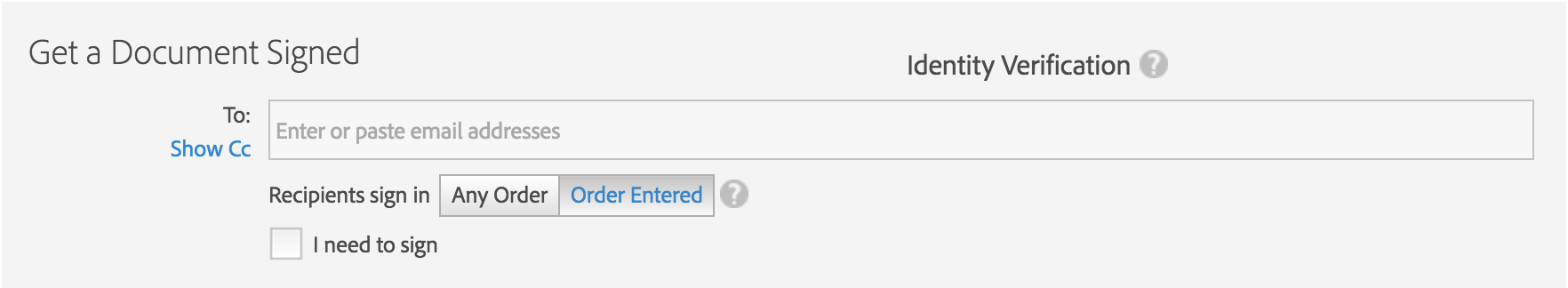
This option means, you want people to sign one after the other based on the order you put their mails while on the Send page. In this case, mail will be sent to the 1st mail address in the list and after he signs, it goes to the 2nd signer and so on.
If you don't care about who signs first, you can select 'Any Order' while sending the document and then everybody will get the agreement simultaneously and any of the recipients will be able to sign the document in any order.
Thanks
Sameer Puri
Copy link to clipboard
Copied
Sameer,
I am having this same issue, but I don't have the option to change to any order. I have also looked in the preferences tab and do not see this option.
Thanks! Rhonda
Copy link to clipboard
Copied
I was able to change the option to "change to any order" but the system is still only sending to the first person on the list. It will take too much time for me to send a request for electronic signature for one person at a time. I have at least 20 people who need to sign this form. Please help!
Copy link to clipboard
Copied
I have the same problem. Even went back through the process again to rule out that it was a fluke. Looks like we've been had! Time to use another source and cancel your membership. Very unprofessional!!!!
Copy link to clipboard
Copied
Hi,
I'm no expert but i its going by order you entered the emails. Meaning after the first person signed the document then an email will be sent to the second person to sign and so on. There is an option to select when sending to remove this feature or I think you can use the bulk option.
Get ready! An upgraded Adobe Community experience is coming in January.
Learn more