Problems Installing ColdFusion 9 (64 bit) on Windows 7 and IIS 7.5
Problem: Empty response for static Files including images, CSS and js files. The response code is 200 OK, but there is no actual response (it's empty).
The ColdFusion Administration web site works correctly except it's not displaying any images, css and js. Why it is serving up dynamic content and not static is a mystery.
Installed ColdFusion 9 (64 bit) Multiserver Option on Windows 7 running IIS 7.5.
I have verified that IIS 7.5 is correctly configured for Static Content for both the handler mappings and the modules.
The Configuration for IIS 7.5 install looks like this:
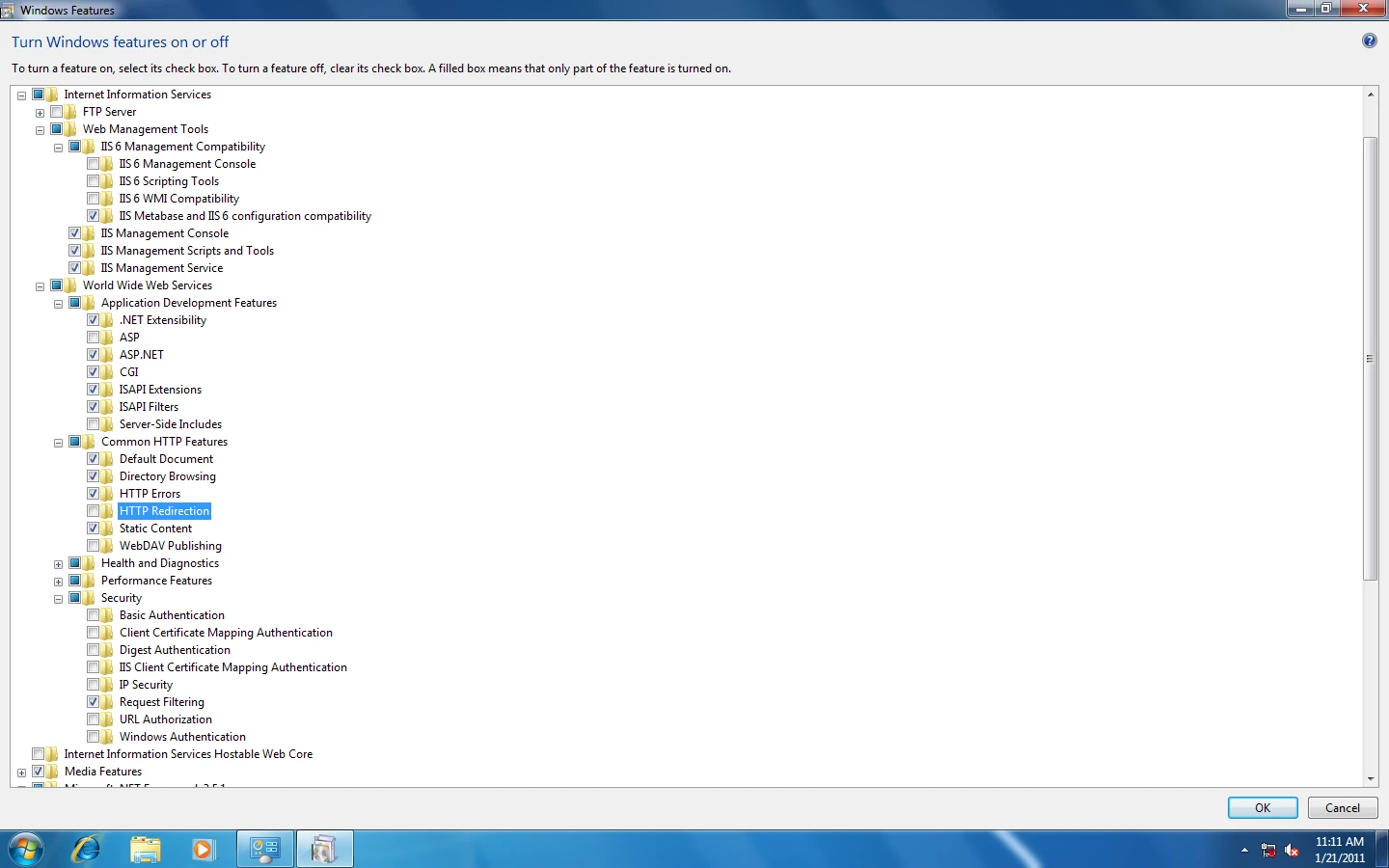
The ColdFusion web configuration tools shows that it is connected to all instances of IIS.
I have uninstalled ColdFusion9 and IIS 7.5, and reinstalled many times but get the same problem: Empty responses for Static Files.
Help is appreciated.
