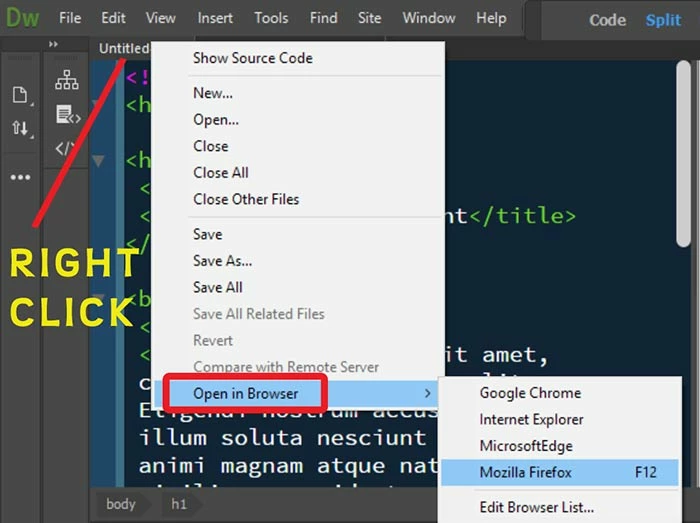Mysqli connection
When I try to create a database connection, I get the message
"Your PHP server doesn't have the MYSQL module loaded or you can't use the mysql_(p)connect functions."
My server uses mysqli and PHP 7
How can I tell Dreamweaver to use these versions to connect?